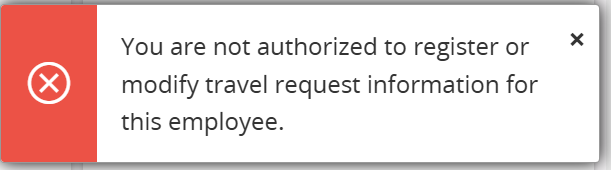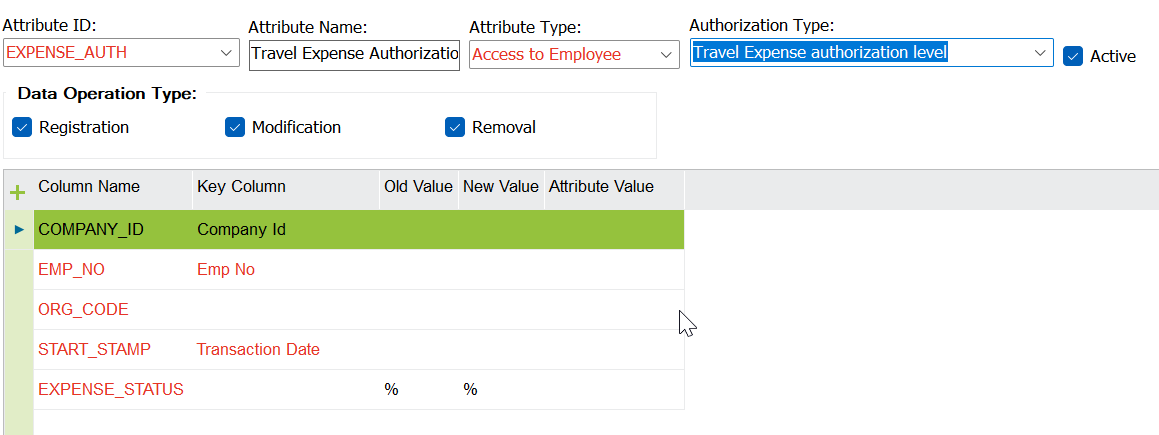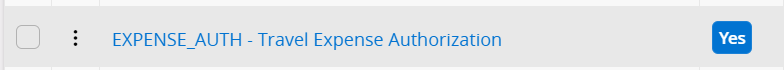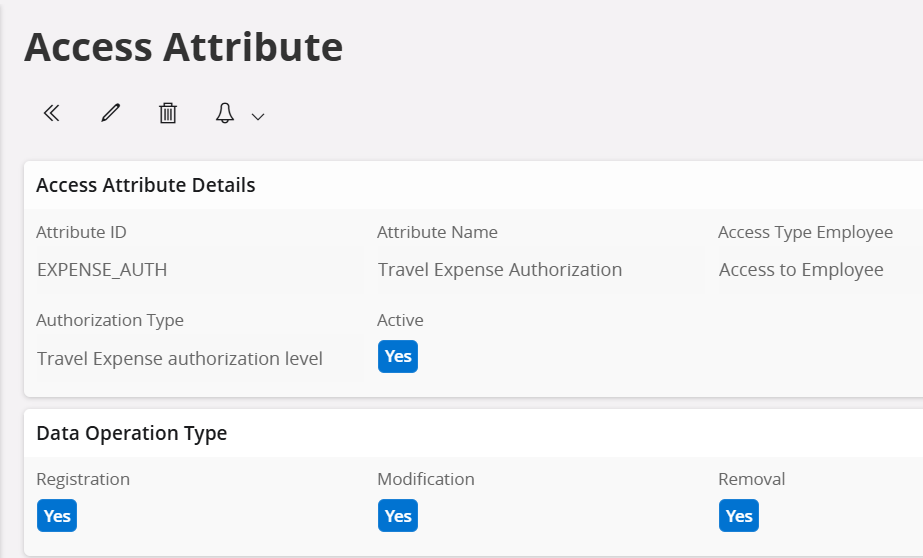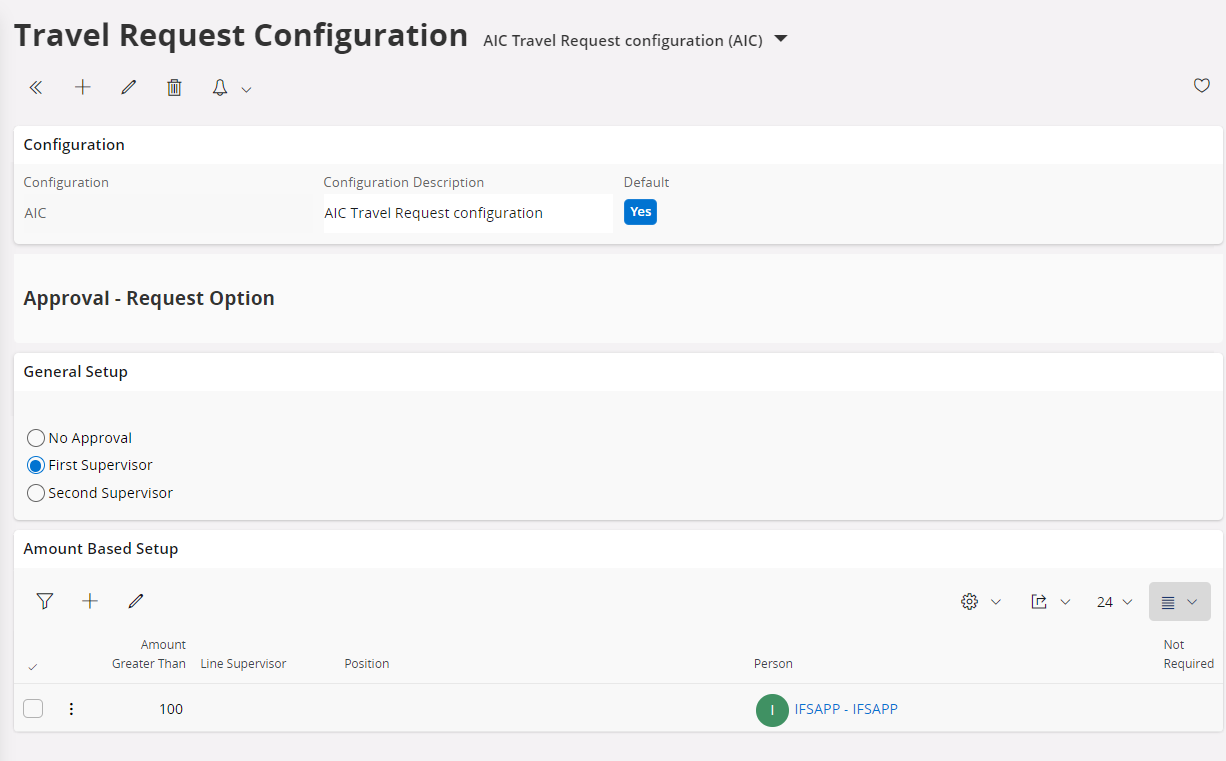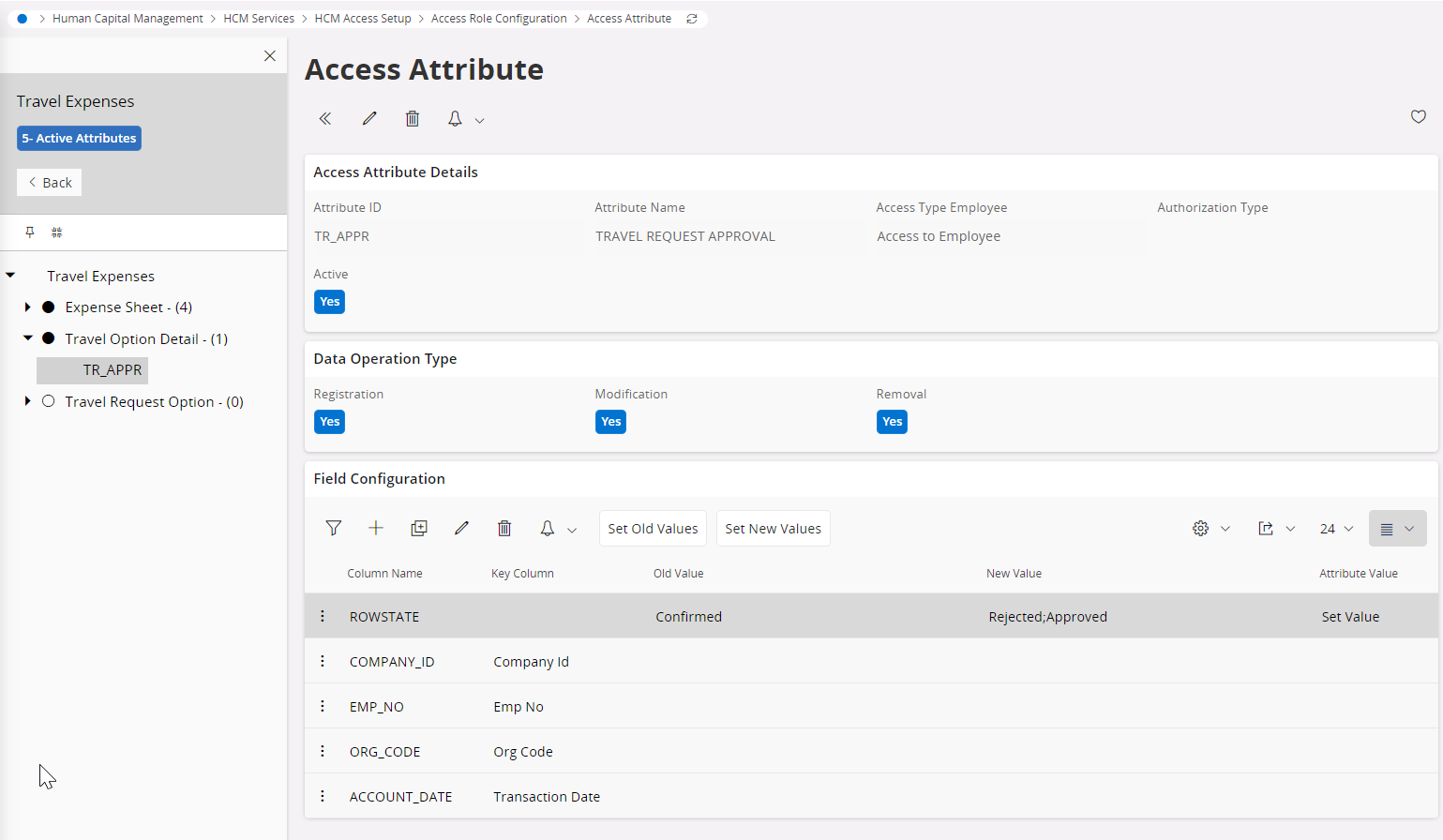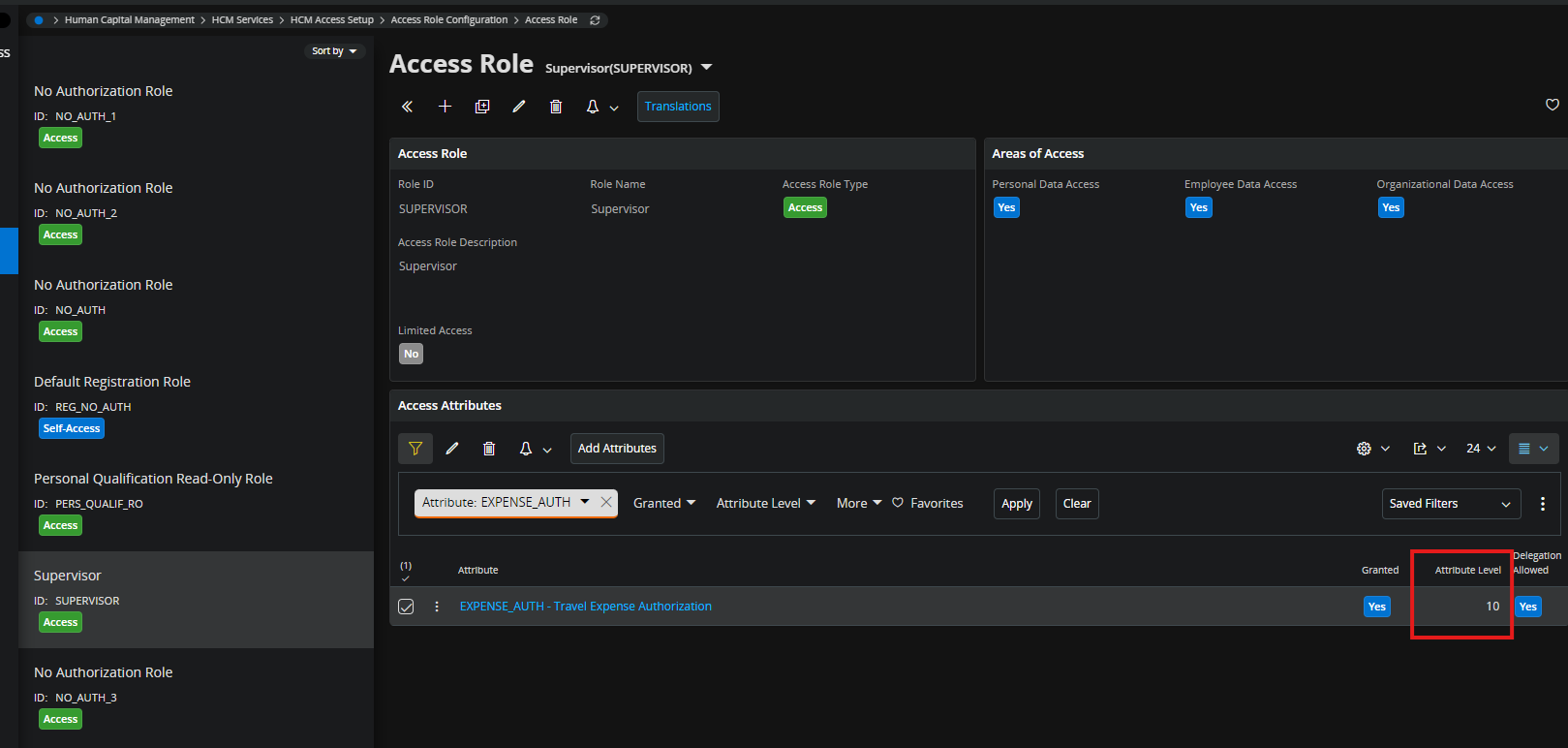Good day. How do you set up Access for the following:
- Access for an Employee to a position “higher” up in Position hierarchy e.g Executive PA to have access to position of the Executive?
- Access for the same Executive PA to Employees in the unit (Employees not reporting to her)?
Thank you.
Anya