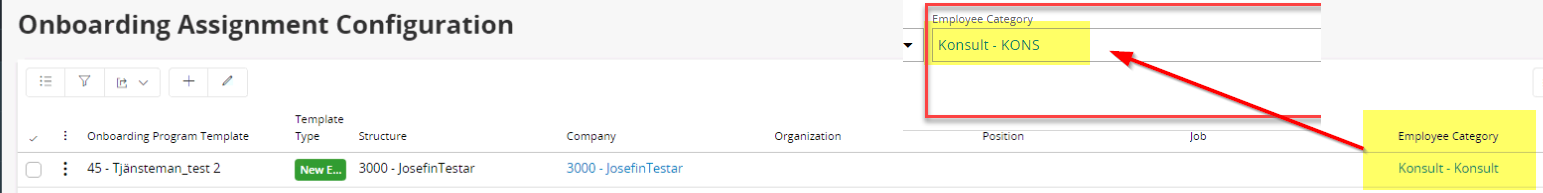Hi all,
I am trying to set up the Onboarding Assignment Configuration and have assigned one Onboarding Program Template to be triggered on only Employee Category. I have placed it in the top of the list which should meen that this template should be choosen first if there is a match (In this case it should be triggered if Employee Category is equal to Konsult).
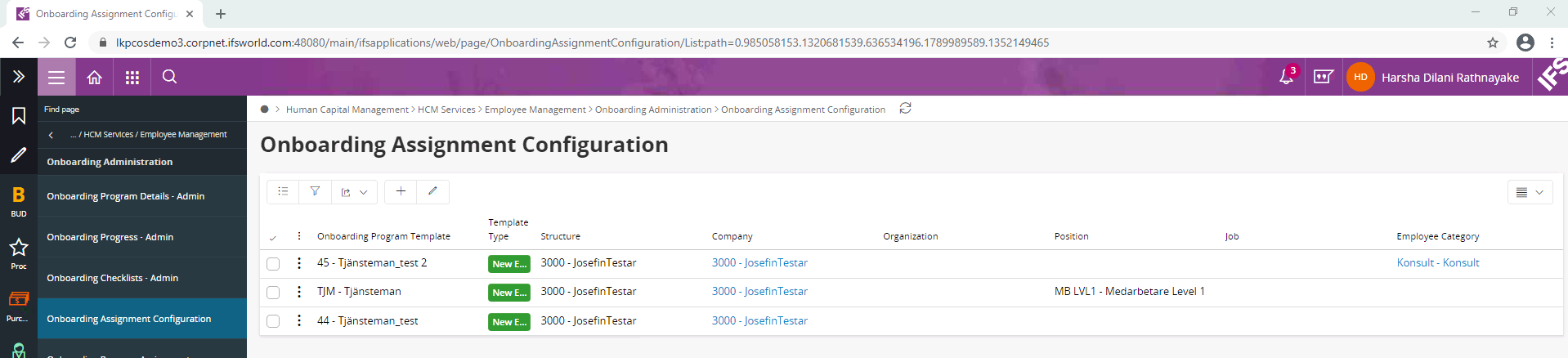
But in New Employment assistant IFS pick the second one in the list.
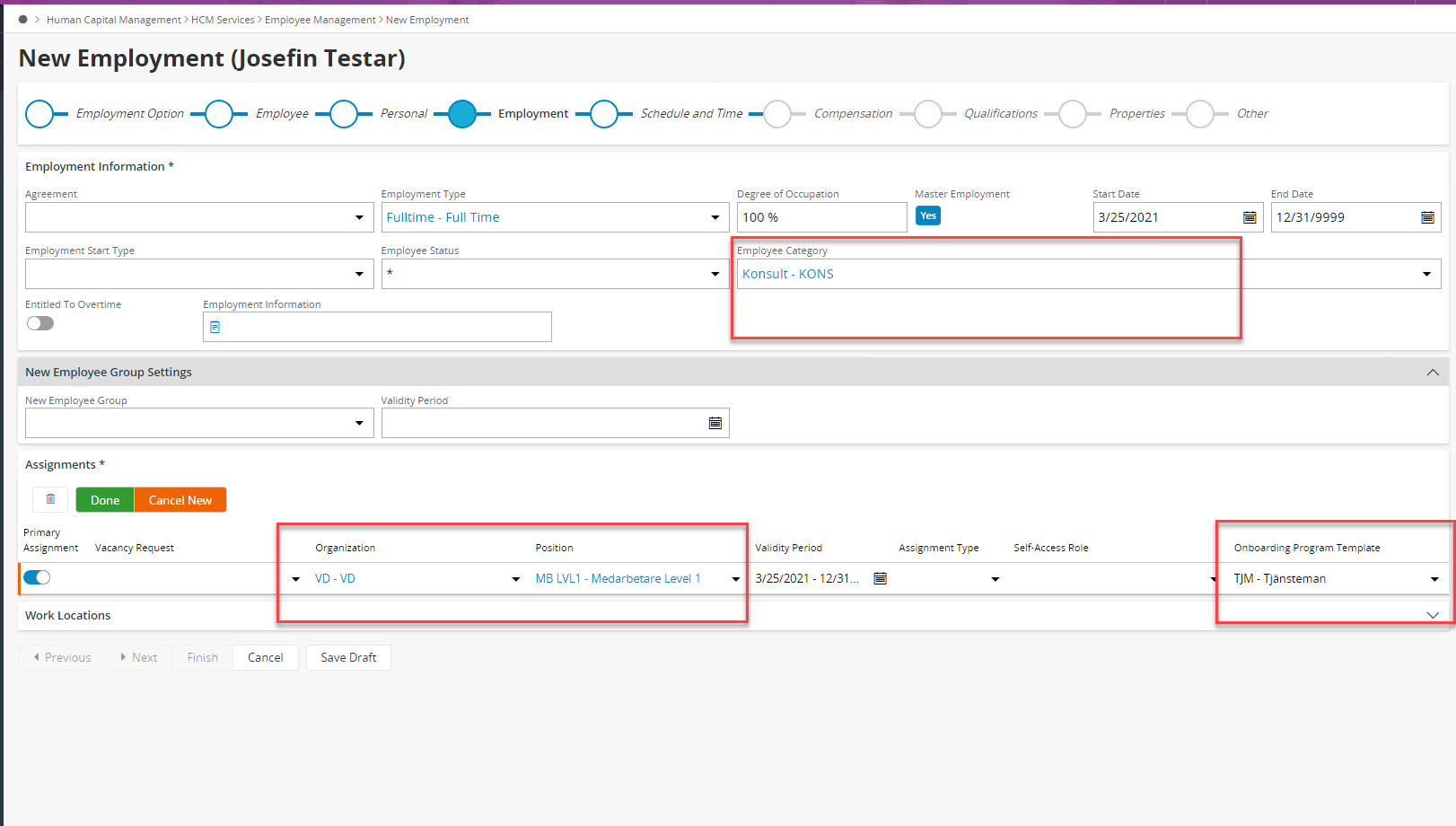
Does anyone know if this is a Bug or am I missing anything in the configuration-page?
Best regards, Josefin