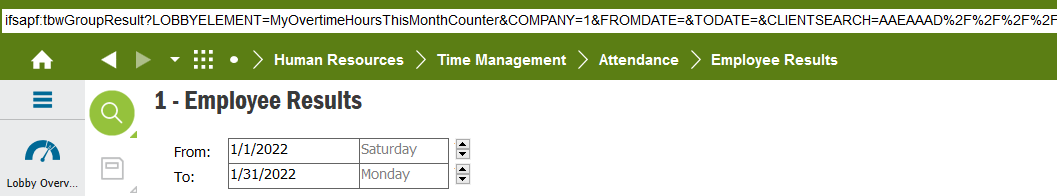Hi,
I have created a lobby that uses two parameters ‘Starting Data’ and ‘Ending date’.
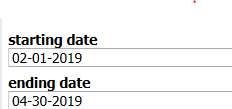
I have created a lobby element that sends users to the IFS Employee Results screen, my question is how can I set up the lobby URL Address to open the employee results screen with specified ‘From’ and ‘To’ dates using my lobby parameters ‘Starting Data’ and ‘Ending date’ fields.
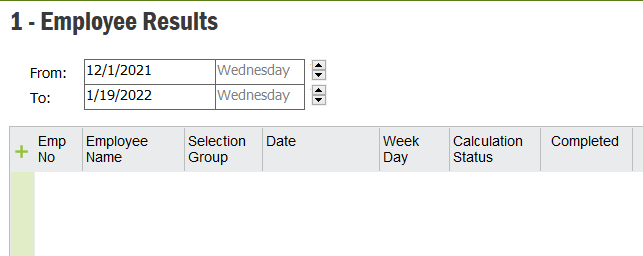
Note:
I have already tried these URL address but none worked.
- ifsapf:tbwGroupResult?COMPANY=1&?FROMDATE='$from$'&?TODATE='$to$'
- ifsapf:tbwGroupResult?COMPANY=1&FROMDATE='$from$'&TODATE='$to$'
- ifsapf:tbwGroupResult?COMPANY=1&FROMDATE=$from$&TODATE=$to$
There was this standard lobby element created by IFS I found

- with URL Address: ifsapf:tbwGroupResult?LOBBYELEMENT=MyOvertimeHoursThisMonthCounter&COMPANY=$COMPANY_ID$
After clicking on this element the ‘From’ and ‘To’ dates are auto set up to the start of the current month and the last day of current month.