how we can set password complexity in ifs(means password must contains special charcter,upper case an lower case)
You will need to use Oracle profiles. https://docs.oracle.com/cd/B19306_01/server.102/b14200/statements_6010.htm
Create a verify function and link that in the Oracle profile page: Solution Manager\Security\Oracle Users\Oracle Profile
You will need to use Oracle profiles. https://docs.oracle.com/cd/B19306_01/server.102/b14200/statements_6010.htm
Create a verify function and link that in the Oracle profile page: Solution Manager\Security\Oracle Users\Oracle Profile
i don't have experience in that can you send me..
You will need to use Oracle profiles. https://docs.oracle.com/cd/B19306_01/server.102/b14200/statements_6010.htm
Create a verify function and link that in the Oracle profile page: Solution Manager\Security\Oracle Users\Oracle Profile
i don't have experience in that can you send me..
I’d recommend that you talk to your DBA to set this up. Oracle Database provides four password verification functions to check password complexity.
https://docs.oracle.com/database/121/DBSEG/authentication.htm#DBSEG342
Hi
As André already mentioned, you can use already existing oracle verification function or create your own one. Your requirements closely match with ora12c_verify_function except for uppercase.
Password requirements of this function as follows.
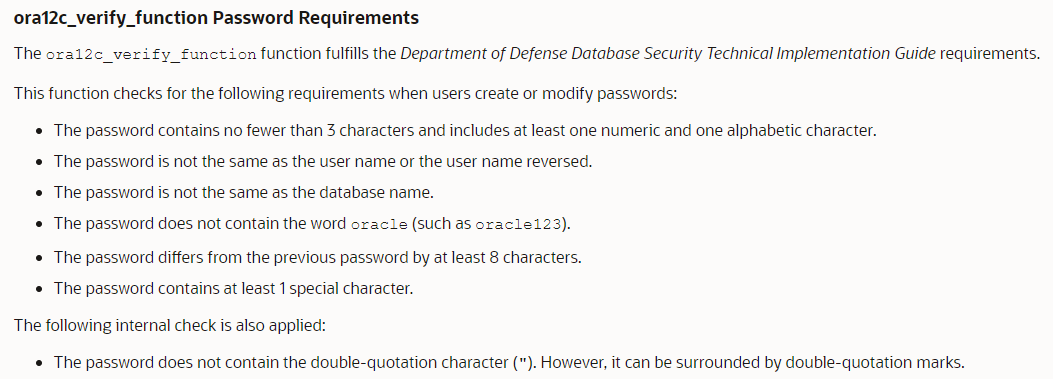
Following steps need to set this up in IFS
Oracle Profile, create a new Oracle profile or modify existing and add the verify function.
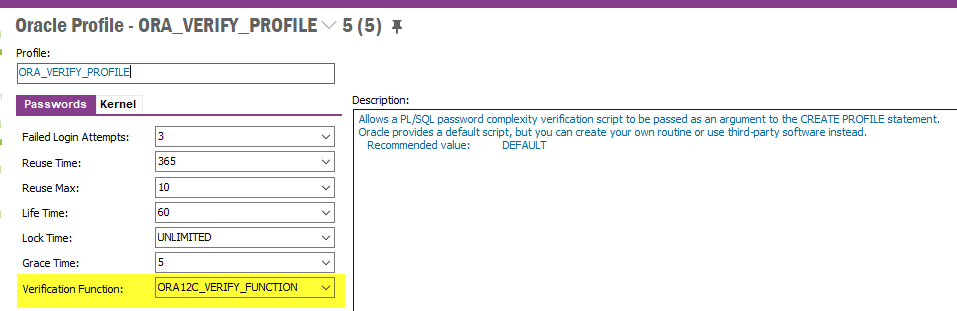
System parameters, set the Default profile for new Oracle users to the above.
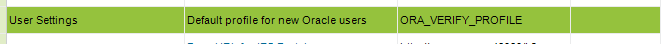
If you need to change the password complexity of existing users, you can do that in Oracle Users window.
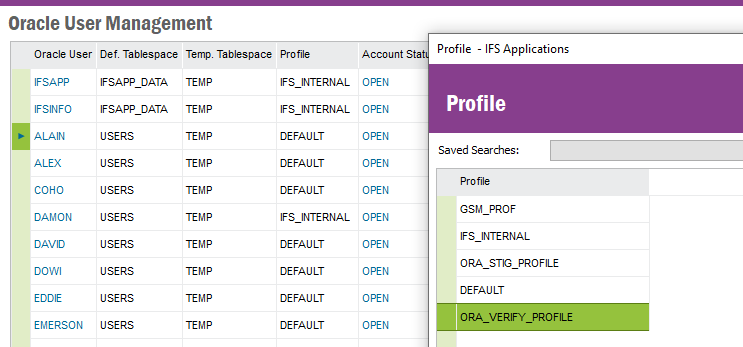
There are several other oracle built-in functions as well as you can create your own one. Read more on oracle documentation in previous reply.
Hope it helps!
Damith
Hi
Everything is ok but IFS Installer do not allow set for example “$ifsapp” password for application owner.
In this situation installer fails.
Best Regards
Reply
Enter your E-mail address. We'll send you an e-mail with instructions to reset your password.
