Good evening. I want to enable a History Log for critical fields on Employee Master Tables. One of them being Employment Type. Does anyone know in which Table I will find this field in the History Log Configuration window? Many thanks. Anya
Can you share a screenshot of that screen (Emloyee Master)?
Good day. Below is the screenshot. On the Support Console it indicates that you should be able to find Elements like Employment Type etc. under the COMPANY_PERSON_ALL Table. However, I don’t see that element here, and though I have enabled Master-Employment, if I make changes in the Employee File to fields like Employment Type, Start Date etc, it is not shown on the History Log. I hope this makes it a bit more clear? Thank you. Anya
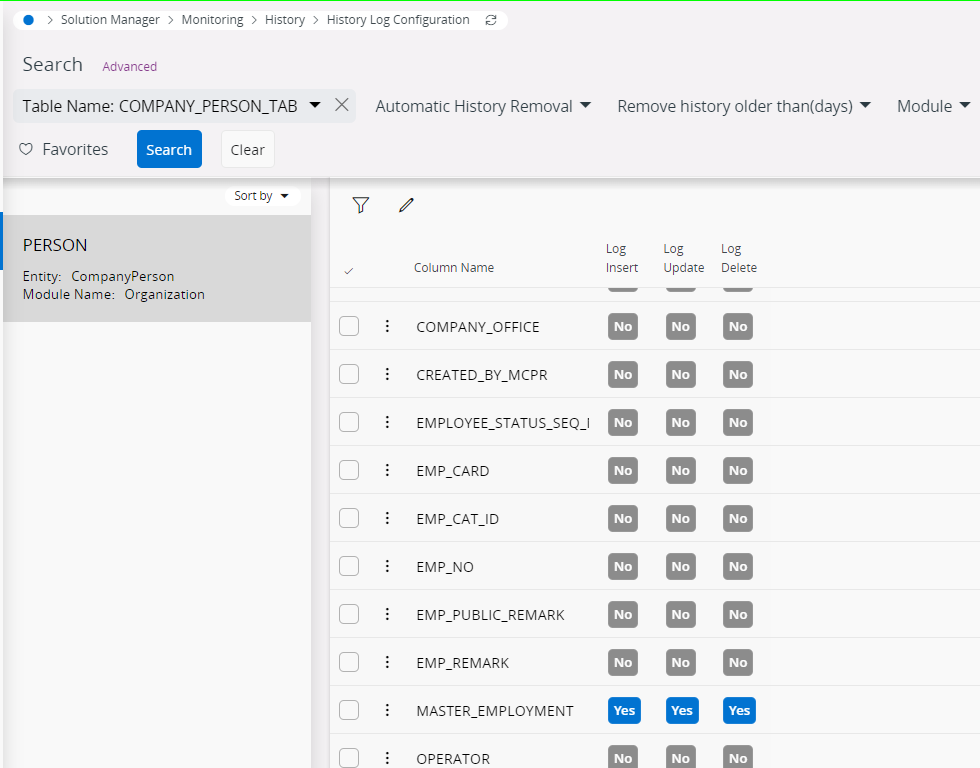
Is there an option to make the Foundation1 component visible?
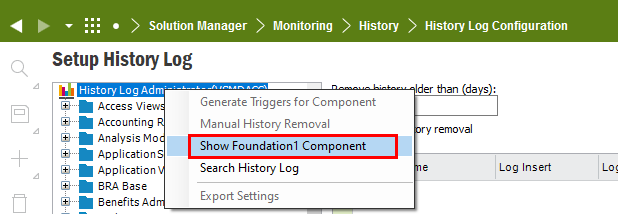
For which table are you looking for?
COMPANY_PERSON_ALL is in IFS APPS 10 available.
But this is the right way.
COMPANY_PERSON_ALL is the view and COMPANY_PERSON_TAB is the table.
COMPANY_PERSON_ALL consists of following tables:
company_person_tab
company_emp_tab
pers_tab
Person_Info_tab
Good day. Thank you for your feedback. Just to clarify - If you say COMPANY_PERSON_ALL is the “view”, what does that mean? Where do I see/find this view? Thank you. Anya.
Yes it is a view.
You can see it with PL/SQL developer and there isn’t “_TAB” at the end.
In this case you need to log all mentioned tables.
Basically what you see in the overview of the employee file comes from the Employment Information / Periods sub-page
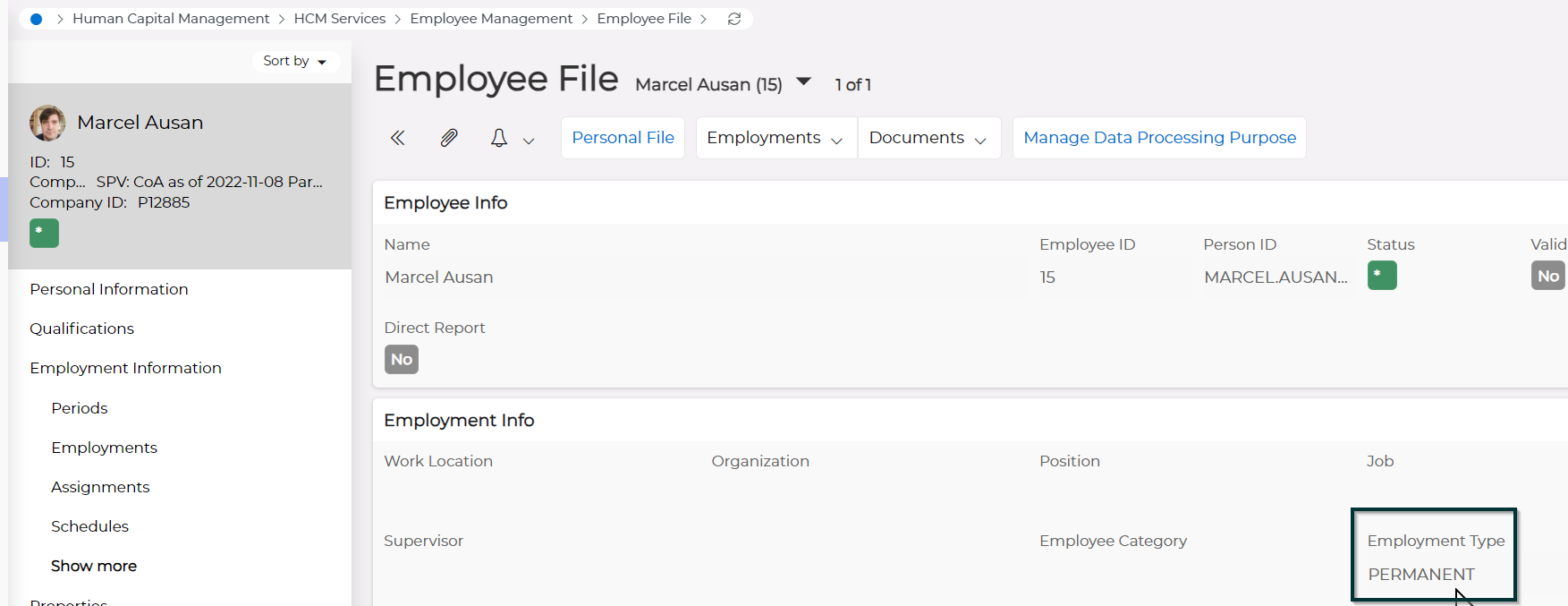
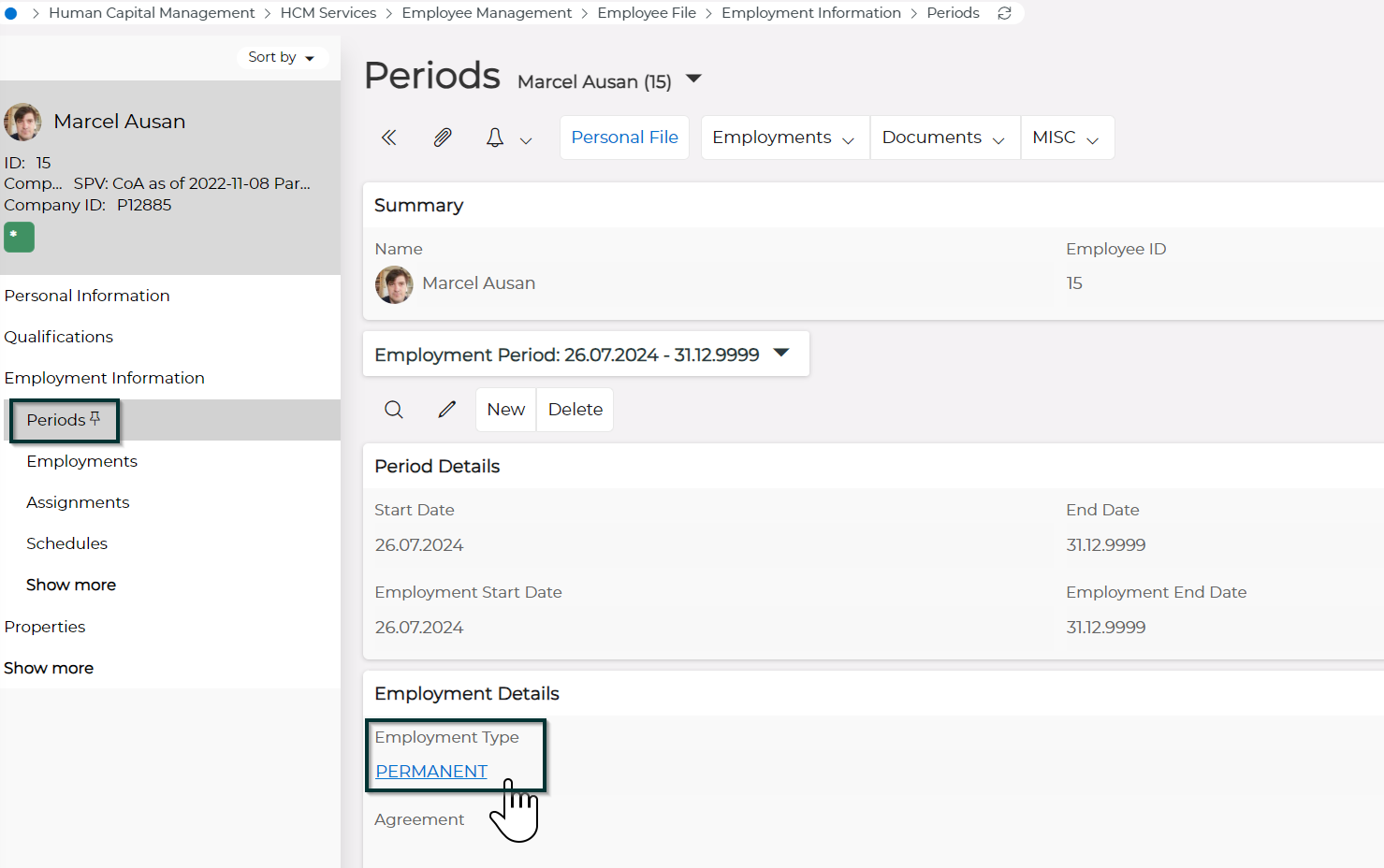
Then I saw that the field is included in the view EMP_EMPLOYED_TIME_ROW → but basically it’s a decode on EMPLOYMENT_ID
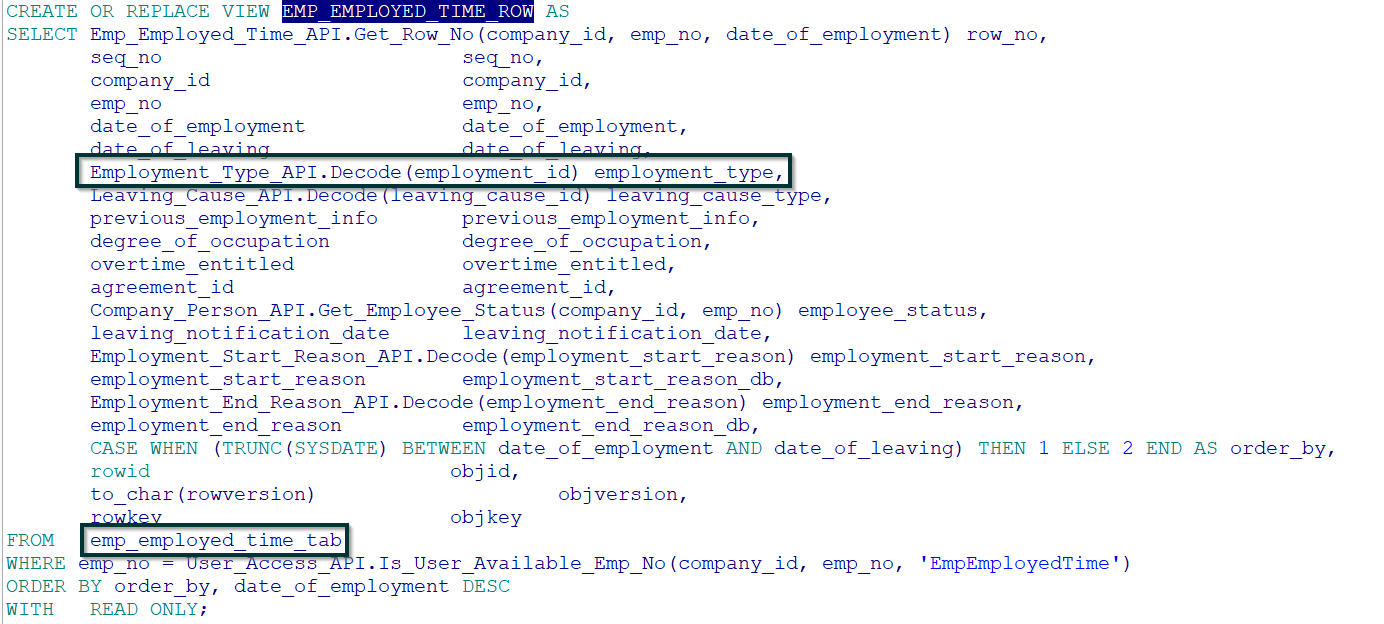
This means that in table emp_employed_time_tab you need to enable history log for EMPLOYMENT_ID. But for sure the employment ID is not user friendly so it won’t tell you in plain english what the new/old values are unless you run a decode on the id  or do a query on employment_type_tab
or do a query on employment_type_tab
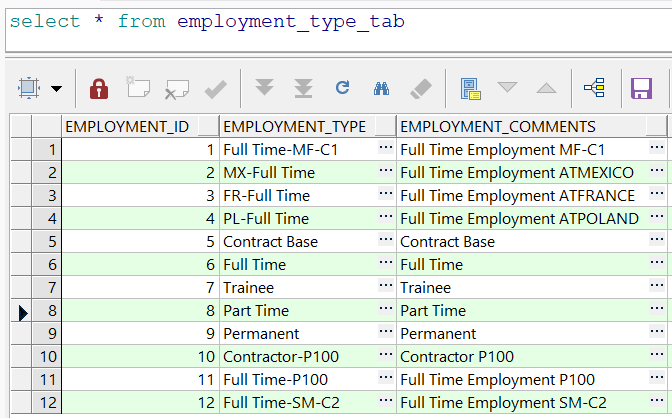
This is how you would need to setup your History Log. And then have a list of what each Employment ID means.
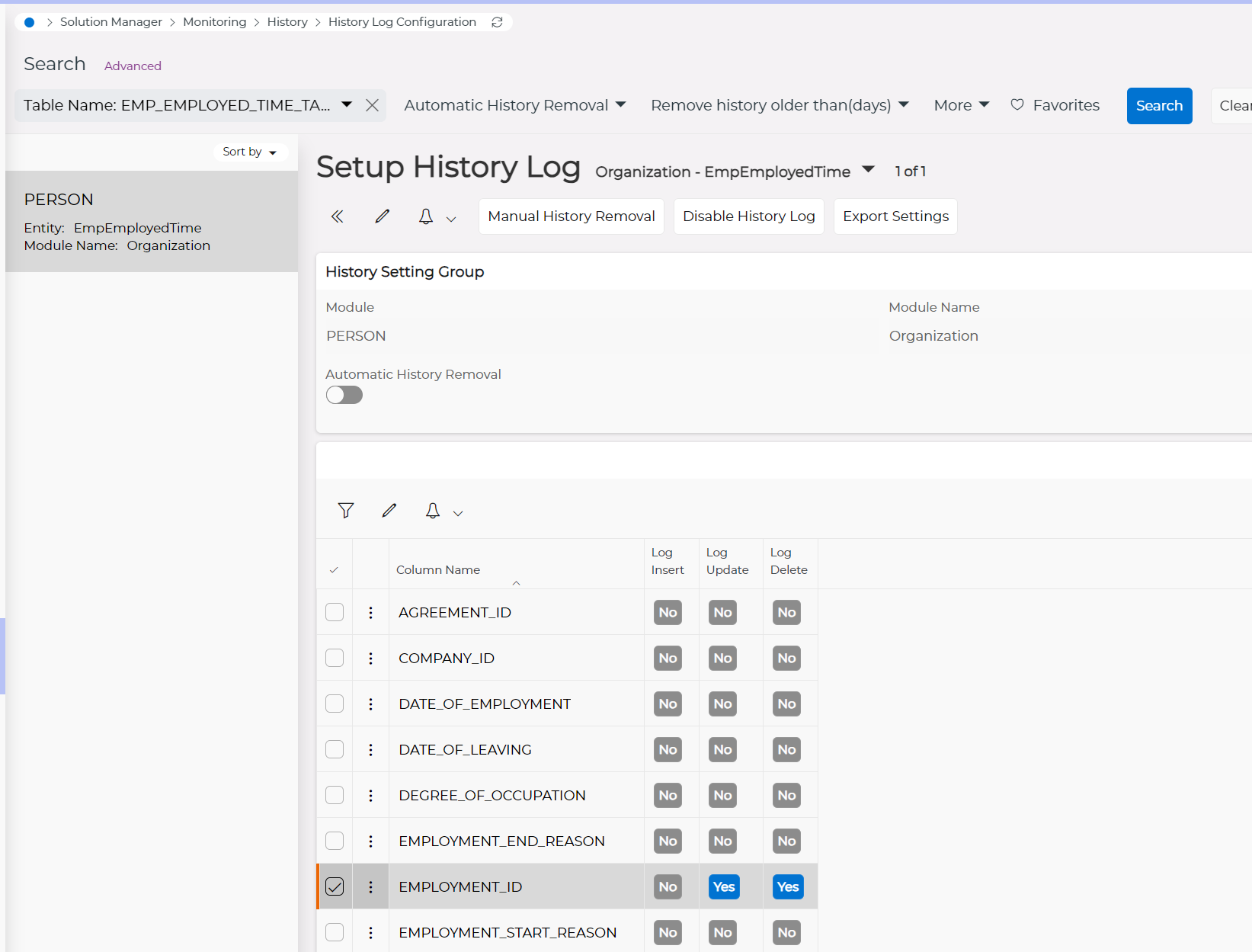
Reply
Enter your E-mail address. We'll send you an e-mail with instructions to reset your password.
