Please advise on how to resolve this problem. When attempting to enter or amend sick absences, we receive the following error message.
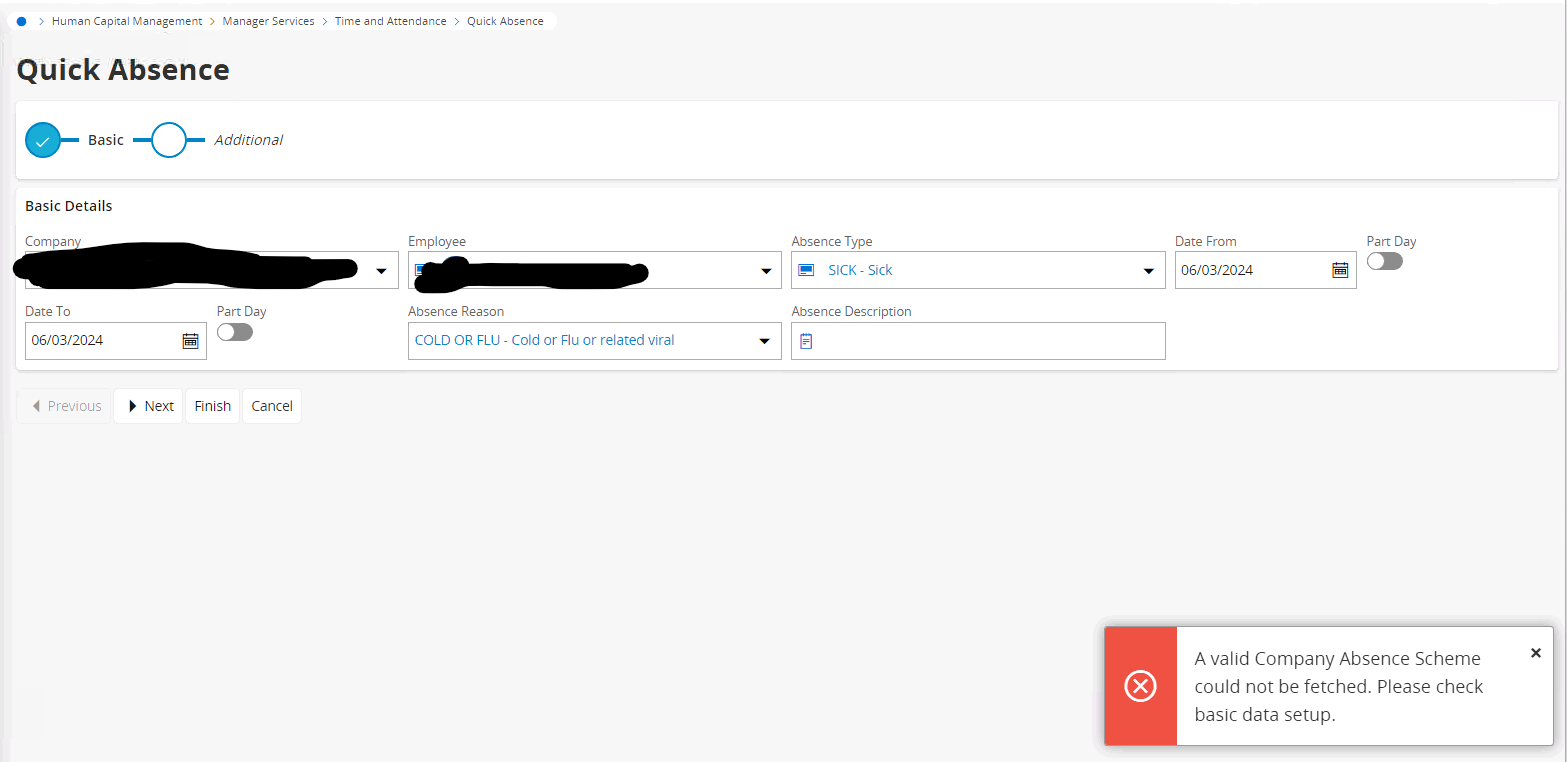
Please advise on how to resolve this problem. When attempting to enter or amend sick absences, we receive the following error message.
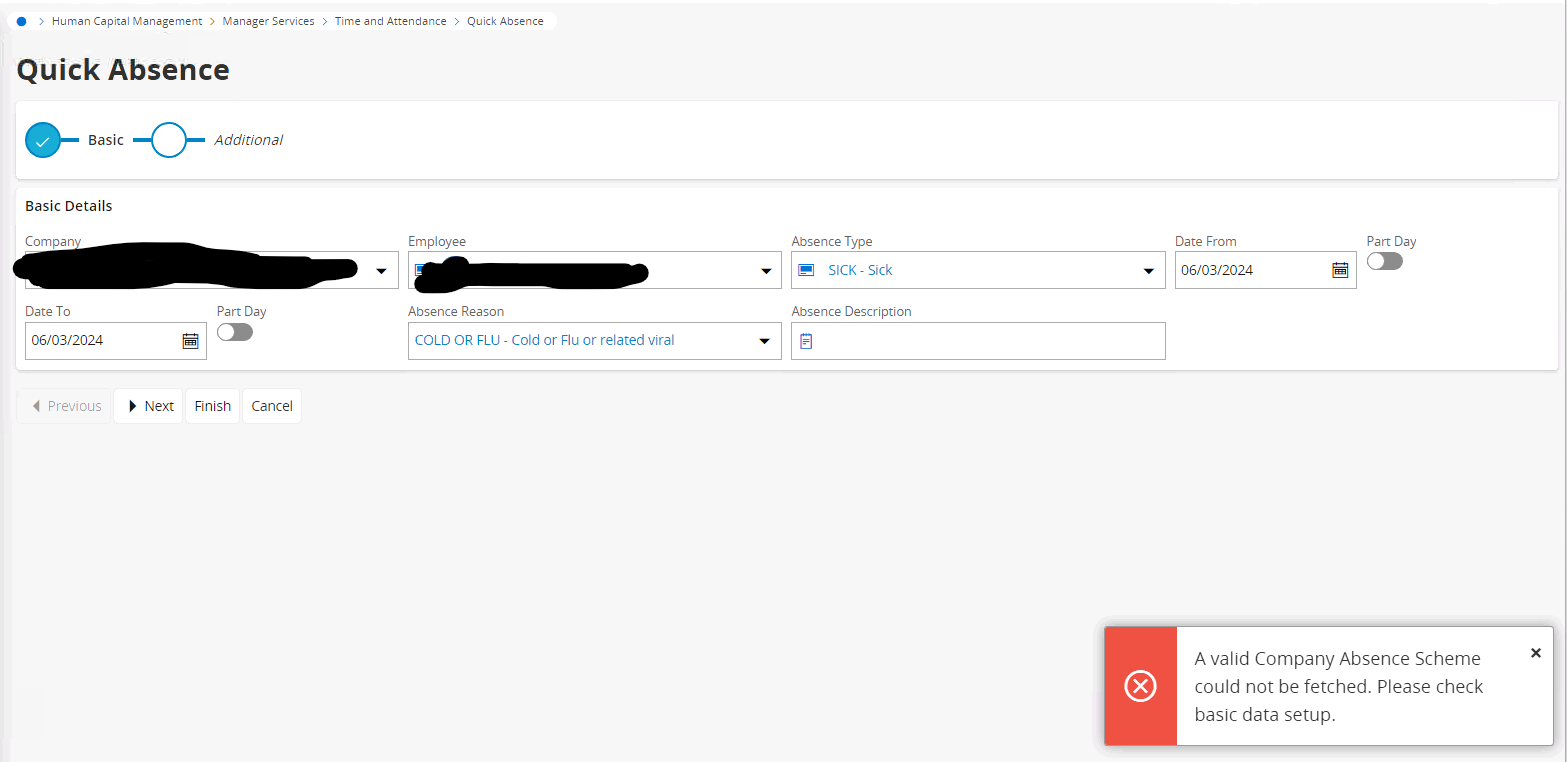
Best answer by saikat.chanda
Hi
Please verify if the SICK absence is listed on the "Company Absence Schemes" page. If it is not present, kindly consider creating the record with the appropriate data related to that specific absence, which you can locate on the "Company Absence Scheme Limits" page. I believe this action may help resolve the issue you are facing.
Kind Regards,
Saikat
Enter your E-mail address. We'll send you an e-mail with instructions to reset your password.