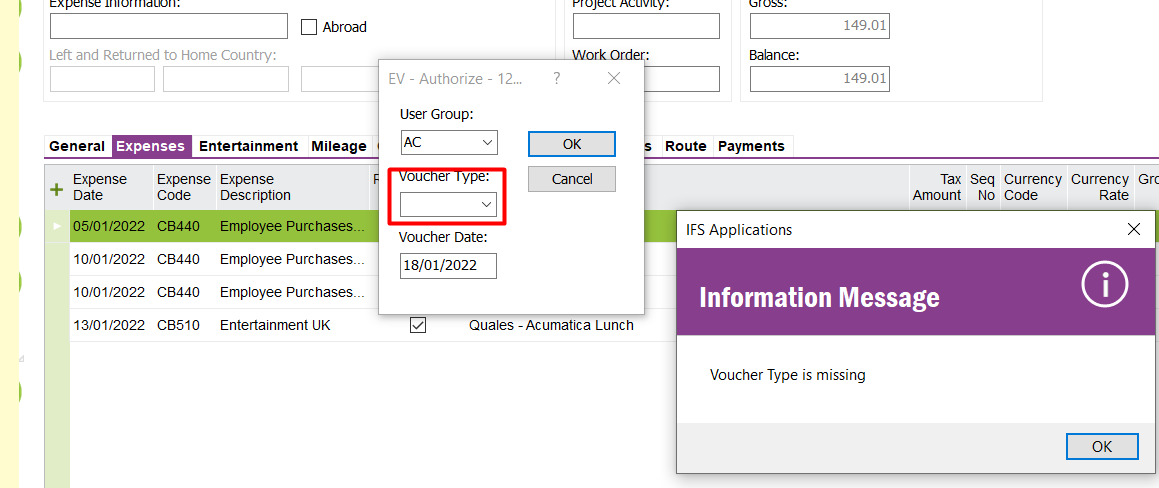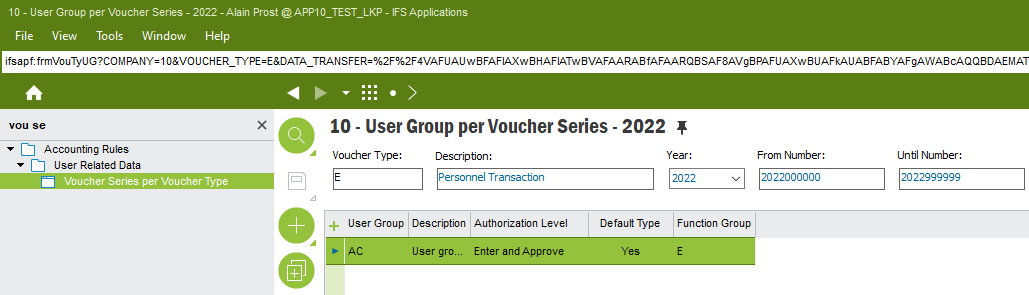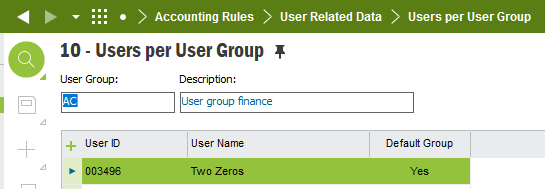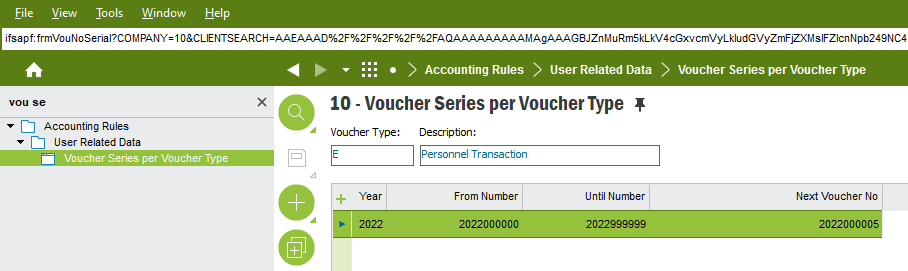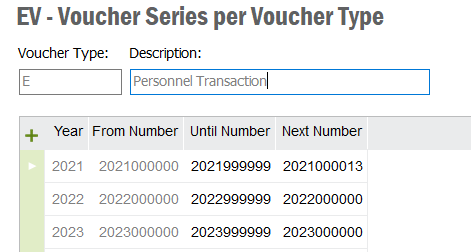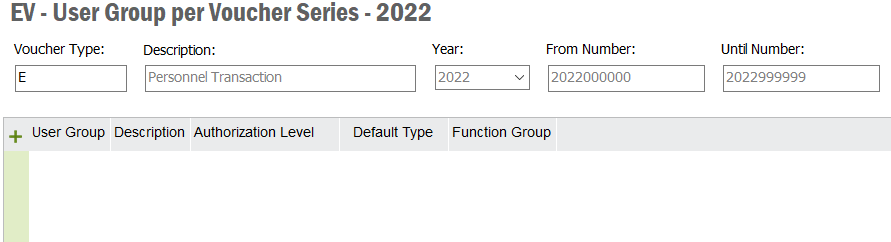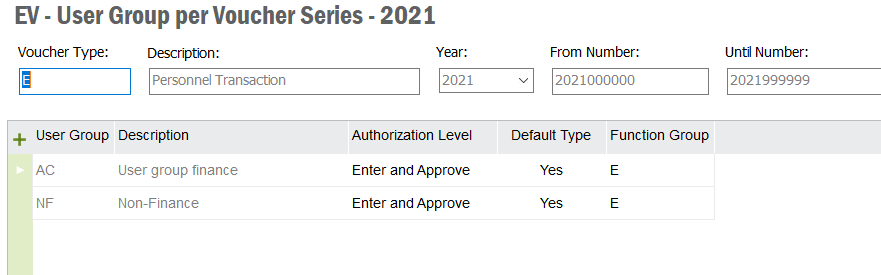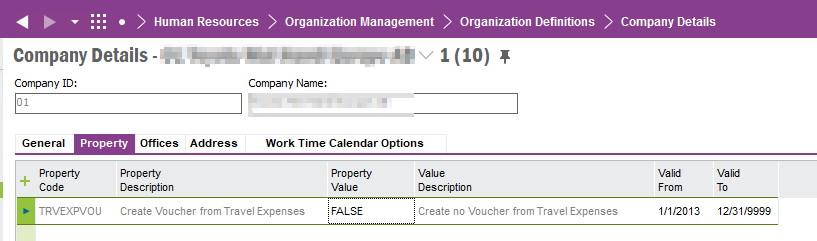Hi All,
A user is experiencing the error ‘Voucher Type is missing.’ when he tries to Authorize the expense sheet.
Voucher Type drop down doesn’t contain data to select and as I know this should be fetched automatically.
Kindly advise me to where to check, in order to fix this issue.
Thank you in advance!