Hi All - I’ve searched in the community and can’t find any similar issues - so raising as a question myself.
We are using employee property fields and have found that the “free fields and properties” screen tries to validate the property value against an LOV regardless of the free field definition. When we try and add the property field in the “employee file” properties section, the system does not try to validate against the LOV.
This shows the property field set up - there is no validation against any LOV
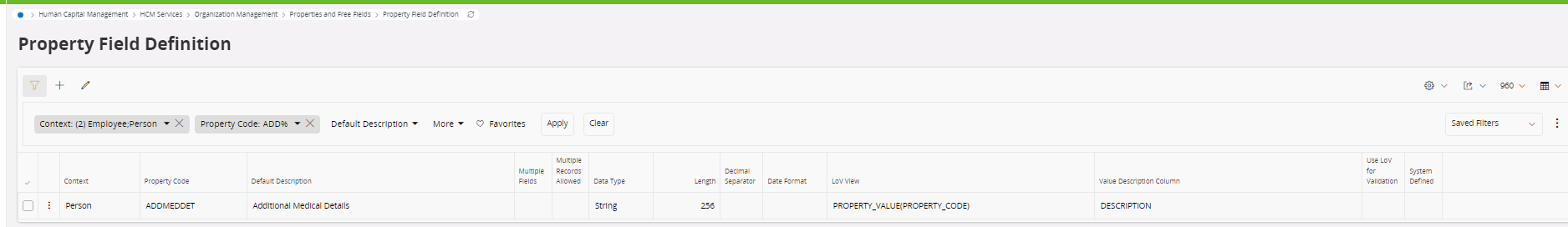
This is the error when entering on the “free fields and properties” screen
(If an LOV validation is applied, the “free field description” mandatory field is NOT mandatory)
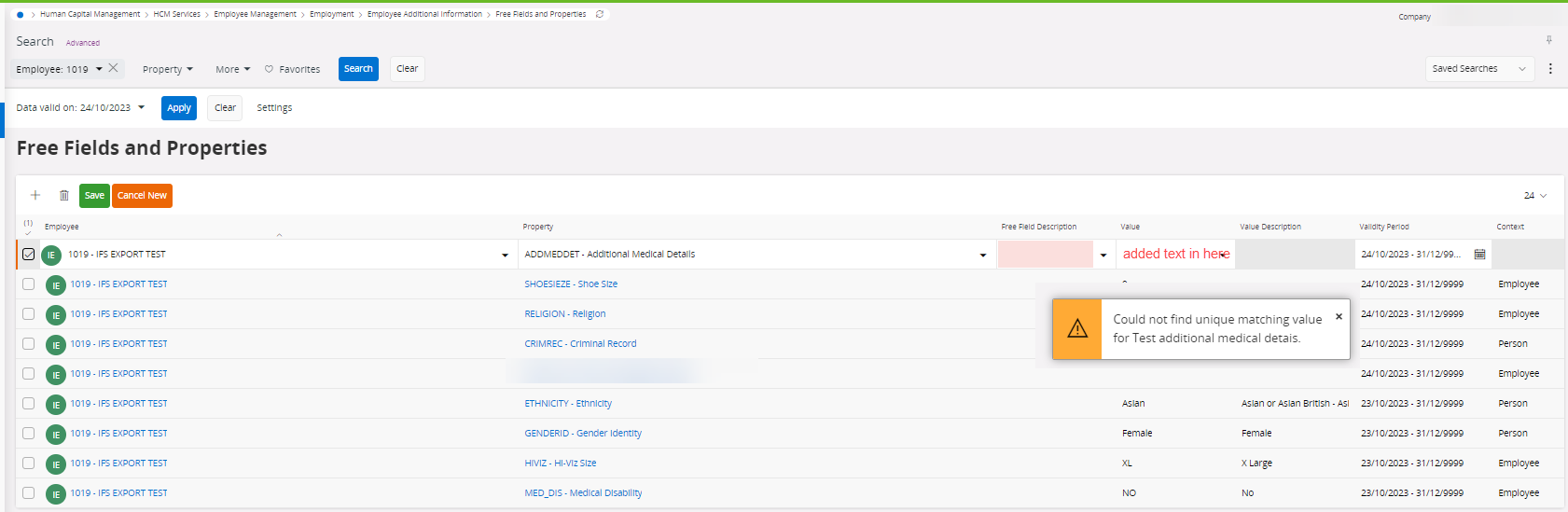
and this is the employee file screen successfully entering similar data
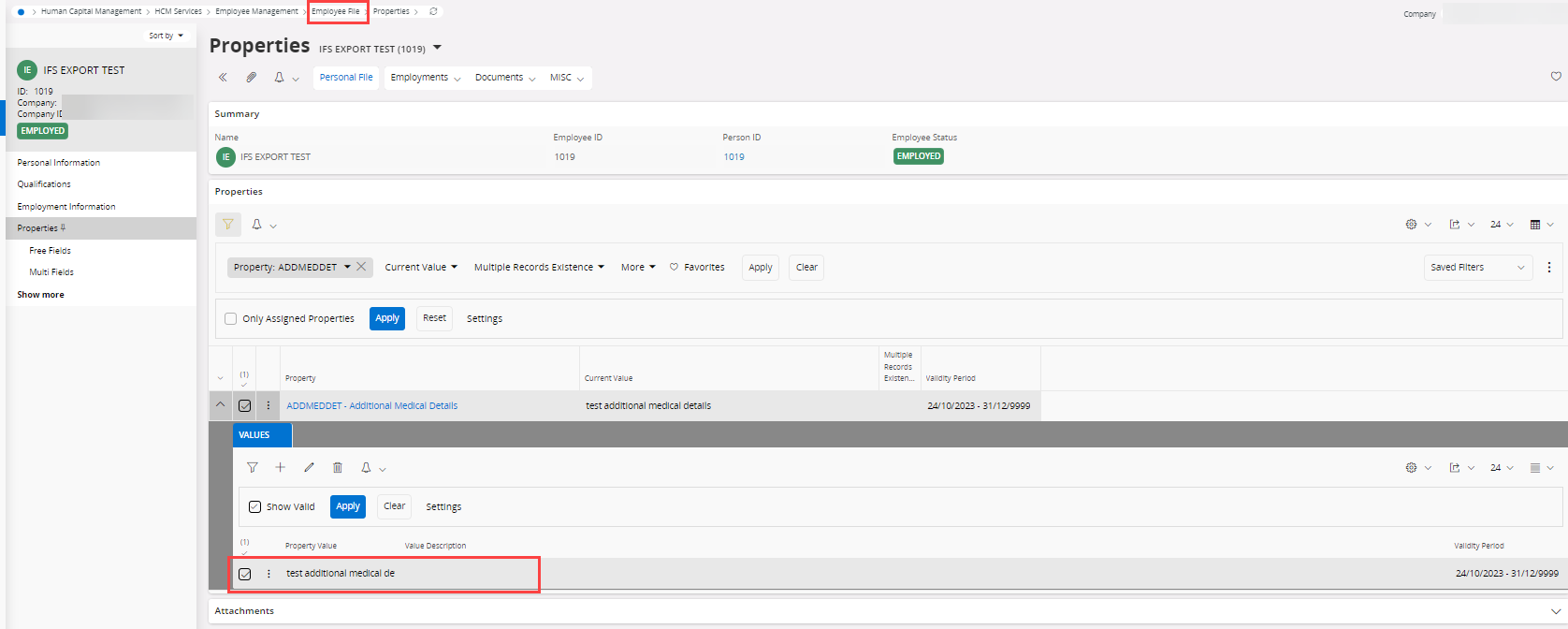
when the overview screen is refreshed, the value saved from the employee file screen can be seen.
If any one can advise if they are seeing similar behaviour and whether this is working as designed or there is something else going on, that would be great.
many thanks in advance
Dave



