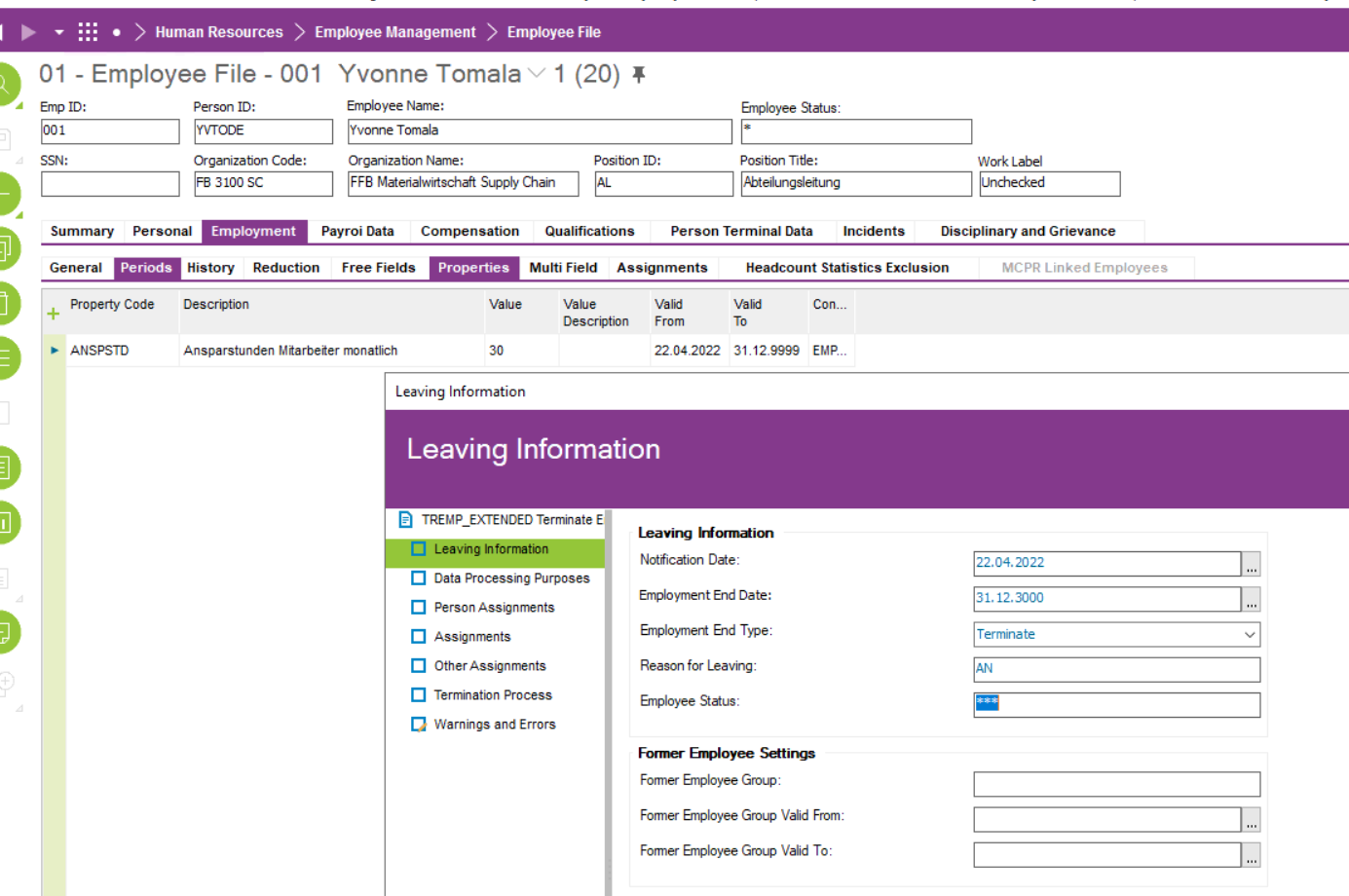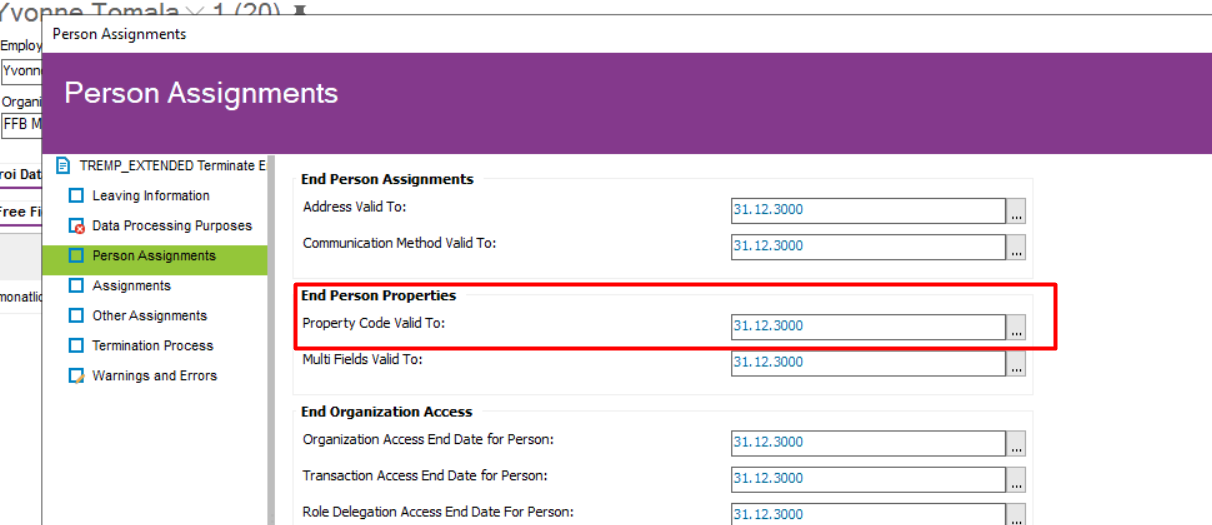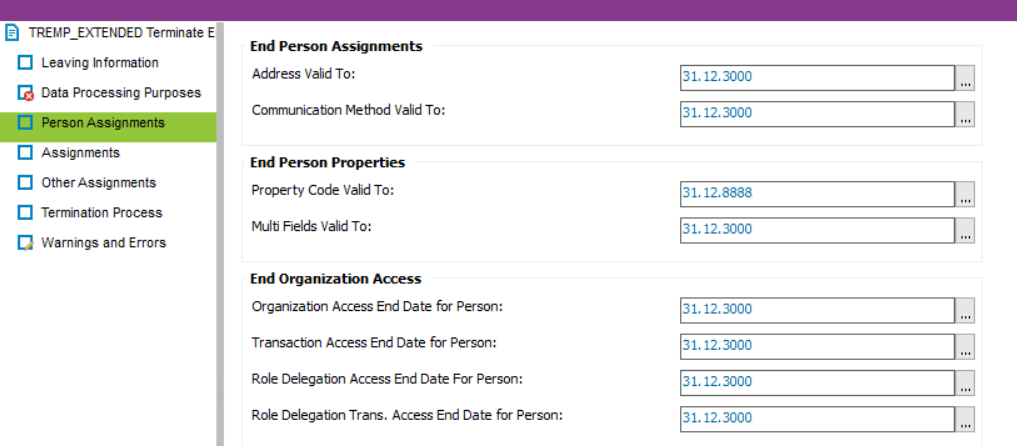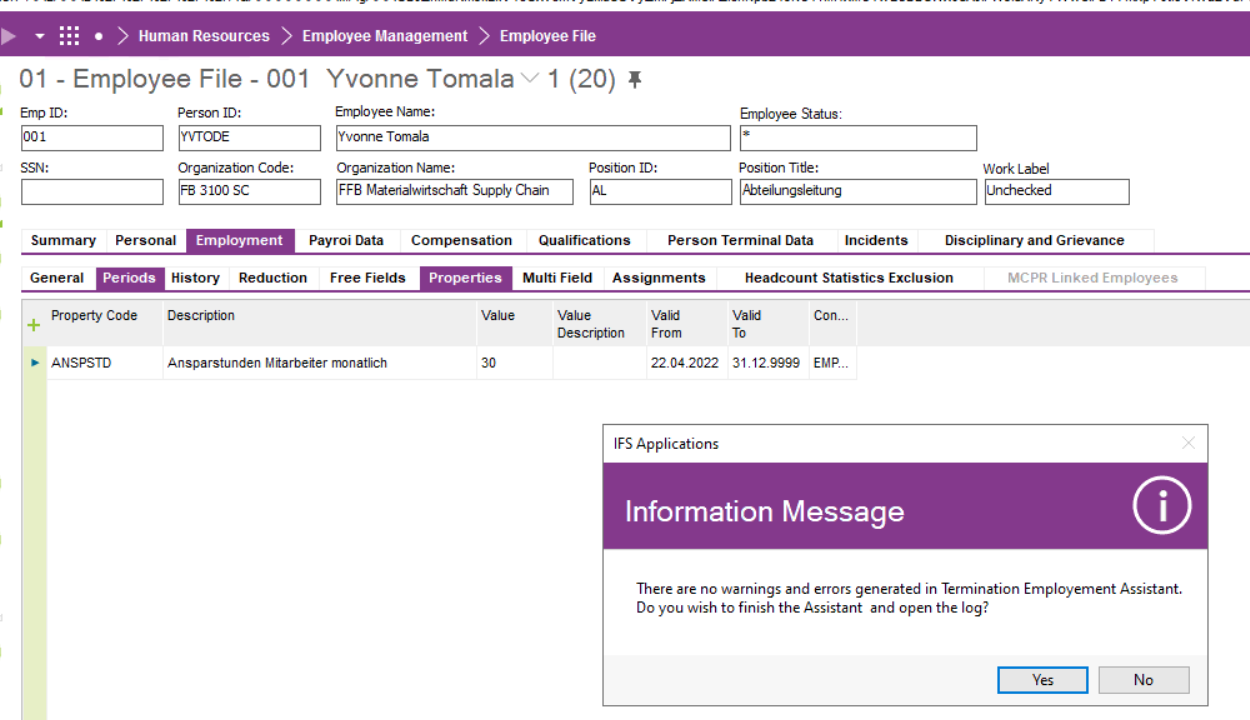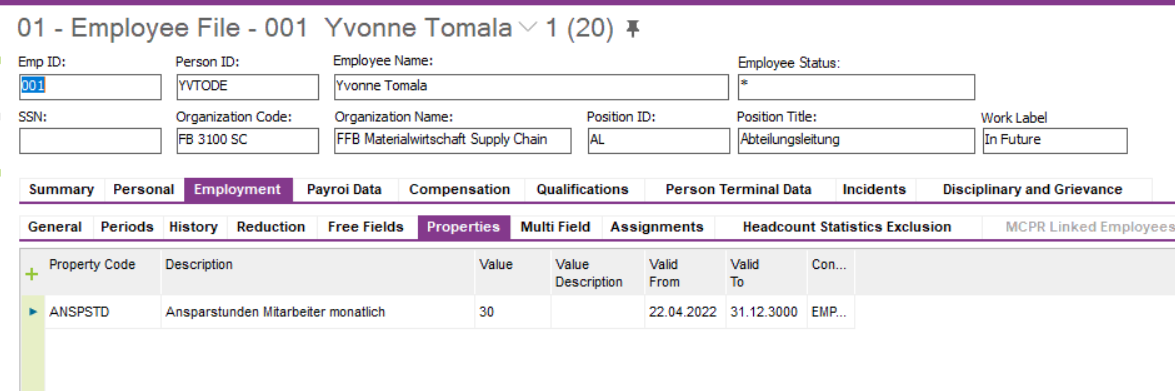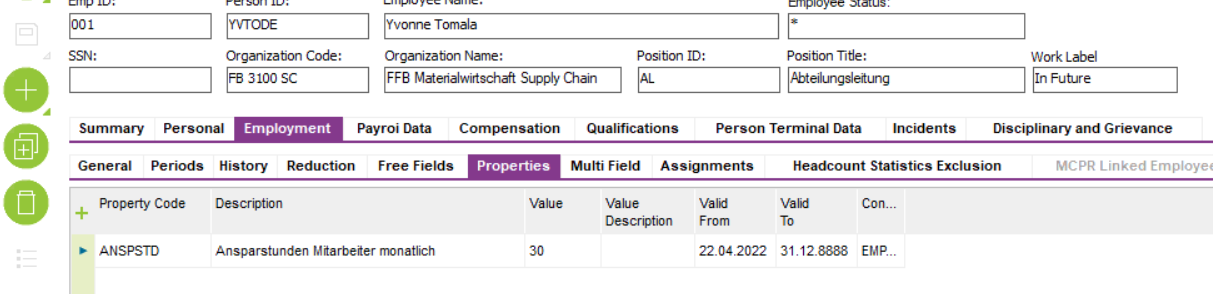Hello
We are using Employee File → Employment → Free Fields to define some employment details of the employee.
We noticed that after we use the “Terminate Employment” system automatically changes “Valid To” date for all the “Free Fields” to the date that we initially selected as “Notification Date” and “Employment End Date” in the assistant. We tried removing (disabling) the “Free Fields Valid To Date” from the “HR Assistant Configuration”, but still the “Valid To” dates to all “Free Fields” are being updated.
Is it possible to turn of the processing of the “Free Fields” when “Terminate Employment” is used?