When we create any entry on time card, is there a specific reason why we see edit option for global environment but not for our client environment ? attaching a screenshot with edit button highlighted for reference below.
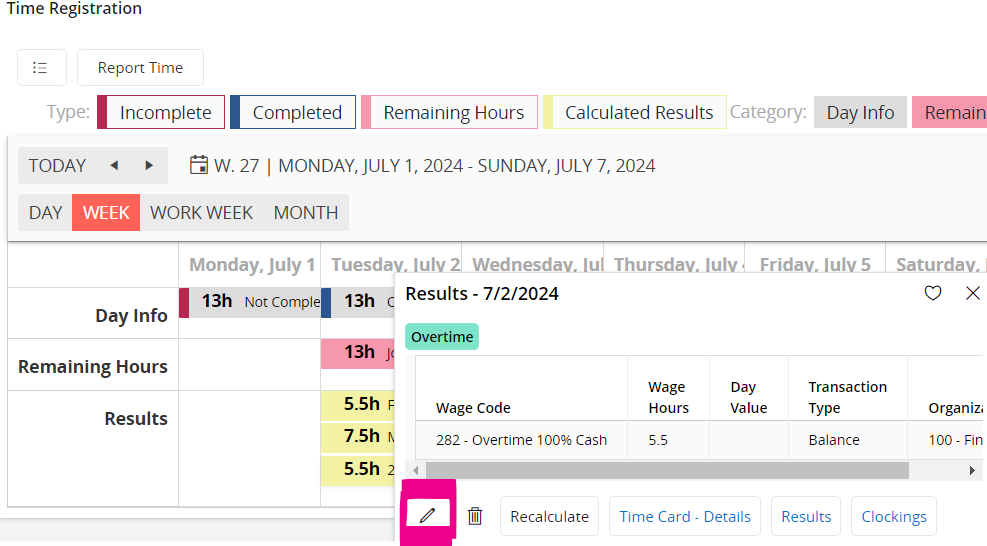
 +5
+5When we create any entry on time card, is there a specific reason why we see edit option for global environment but not for our client environment ? attaching a screenshot with edit button highlighted for reference below.
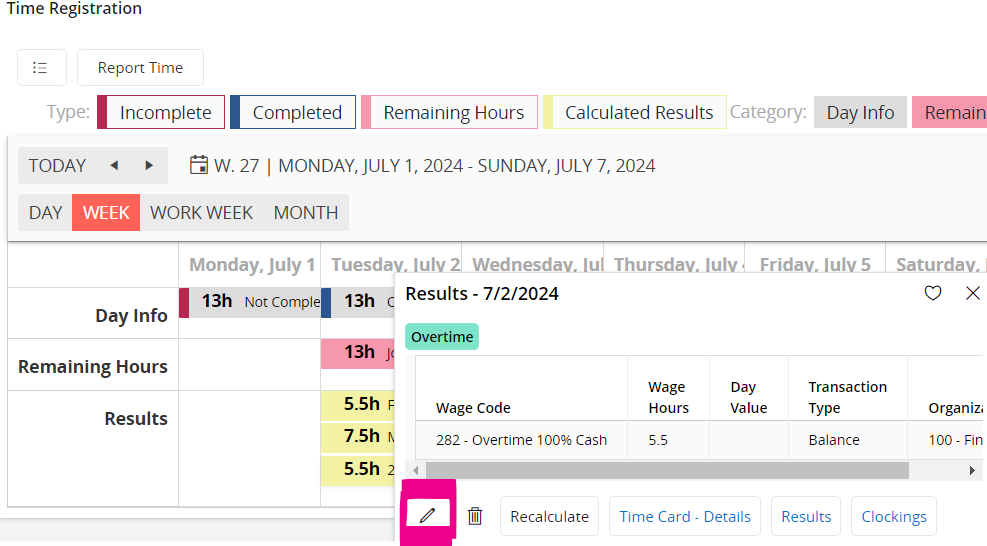
Enter your E-mail address. We'll send you an e-mail with instructions to reset your password.