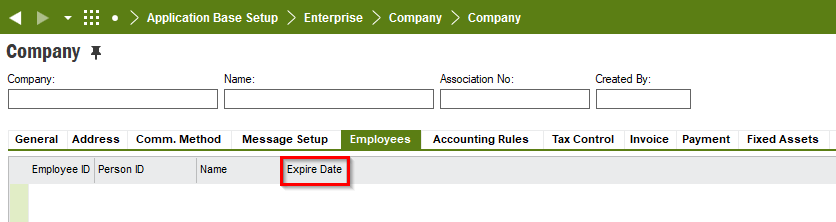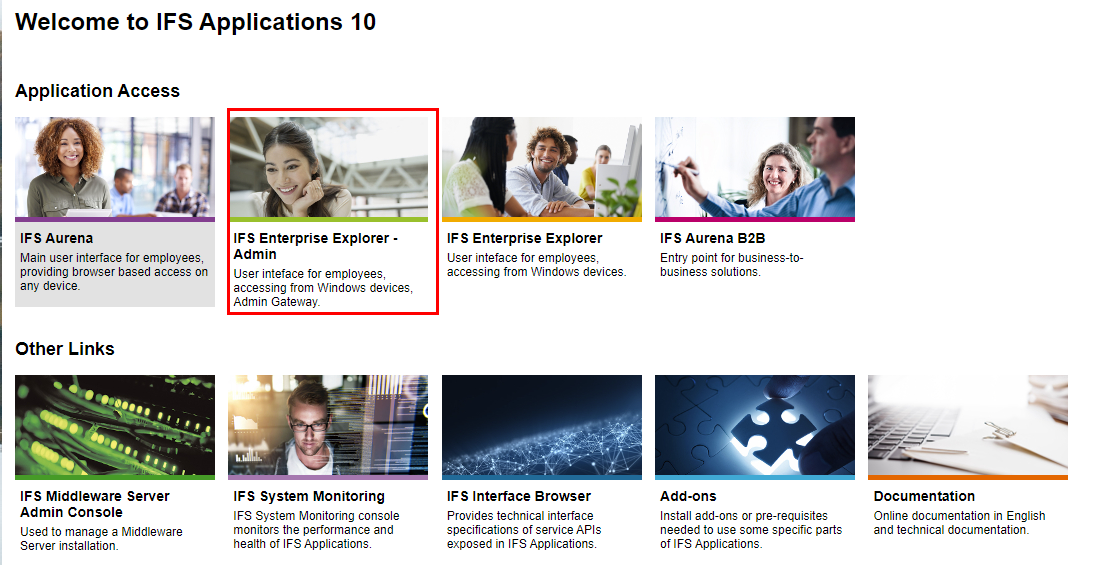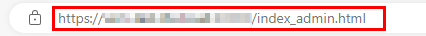Regarding customer request reported via G2350213
In the employee record is it possible to change the Emp ID or Person ID. When someone changes their name we may need to change their Person ID. There are situations where an employee ID may need to change. Is there a way to easily update these fields?