Good evening. I would appreciate help wrt the Access Attribute and Access Roles functionality. Example - Employment Employed Period. If you select “Self Access” and the Attribute is Active, does that mean that the Employee is able to for example modify (if you select Modification) their dates or blocked from modifying their dates? I am logged in as the Supervisor of the Employee but whether I select Self Access or Access to Employee, I am able to see the employment dates of my subordinate; there is no change. Many thanks. Anya.
Hi,
Access attributes of the type Self Access only apply, as the name suggests, to the employee data of the user him/herself, whereas access attributes of the type Access apply to the employee data of other employees (as long as the user has access to those employees, e.g. by being their supervisor).
Furthermore, you have to take into account the toggle Limited Access in the header of the access role definition: if it is deactivated, the user has access to those employee data for which no attributes have been defined at all.
Finally, the permission set is important as well: when you don’t have the permission to handle a specific page in the employee file, having an access role which gives you the privilege to access that page doesn’t have any impact. In other words, the privileges of the access role can only be applied when the user has the proper permission set.
Best regards,
Martin
Hi
As soon as you enable the Access Attribute for a particular area, that will restrict the data access for that unit as per the attribute type (Self Access or Access to Employee). If you want to grant the access, you should add that access attribute to the relevant Access Role.
In your example, you have enabled employee period for Self-Access. That means, when you log in to the application, it will stop accessing the data on that logical unit.
As this is for Self, when you log in, you may not be able to see Employee Periods of your employee, but you can see the employee periods of the Subordinates.
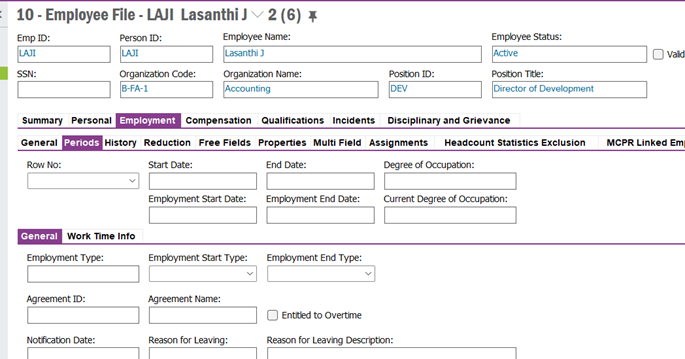
If you want to grant access, then you must add this Access Attribute to the Self Access Role assigned to your employee.
Best Regards,
Lasanthi
Reply
Enter your E-mail address. We'll send you an e-mail with instructions to reset your password.
