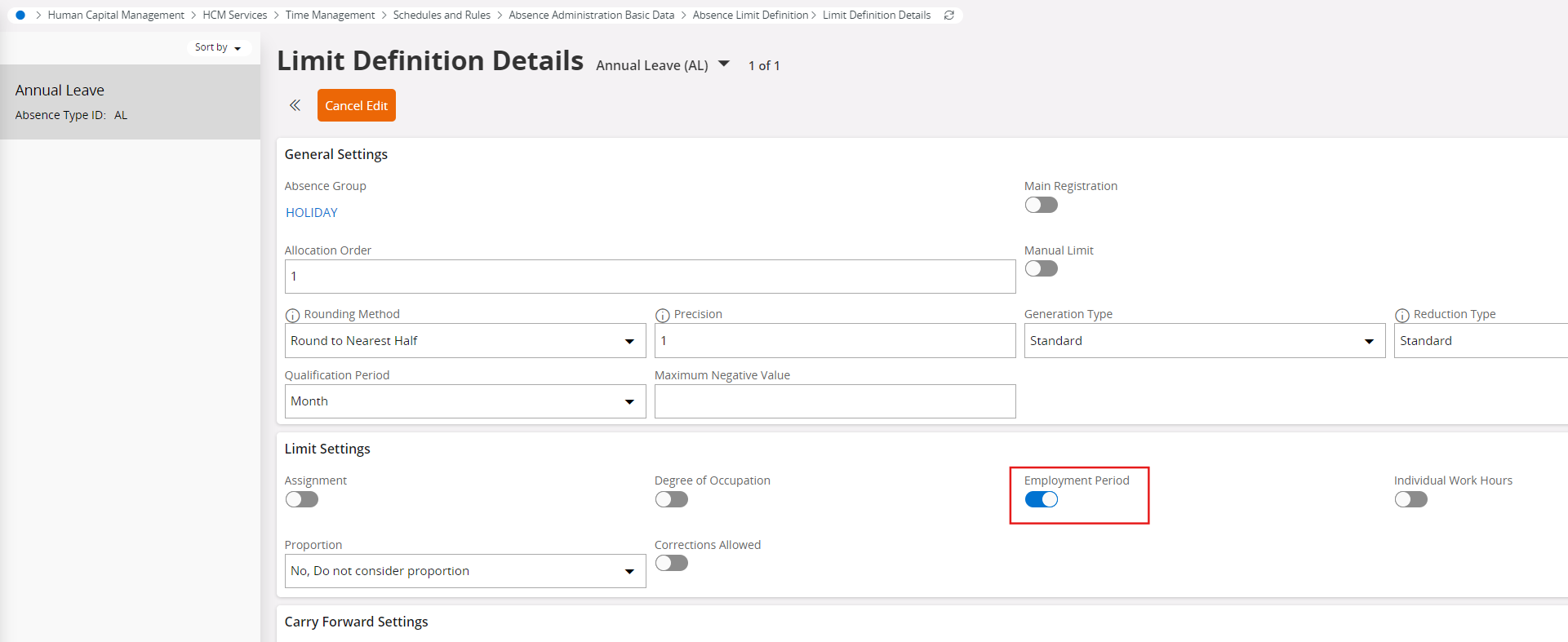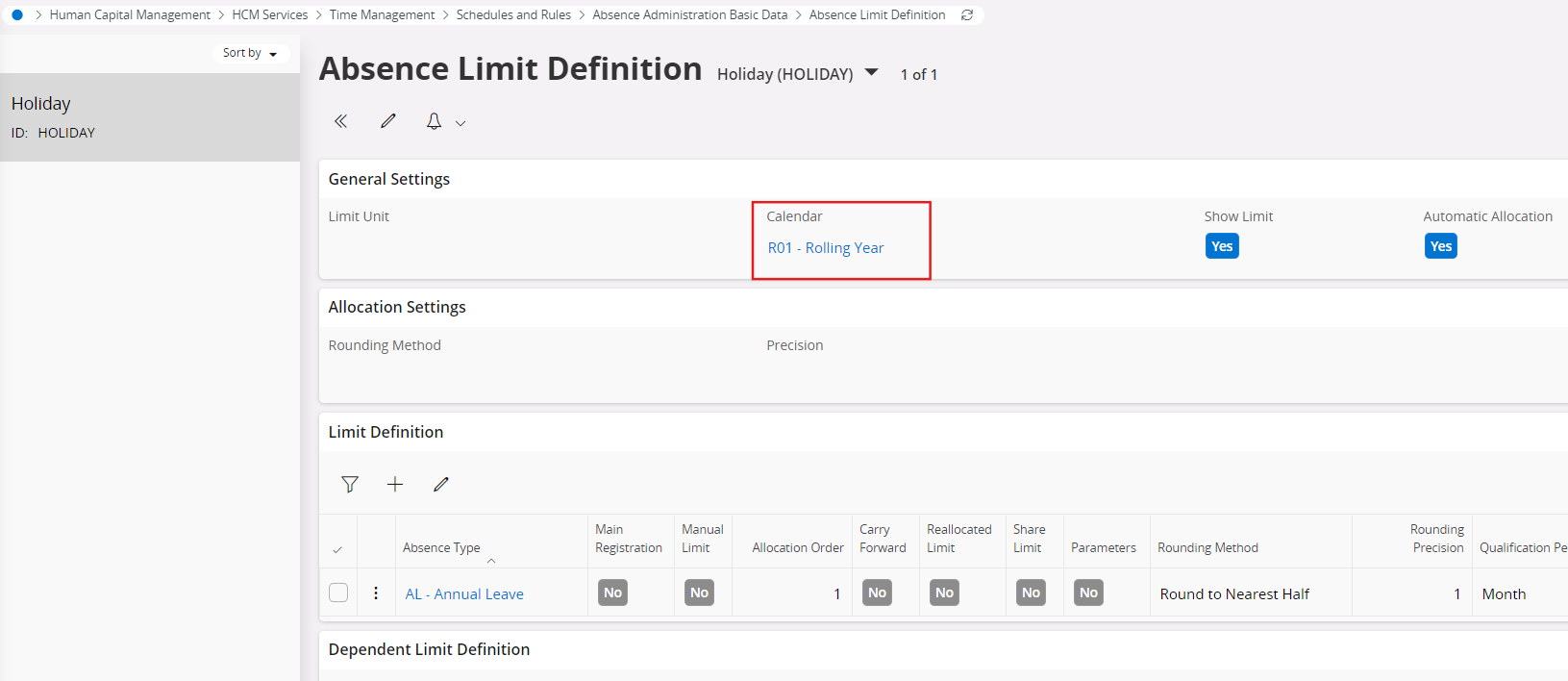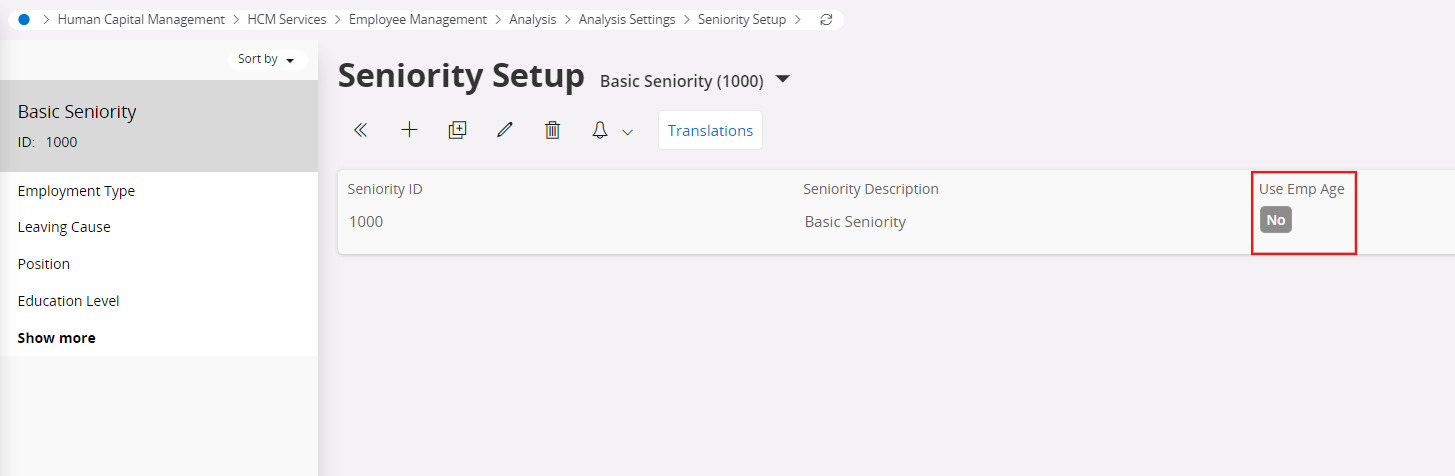Current setup for absence limit generation is based on the seniority setup. For ex. Seniority is defined based on the date of birth of the employees, if user’s age is 0-59 then they will get 25 leaves whereas if user is 60 or above they will get 30 leaves.
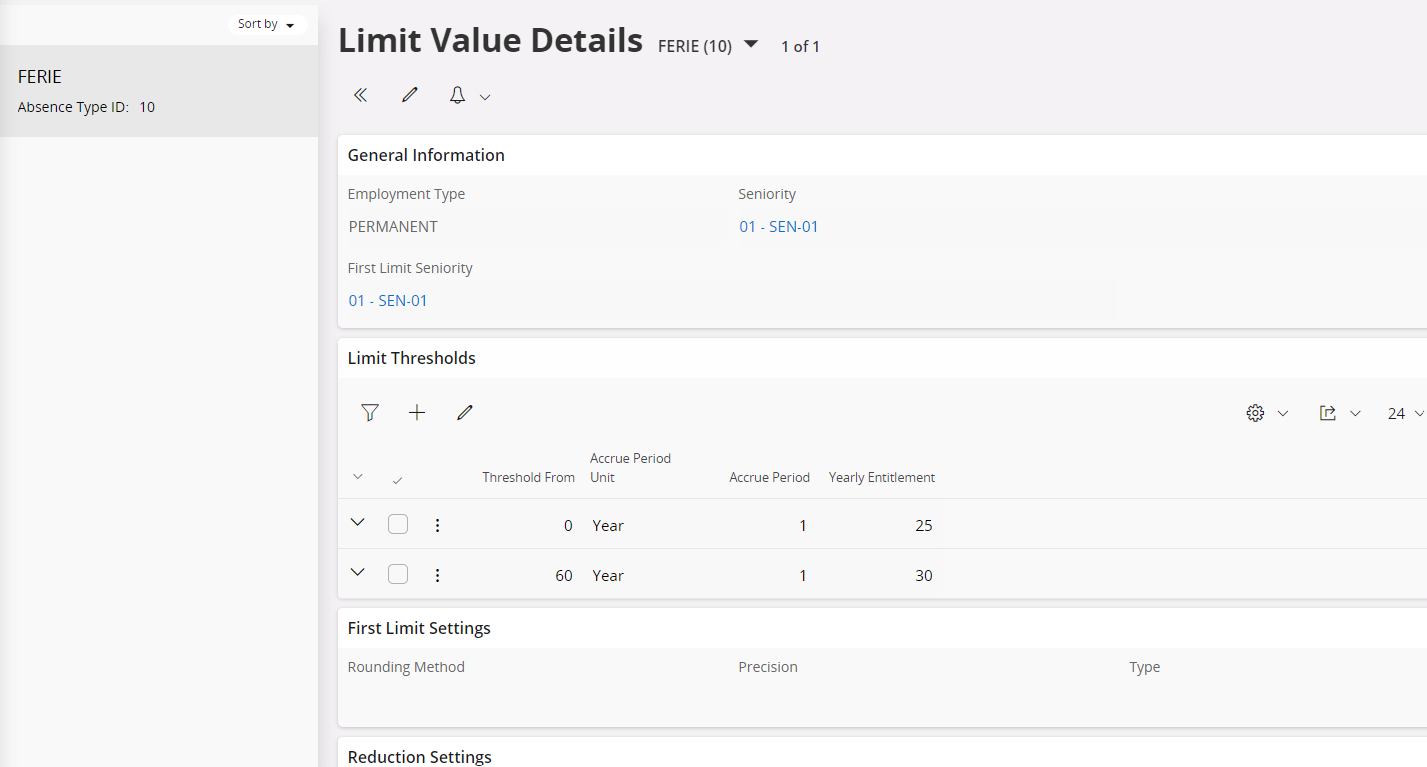
The above setup currently works irrespective of the date of joining of the users which we need to fix that system should consider date of joining while allocating leaves to users. Can anyone advise how we can do such setup ?