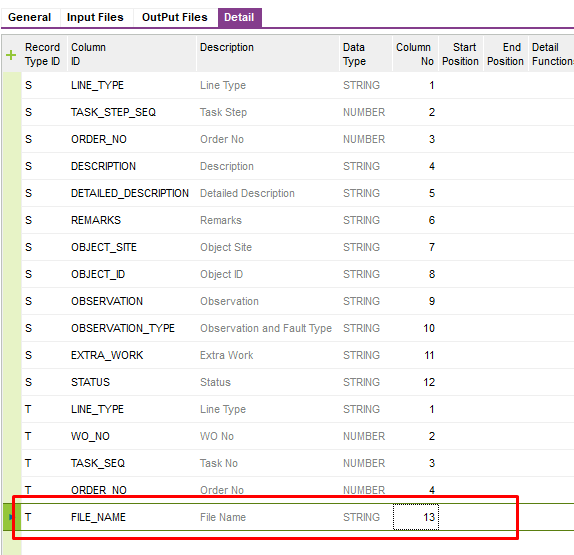Hi All,
Requirement: Update Work Order entries, including document uploads (images), to the Task Step level directly using an External File Template via the External File Assistant wizard.
We have developed an external file type to update Work Orders to the Task Step level, and it is working successfully.
Now, we need to handle the document upload part.
Could someone please provide me with the PL/SQL code to upload a document into IFS APP10?
Thanks,