I am new to Developer Studio. Could you please provide a step by step on how to create View using the tools?
 +2
+2
Not a step by step, but I would recommend start by reading the Development Guide that is available in IFS Docs.
Hi
You can follow the steps below:
- First, you must create a component for this.
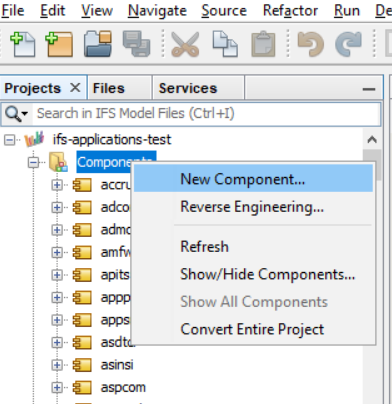
- Then a new component is shown in the Projects pane and can be used immediately to create model files in. RMB on the newly created component and select the option of Entity Model.
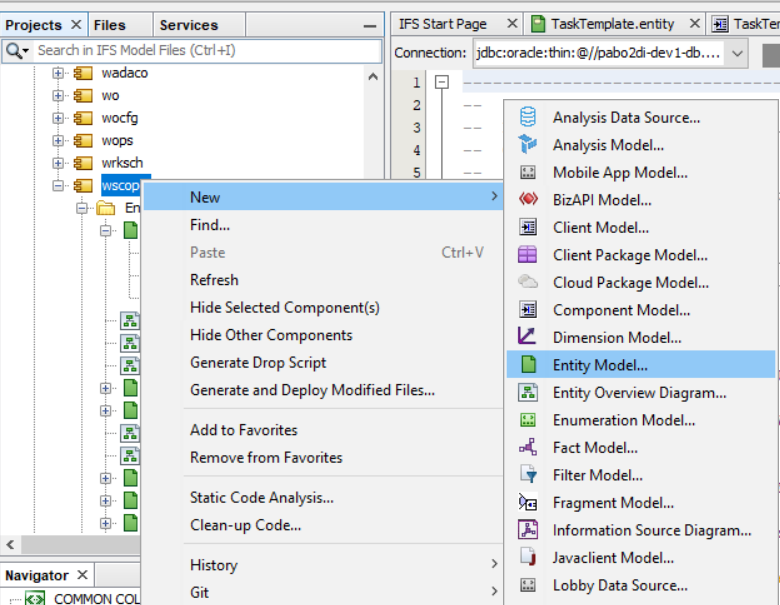
- After that RMB on that newly created entity file & now you can create a view for that.
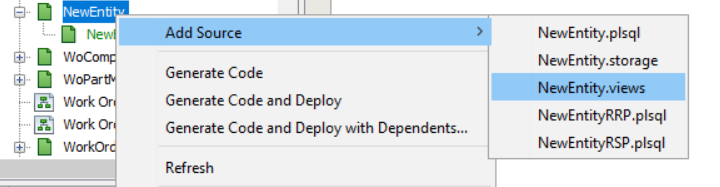
In TechDoc Development Guide, following links will be useful for u.
- Developer studio : https://docs.ifs.com/techdocs/23r1/060_development/050_development_tools/002_developer_studio/
- Modeling using Developer Studio: https://docs.ifs.com/techdocs/23r1/060_development/027_base_server_dev/010_model/
- Coding concepts: https://docs.ifs.com/techdocs/23r1/060_development/027_base_server_dev/007_concepts/
- ViewFiles: https://docs.ifs.com/techdocs/23r1/060_development/027_base_server_dev/007_concepts/090_source_code_file/views_files/
/H
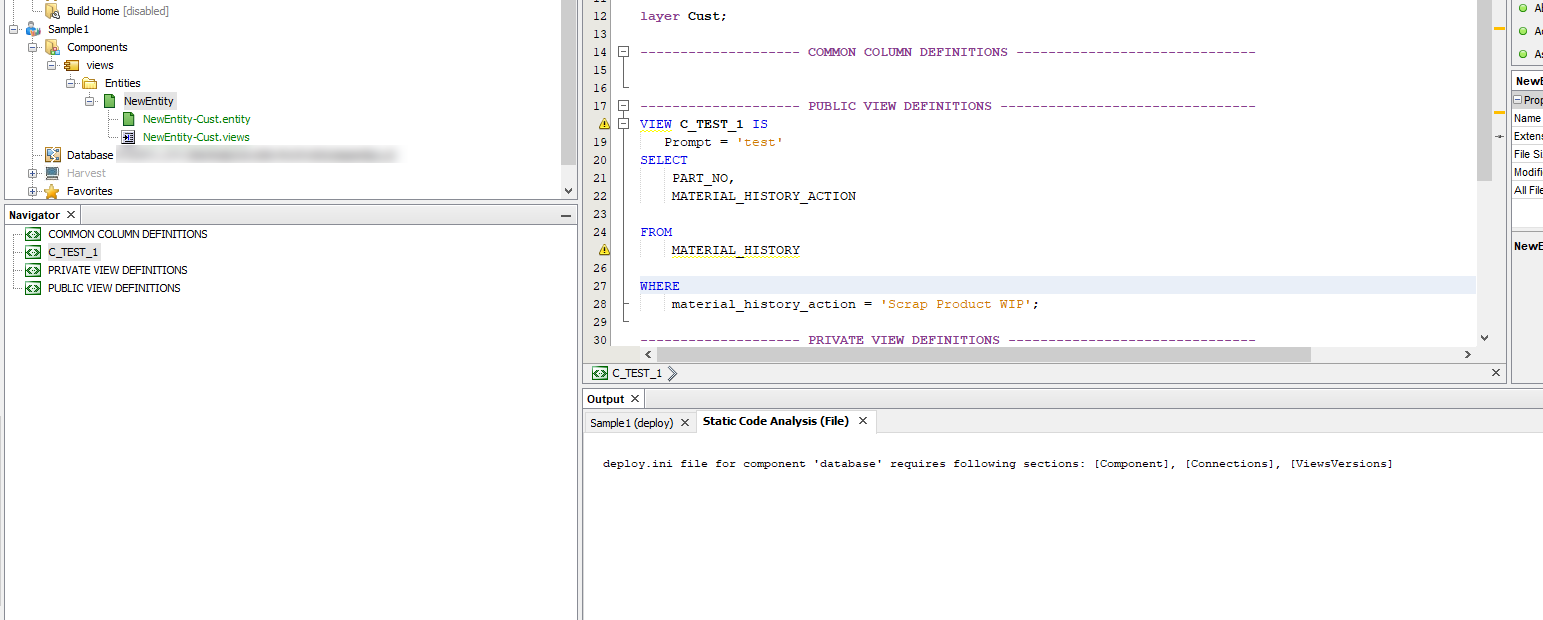
I am trying to create a simple view and deploy it. Not sure what I am doing wrong here.
Hi
Please check that the deploy.ini file contains the following sections:
- Component
- Connections
- ViewsVersions
Use a meaningful name for the folder, you should have the correct folder structure when creating the workspace. Files should reside in a component
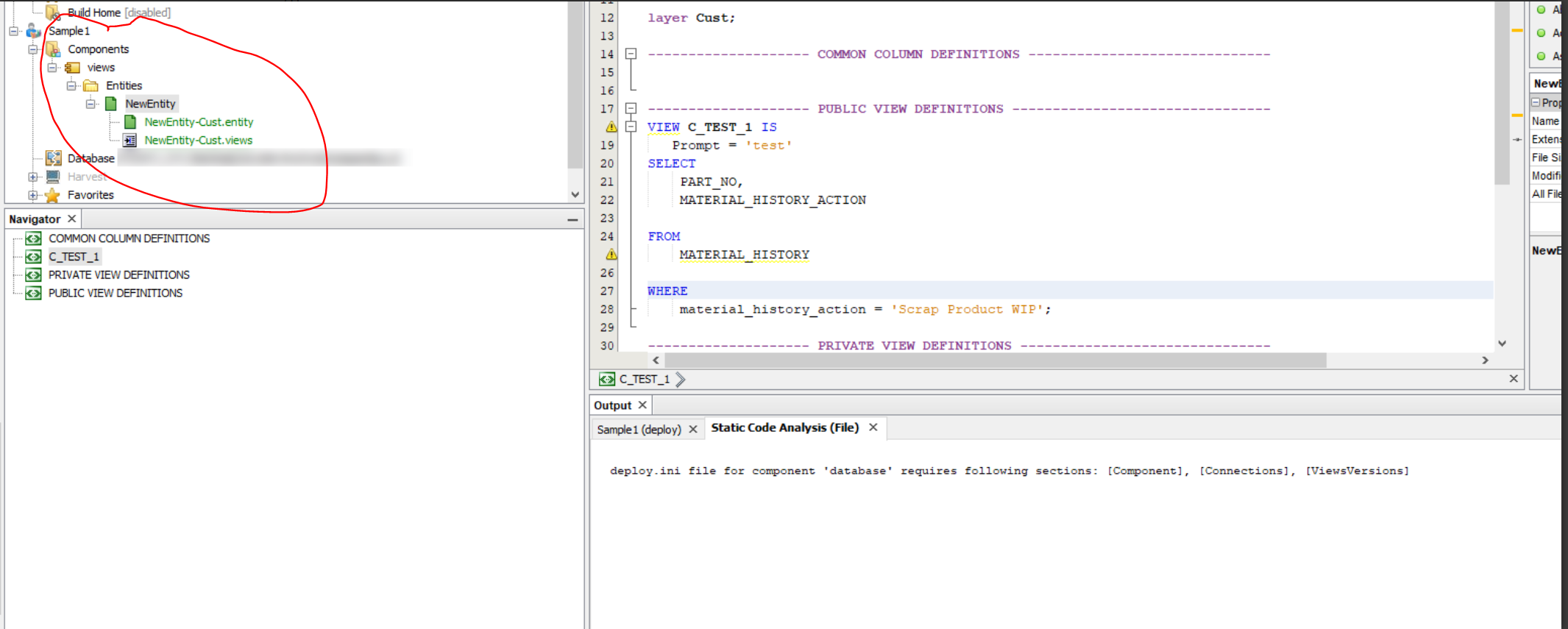
Refer to this link on how to create a component, and then create a new entity. for that newly created entity you can attach a view file by using RMB menu options
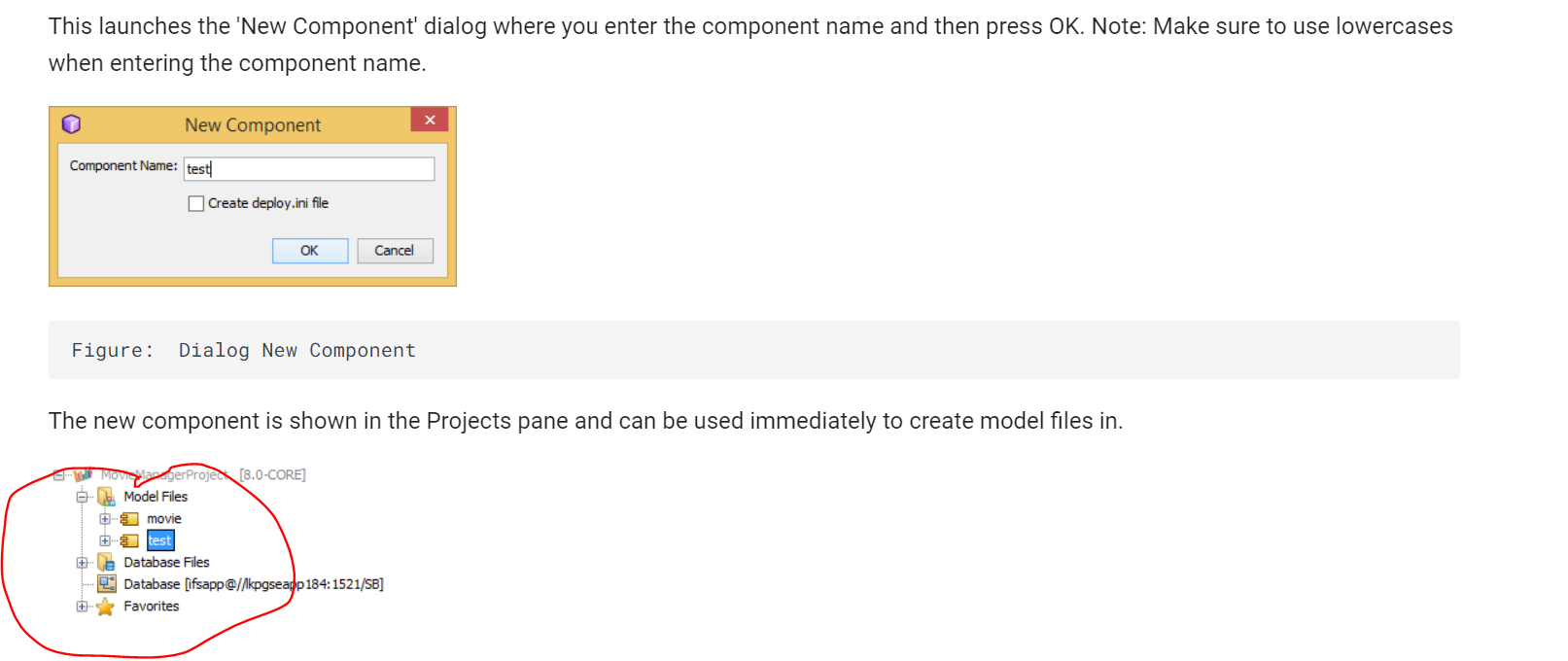
For more information on deploy.ini refer to : https://docs.ifs.com/techdocs/23r1/060_development/027_base_server_dev/007_concepts/150_deploy_ini/
Reply
Enter your username or e-mail address. We'll send you an e-mail with instructions to reset your password.






