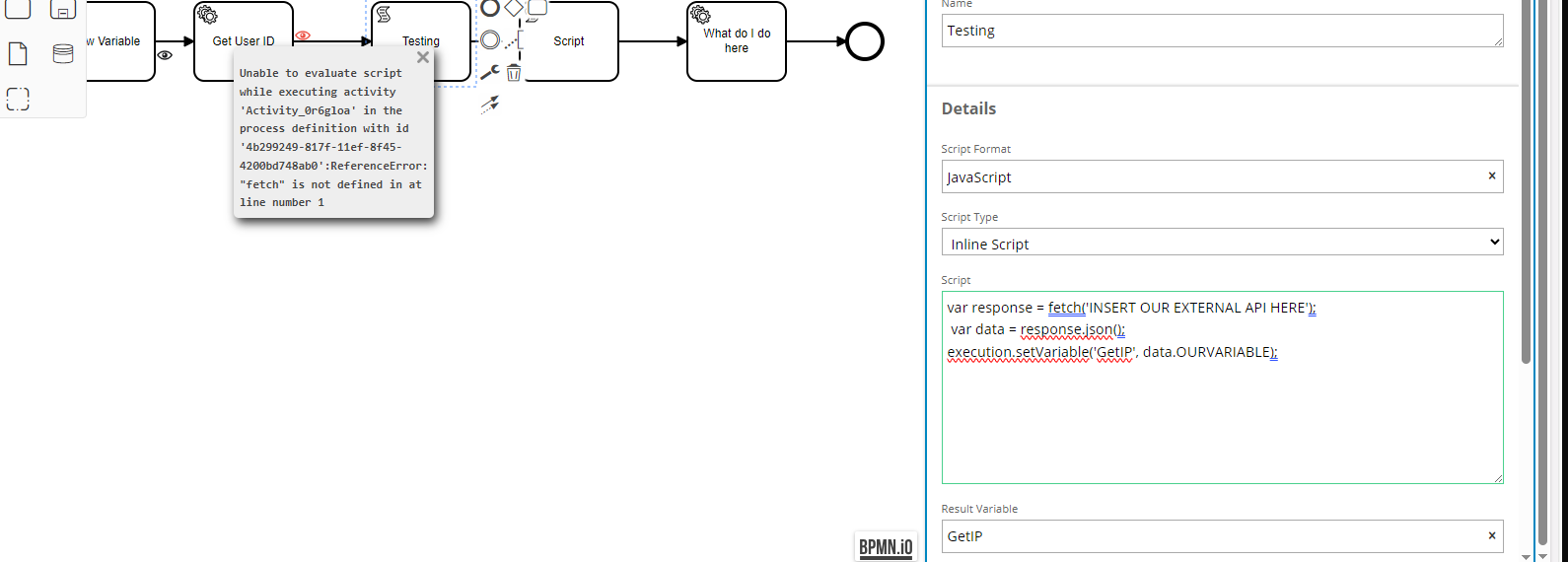Hello,
I am working on a workflow to display the clients IP address on their machine where the user located. We have an API that displays the Clients IP Address but we cannot display it on the client within a workflow. We were using inline JavaScript to push this to a variable. For some reason, we were facing issues whenever we call the fetch call to our API. We keep running into an error within the IFS workflow that we cannot call the fetch functionality within the JavaScript within the workflow.
Has anyone been able to find a solution to get around this? Thank you.