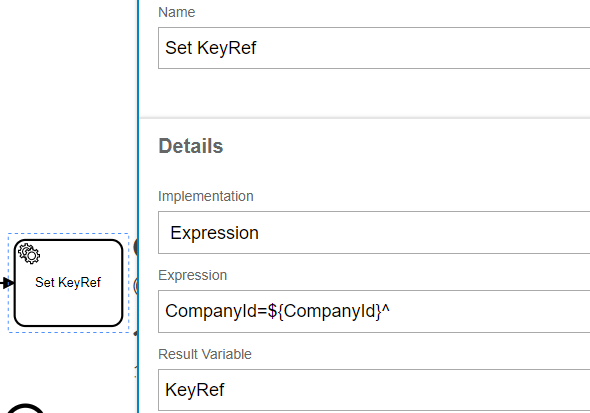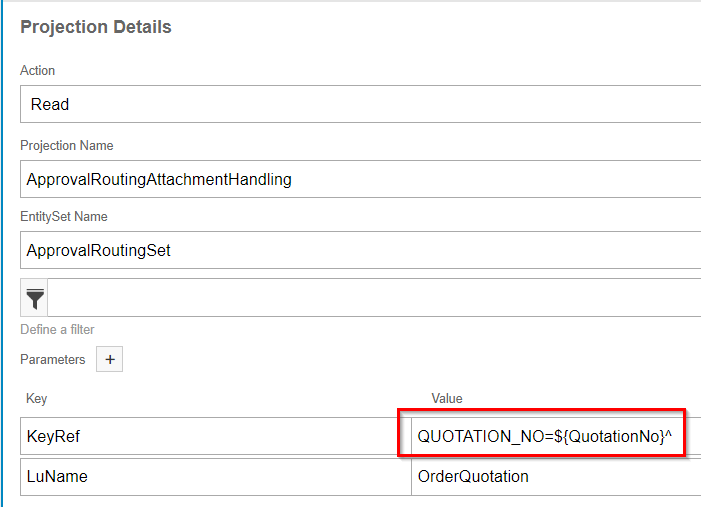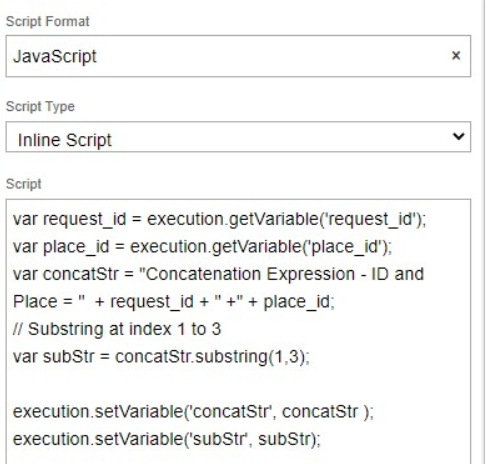I know that the following will assign 210 to the variable CompanyId (in a script task):
execution.setVariable('CompanyId','210');
What if I want to prepare a KeyRef for this that would contain in the end: 'CompanyId=210^’
I'm looking for something like concatenate. I've tried:
execution.setVariable('KeyRef’,'CompanyId=' + '210' + '^’);
Ultimately I want something like:
execution.setVariable('KeyRef’,'CompanyId=' + ${CompanyId} + '^’);
In this case ${CompanyId} is a variable set in an earlier step of the workflow.
So, my question is how to perform a concatenation in a system task?