Hi , from 23R1 ,
IFS supports to call Workflow from a Custom Command.
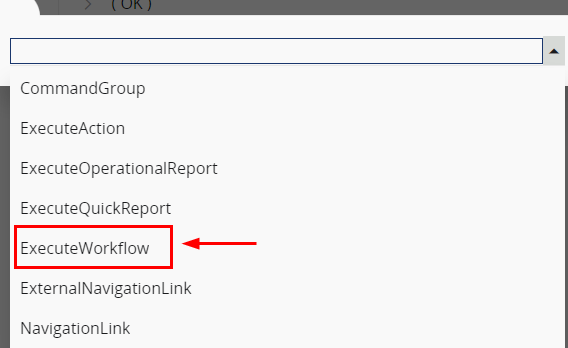
While, as I tested ,
after the workflow executed (eg, changed some value of the Page)
the web page doesn’t get refreshed.
User have to manually click the “refresh” button to get new value shown.
Is there any way to make web page auto freshed?
※I added a “Force Complete” Custom Command to a execute workflow
after executed , data is changed , but page not refreshed.

