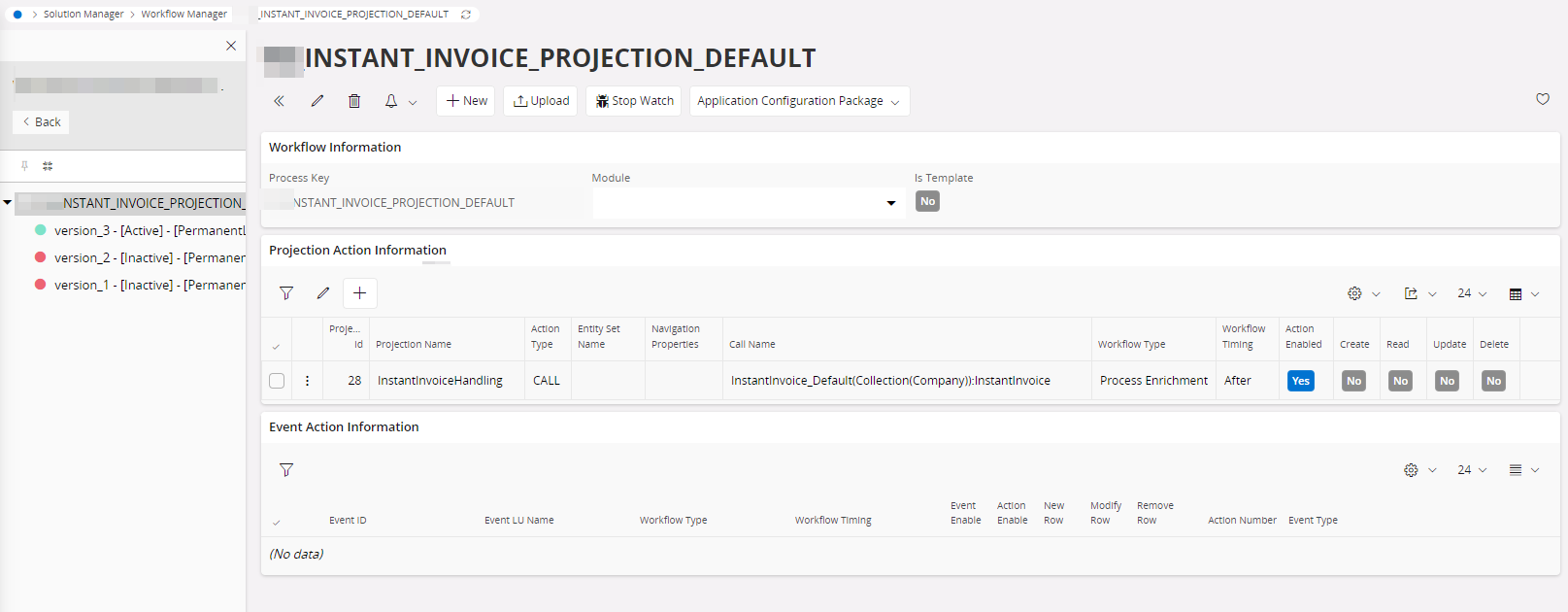Hi all,
I’ve created a sample workflow from a Projection Action; following the instructions from DSJ’s blog posts which worked using the below:
SupplierInfoGeneral_Default():SupplierInfoGeneral
I’ve then tried to apply the same techniques to a new Instant Invoice - using the below Projection call. This however is not being triggered, even tried using a deliberate faulty javascript to force an error.
InstantInvoice_Default(Collection(Company)):InstantInvoice
Any tips on next steps to troubleshoot?
Kind regards,
Josh