We have errors during the execution of background jobs for the document management.
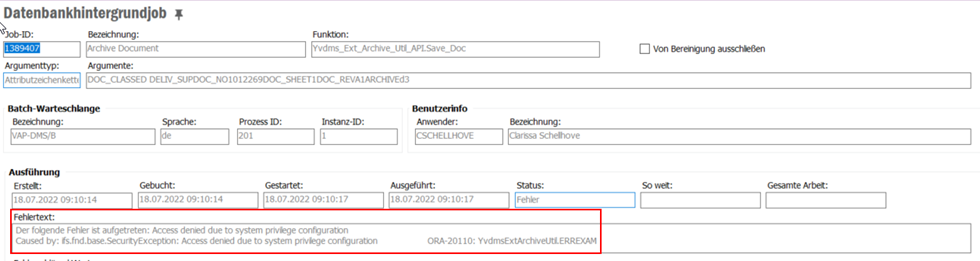
Where it states that it failed to save due to the following error: Access denied due to system privilege configuration
Restarting it is working fine in Enterprise Explorer
We got some strange timeslot where it seems the system did not progress anything on the http_server. Marked in red
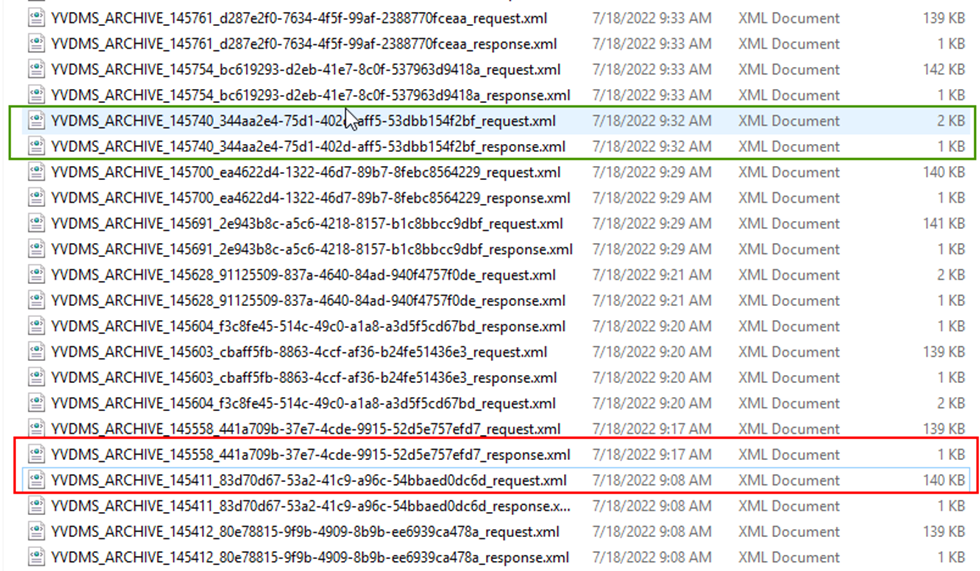
Error coming from
yvdms_ext_archive_util_api
IF (NVL(result_, 'FALSE') <> 'TRUE') THEN
Error_SYS.Record_General(lu_name_, 'ERREXAM: The following error occured: :P1', message_);
The message is generated in
Save_Document (
result_,
message_,
doc_id_,
doc_path_,
doc_class_,
doc_no_,
doc_sheet_,
doc_rev_,
doc_type_,
file_no_,
file_name_,
schema_,
archive_,
Edm_File_API.Get_Checked_In_Sign(doc_class_, doc_no_, doc_sheet_, doc_rev_, 'ORIGINAL'),
attr_ );
Triggers
IF (Yvdms_Archive_API.Get_Auth_Write_Db(archive_id_) IN ('LOGIN', 'LOGOFF')) THEN
Invoke_BizAPI(
result_,
message_,
user_,
password_,
login_token_,
doc_id_,
doc_path_,
doc_class_,
doc_no_,
doc_sheet_,
doc_rev_,
doc_type_,
file_no_,
file_name_,
schema_,
archive_id_,
NULL, -- attr_
reference1_,
reference2_,
reference3_,
doc_user_,
Yvdms_Archive_Action_API.DB_LOGIN );
Plsqlap_Server_API.Invoke_Outbound_Request_BizAPI(
bizapi_name_ => BIZAPI_NAME,
message_body_ => task_,
sender_ => NVL(archive_id_, Fnd_Session_API.Get_App_Owner),
receiver_ => 'CONNECT');
The message is generated via
response_ := Plsqlap_Record_API.Get_Element(task_, 'MESSAGE_BODY', 1);
message_ := Plsqlap_Record_API.Get_Value(response_, 'MESSAGE');
Which leads to PLSQLAP_RECORD_API issues
But I am not able to track down why it is most of the times working and then failing some times.
Any ideas about that?
Kind regards
TT





