If you want to use the Media Attachements/ Media Library/ Media Items you have to make sure that you got the following in place:
A logical Unit with Object Connection MediaLibrary^ enabled
A permission set for granting Access to IFS
A permission set granting the Media Library permission set
A User
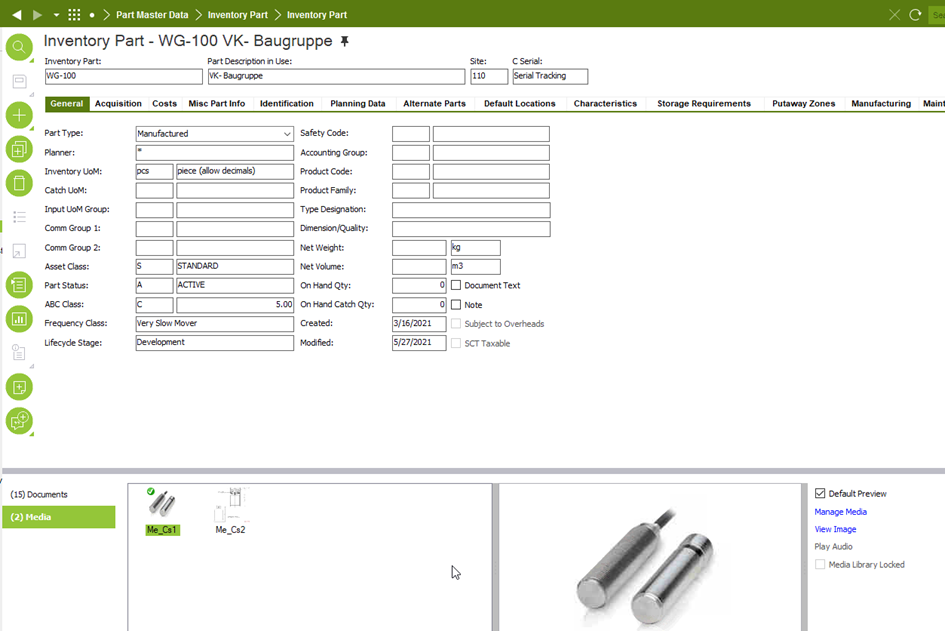
Inventory Part Media Items to be used
What needs to be setup?
Create a user and a permission set
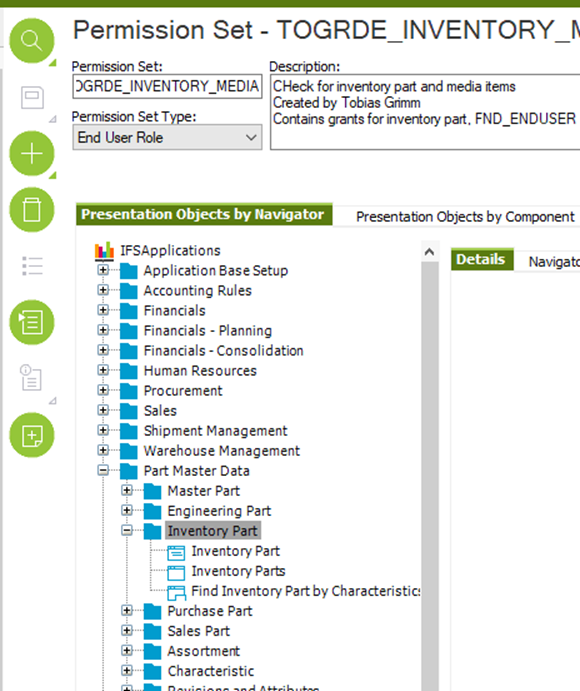
Create a permission set including the Screens you want to use
Update the logical Unit of the required Screen with the MediaLibrary Service
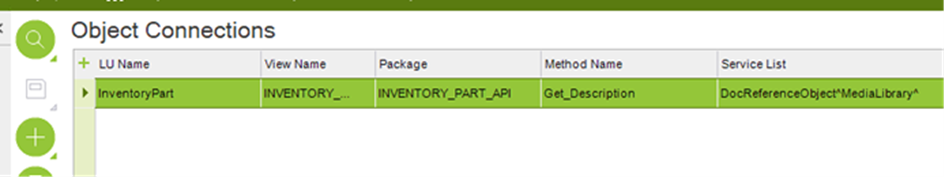
Refresh the security cache after setting up things
Login with the user you have created
Only inventory part, FND_ENDUSER and access to the company/Site
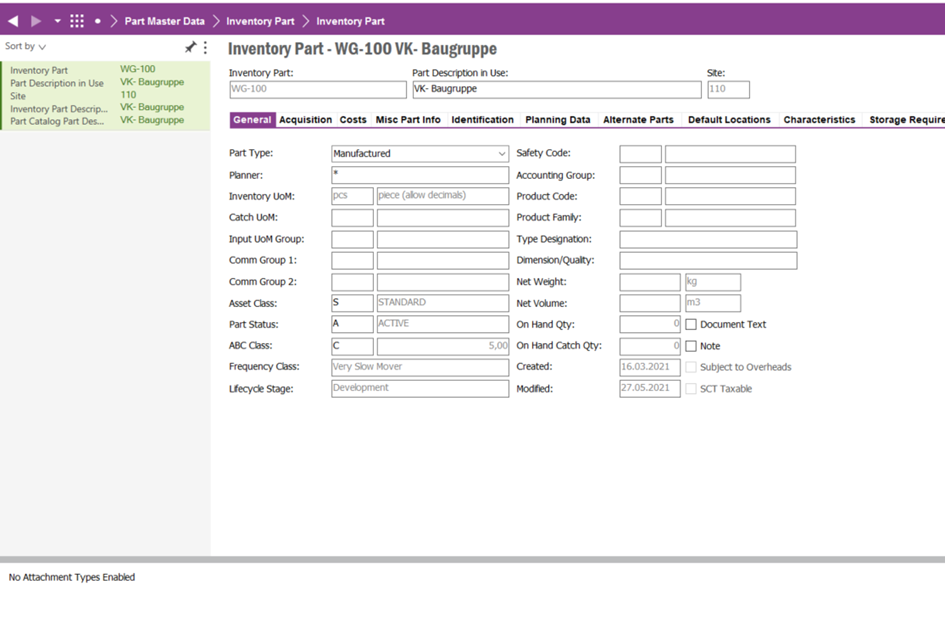
Nothing to show but can see parts on the page.
Adding MEDIA_LIBRARY Permission Set
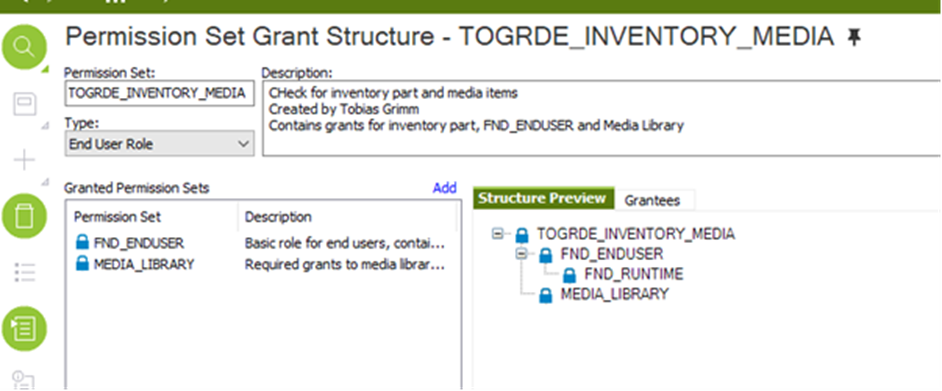
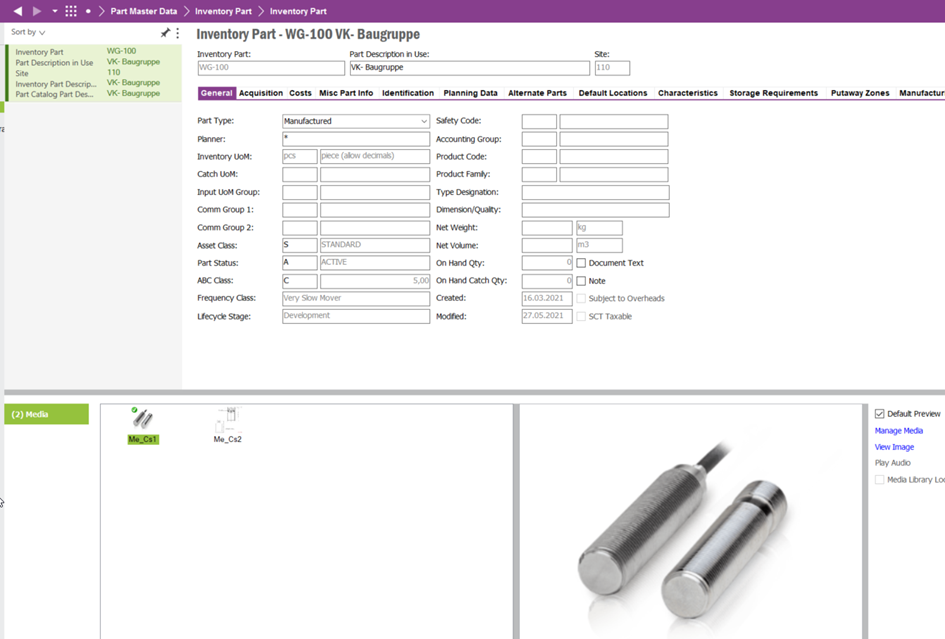
Able to see and manage media Items
Can add pictures
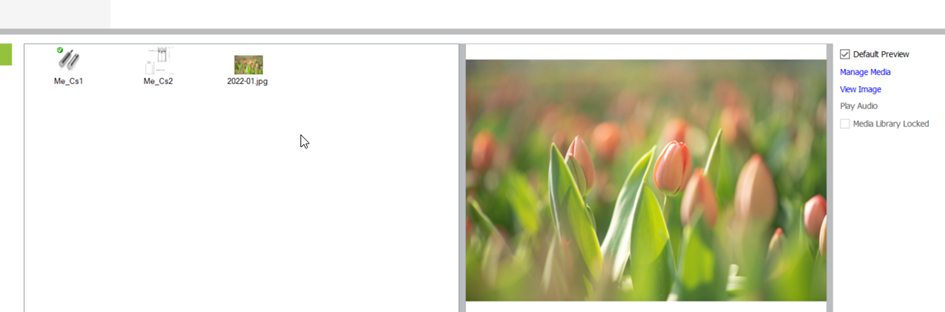
And remove them
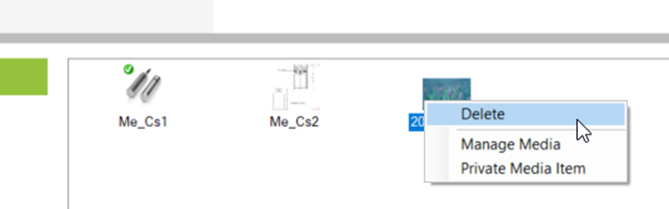
Enjoy


