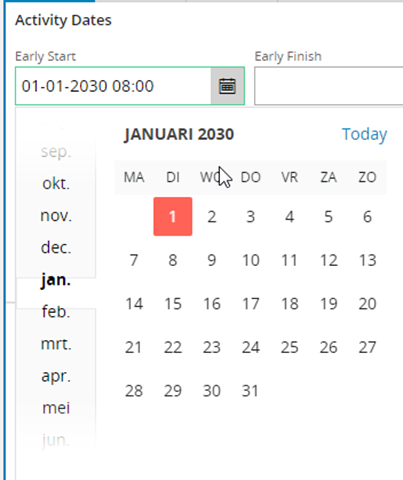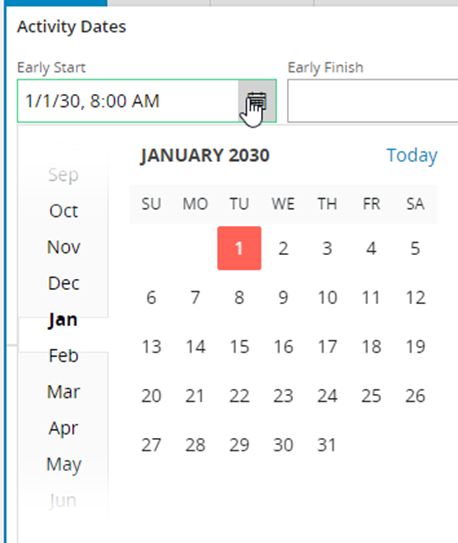Hi,
When a new activity is created and date 1/1/2030 is selected, system reports an error that date is missing in project calendar. Dates in the calendar are created up to 31/12/2030. In the Aurena client, date shows as 1/1/30 and when calendar icon is selected again, date 1/1/1930 seems selected.
Where can break year be set in IFS? Everything up to 50 should be seen as this century (2049). Every vaule above 50 shoud be seen as last century (1951).
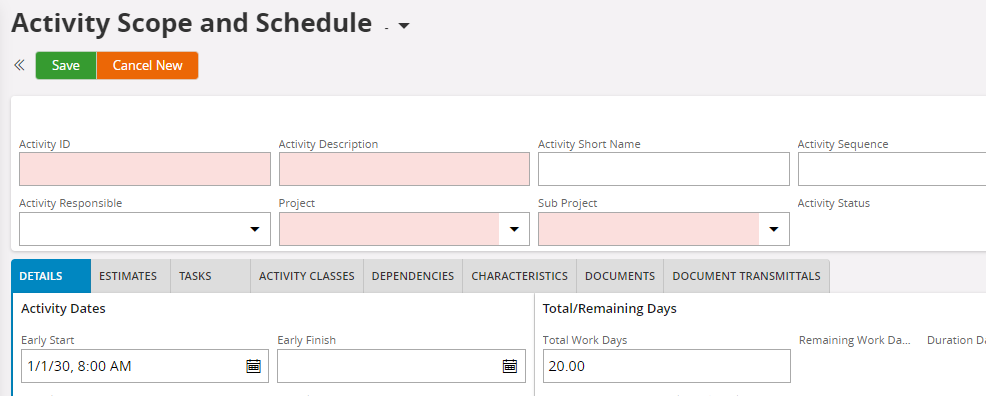
I selected 2030, but when I come back and select the calendar icon it shows as 1930
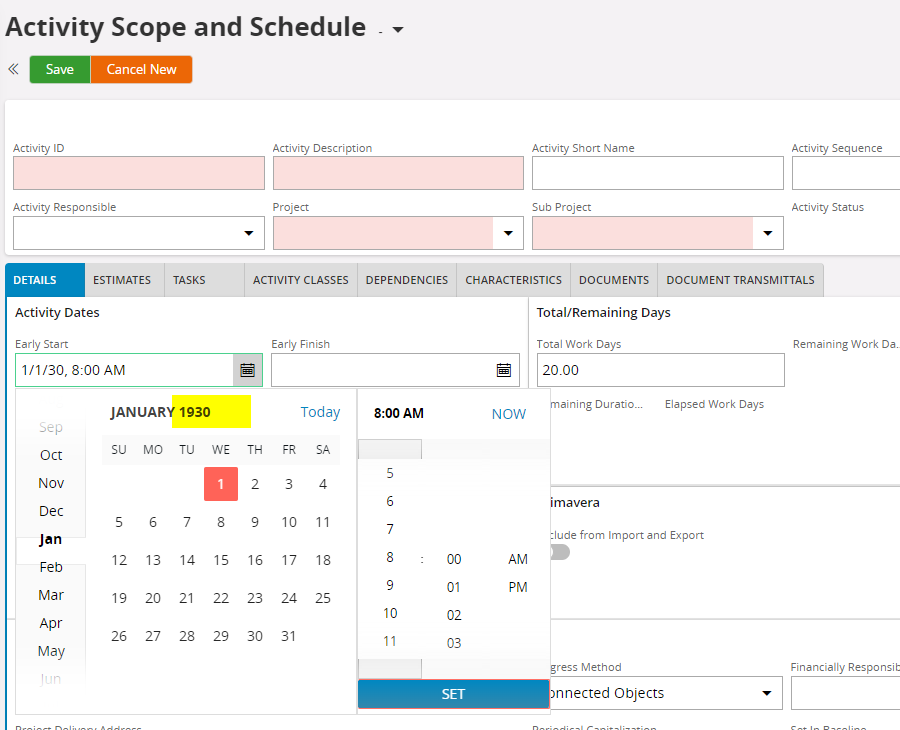
kind regards,
Teeni.