I received the following general message:
“An exception occurred in the persistence layer. Please check the server logs for a detailed message and the entire exception stack trace.”
Where can I locate the server logs?
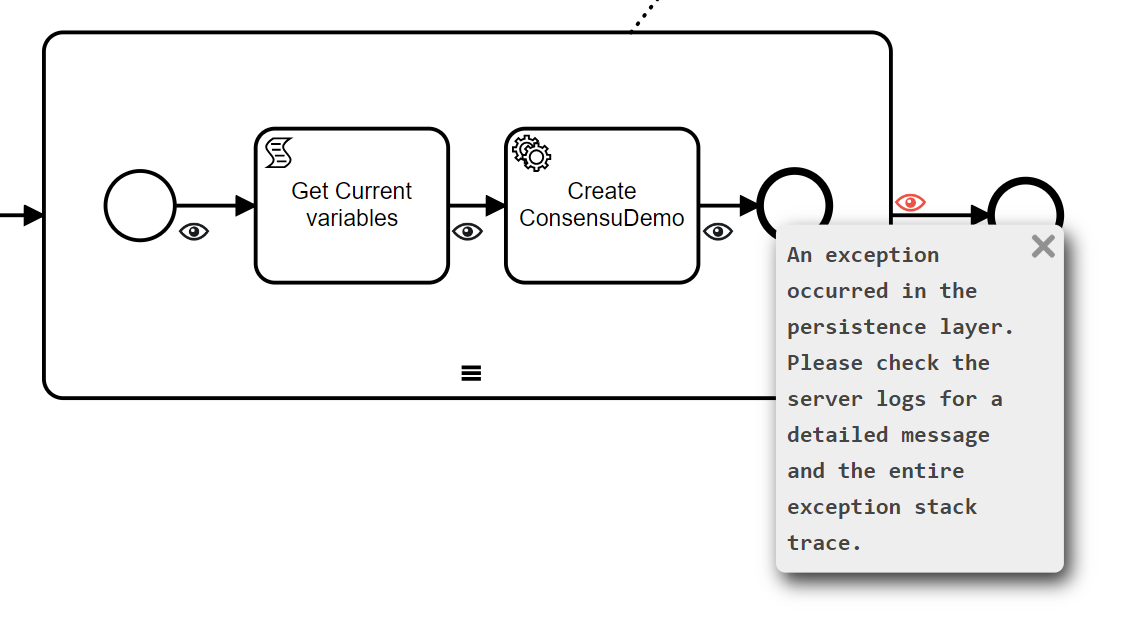
I received the following general message:
“An exception occurred in the persistence layer. Please check the server logs for a detailed message and the entire exception stack trace.”
Where can I locate the server logs?
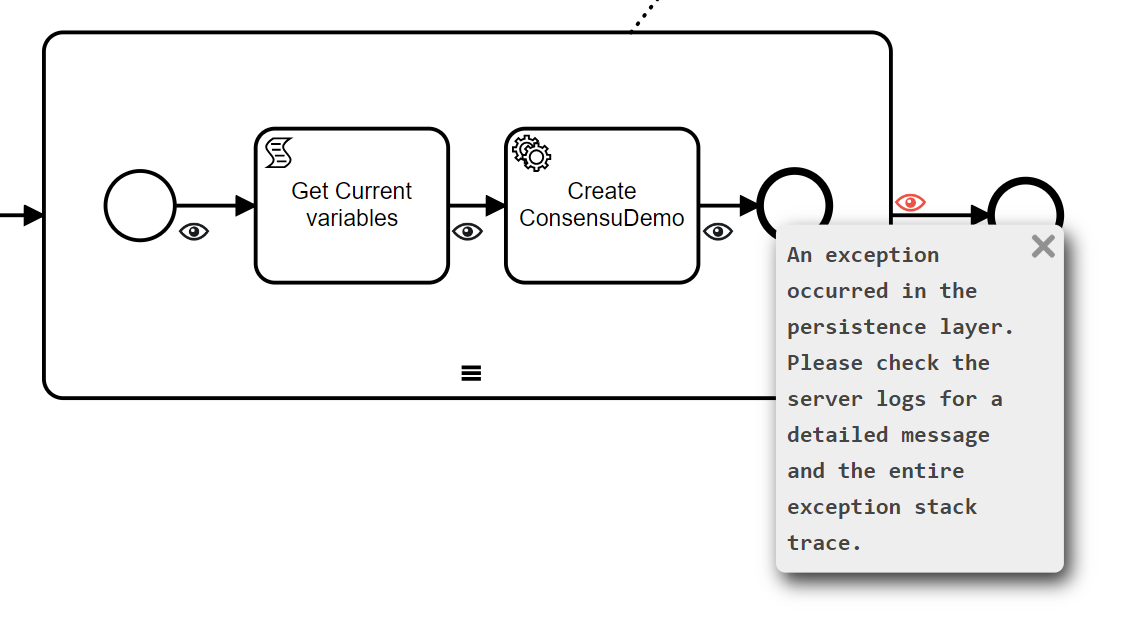
Best answer by kamnlk
Hi,
For the logs, you need to access the middle tier OData server logs to get more information about the details of this error
Enter your E-mail address. We'll send you an e-mail with instructions to reset your password.