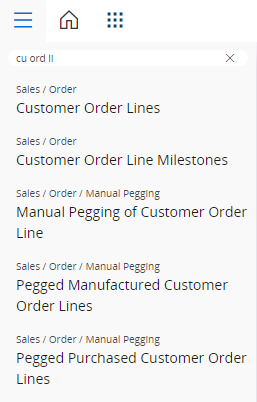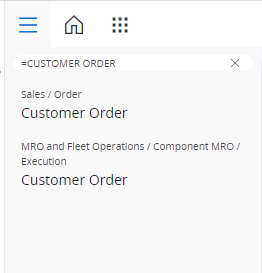We are new to IFS Cloud. I have some questions regarding use of the Navigator.
- Is there a way to sort the Navigator items alphabetically?
- Is there a match case limitiation in the Find Page filter in the Navigator? Can any case be used - upper, lower., etc.
- Are there any wildcards that can be used in the Find Page filter in the Navigator?
- Are there any special characters that can be used in the Find Page filter in the Navigator to narrow search results (i.e. putting text in quotes, using AND or OR, etc.)?
Any tips on using this feature would be appreciated. I couldn’t find any documentation about it. Thanks!