Would it be possible to schedule a task to deactivate a list of users for a specific time and activate again.
Best answer by Technical Outlaws
View originalWould it be possible to schedule a task to deactivate a list of users for a specific time and activate again.
Best answer by Technical Outlaws
View originalThis is the current date on the user. If i want to schedule the “Validate Timespan For Users”
between 7am to 7pm daily for specific users, What about the date ? the date is based on the license, and is scheduled already. How can i deactivate users from 7pm to 7am, how does the date work here?
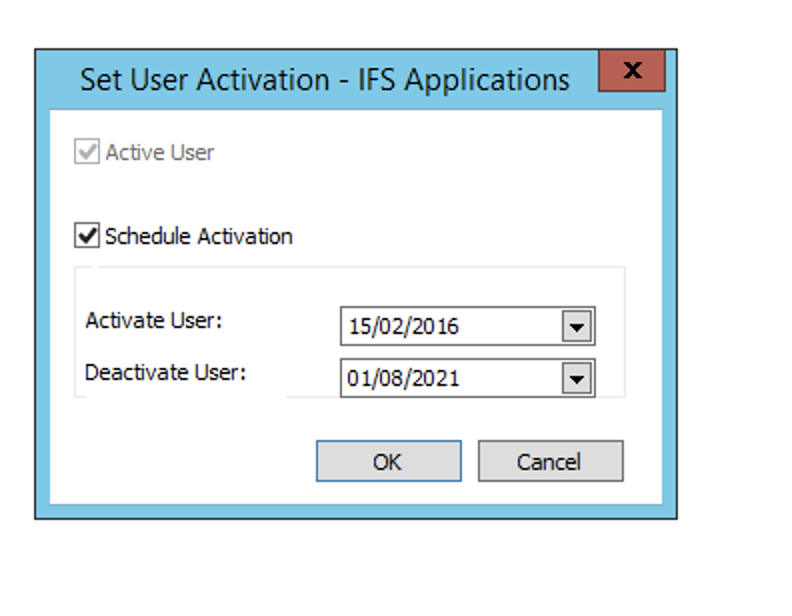
Though the Set User Activation definition against the user is date based, you can just schedule the database task “Validate Timespan For Users” to execute at the end of the business day, for example Mon-Fri at 5.30pm.
I managed to scheduled it for a specific Time, Can we run it for a specific list of users?
Though the Set User Activation definition against the user is date based, you can just schedule the database task “Validate Timespan For Users” to execute at the end of the business day, for example Mon-Fri at 5.30pm.
There is a standard database task called “Validate Timespan For Users” which you can schedule that will activate/deactivate users based on the Set User Activation definition in the User screen.
Thanks for the information. But can this be used to activate/deactivate based on Time
Enter your E-mail address. We'll send you an e-mail with instructions to reset your password.