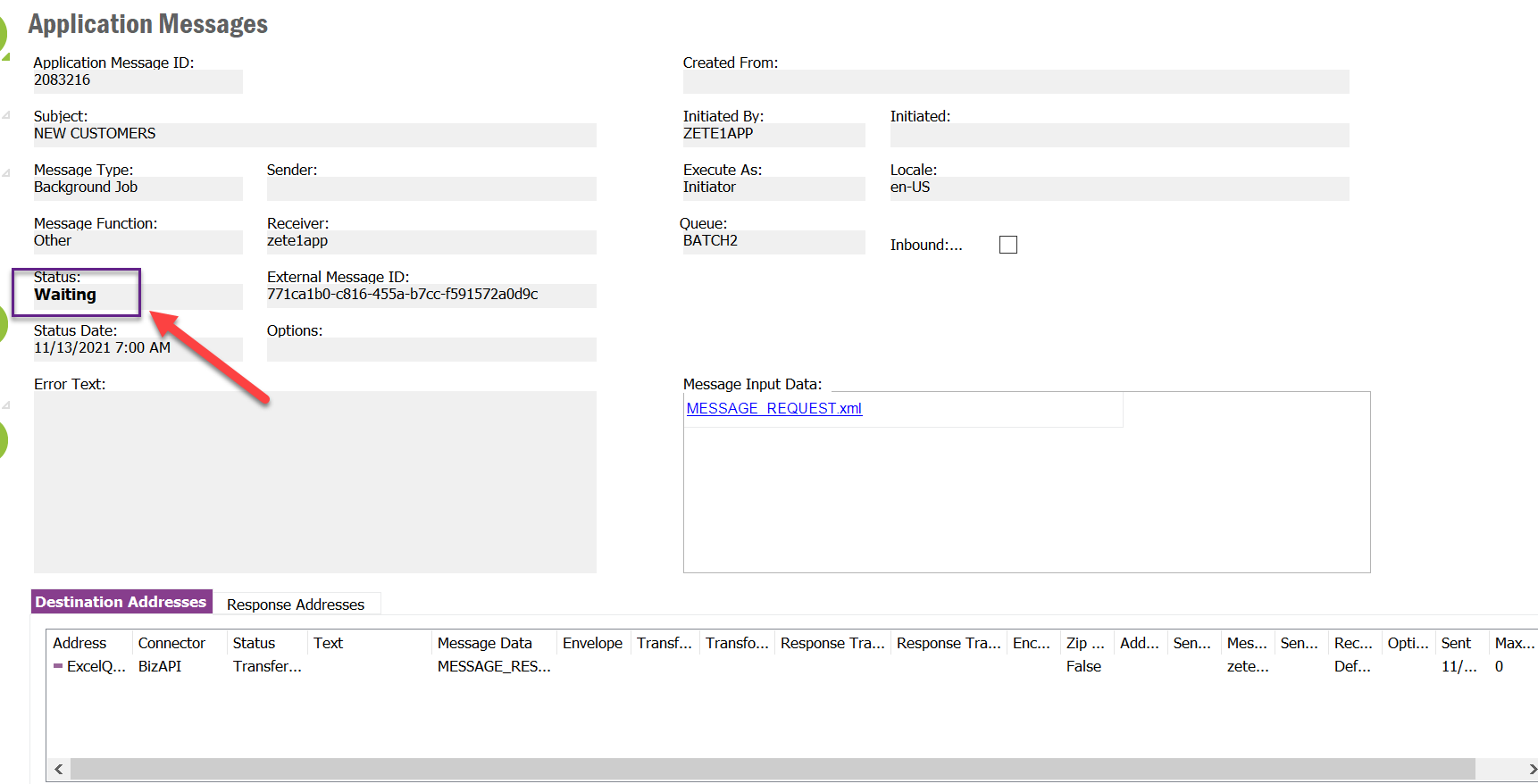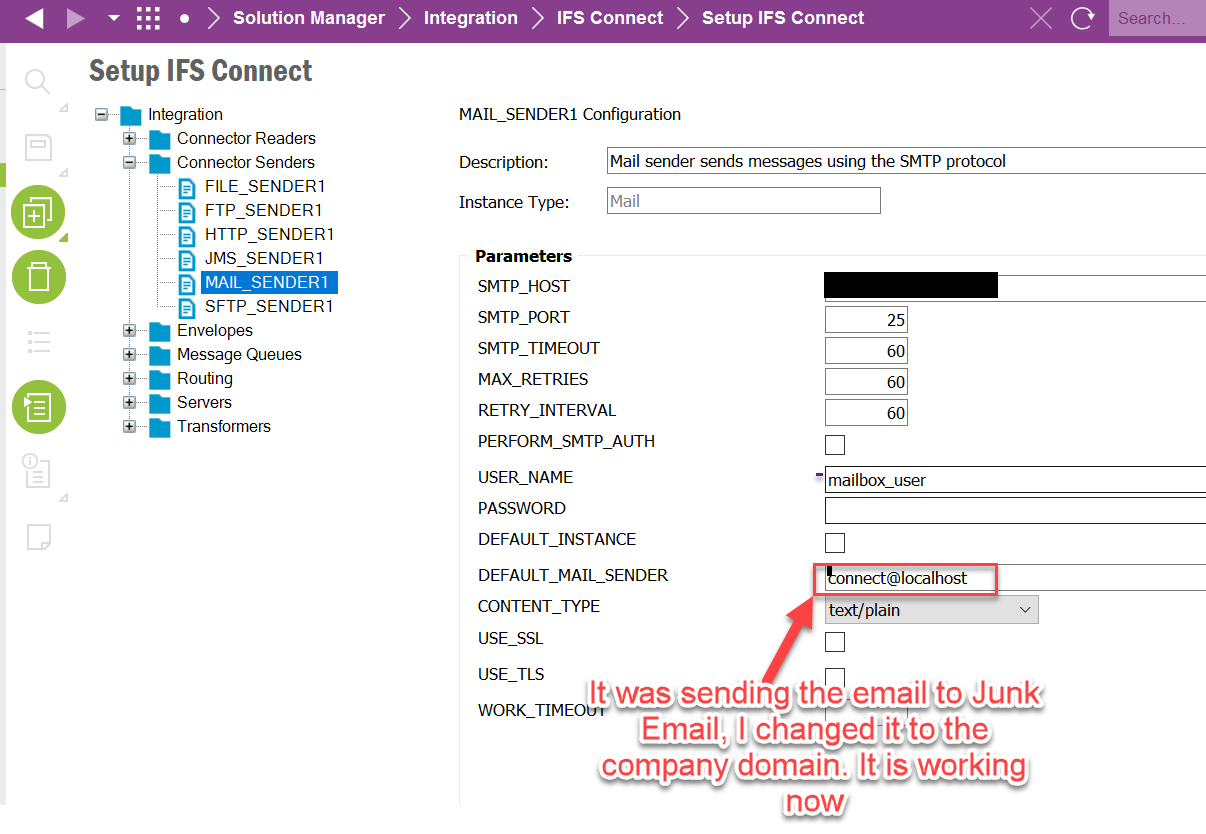Hello Community,
I have been reading several other topics about the same question I have.
I was able to create the Application Server Task (Screenshot 1) and schedule the Database Task (Screenshot 2),
When the database task runs the background job the result is positive => Status =(Ready)(Screenshot 3).
However, the status for the Application Server Task is (Waiting) Screenshot4- and I do not receive the email.
I was wondering if anybody from the community could direct me to the right path to fix the issue.
My goal is send the quick report via email. Could you please insert screenshots with your answer?
We are currently using IFS 9.
Screenshot 1-
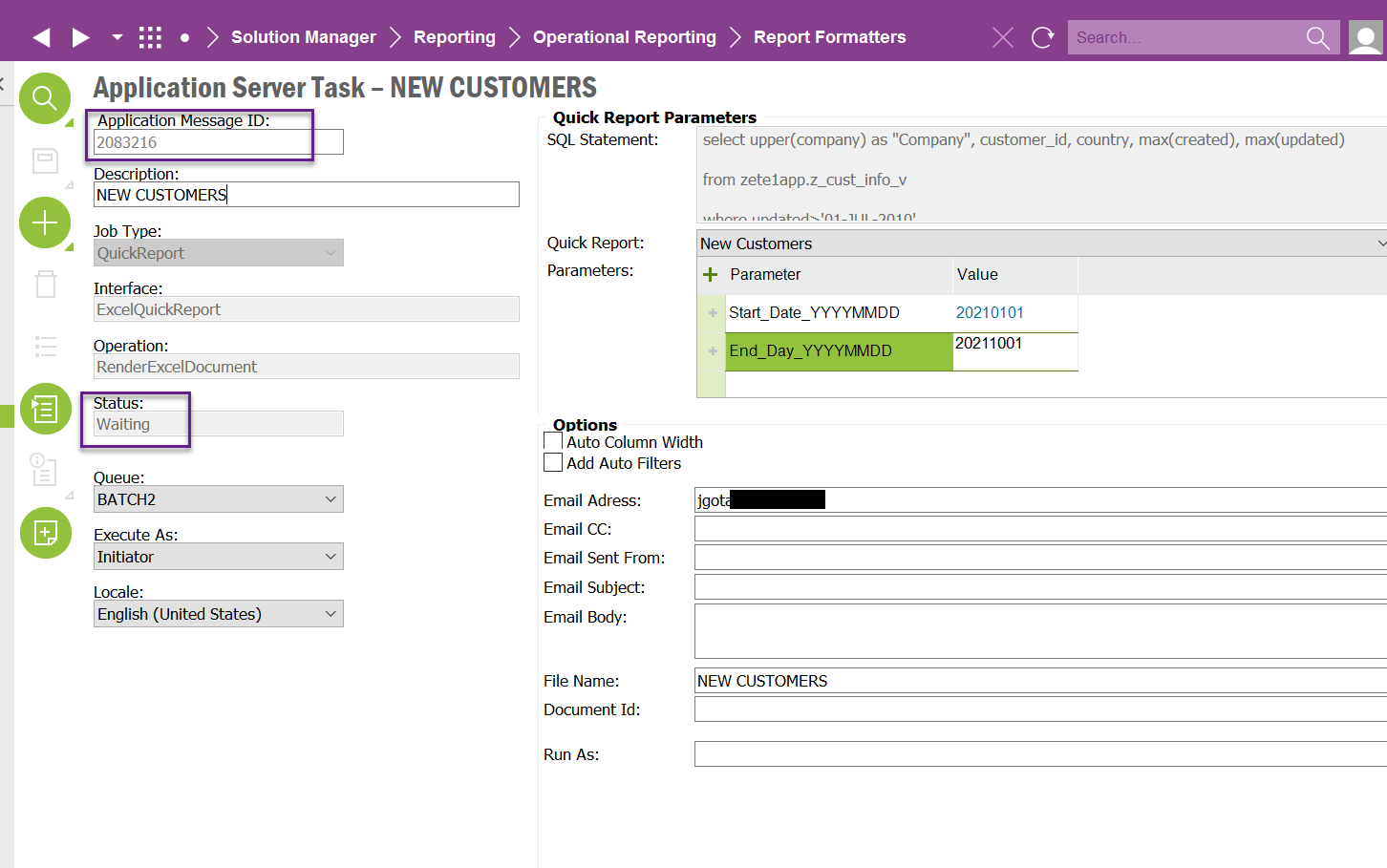
Screenshot 2-
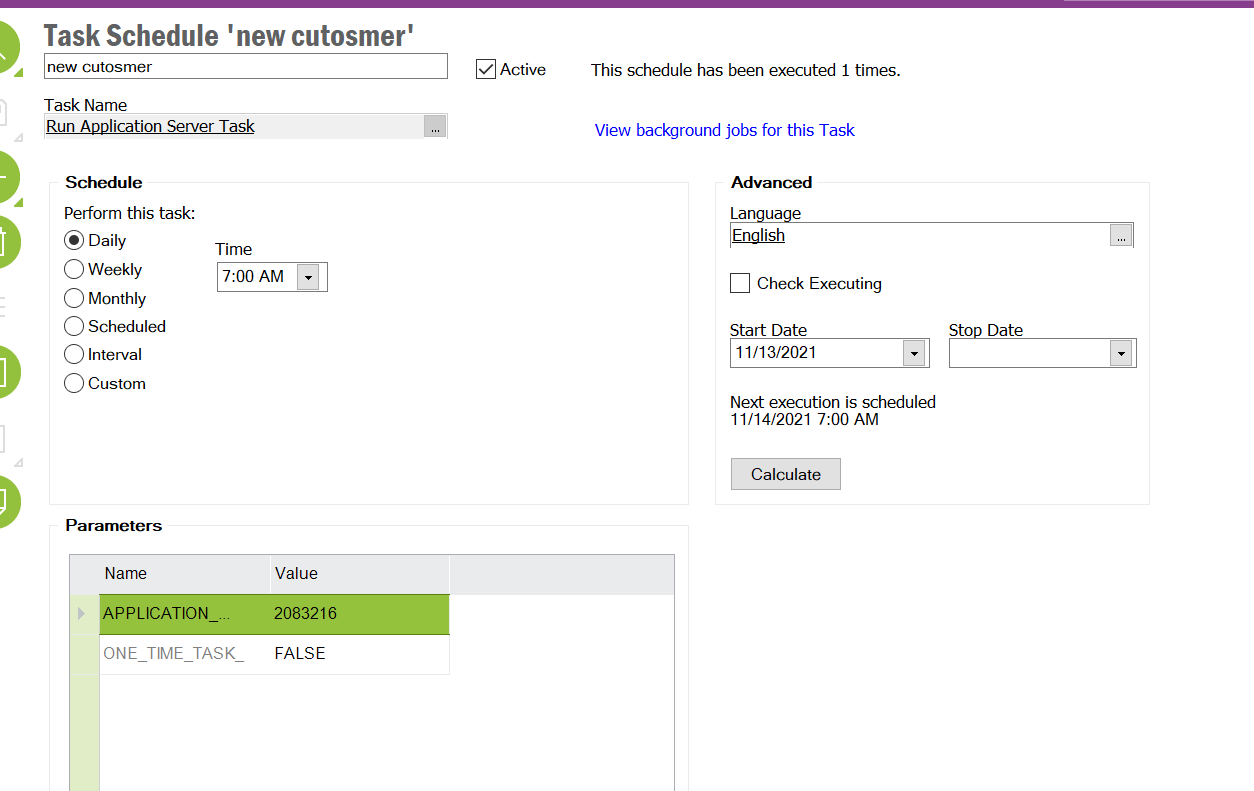
Screenshot 3-
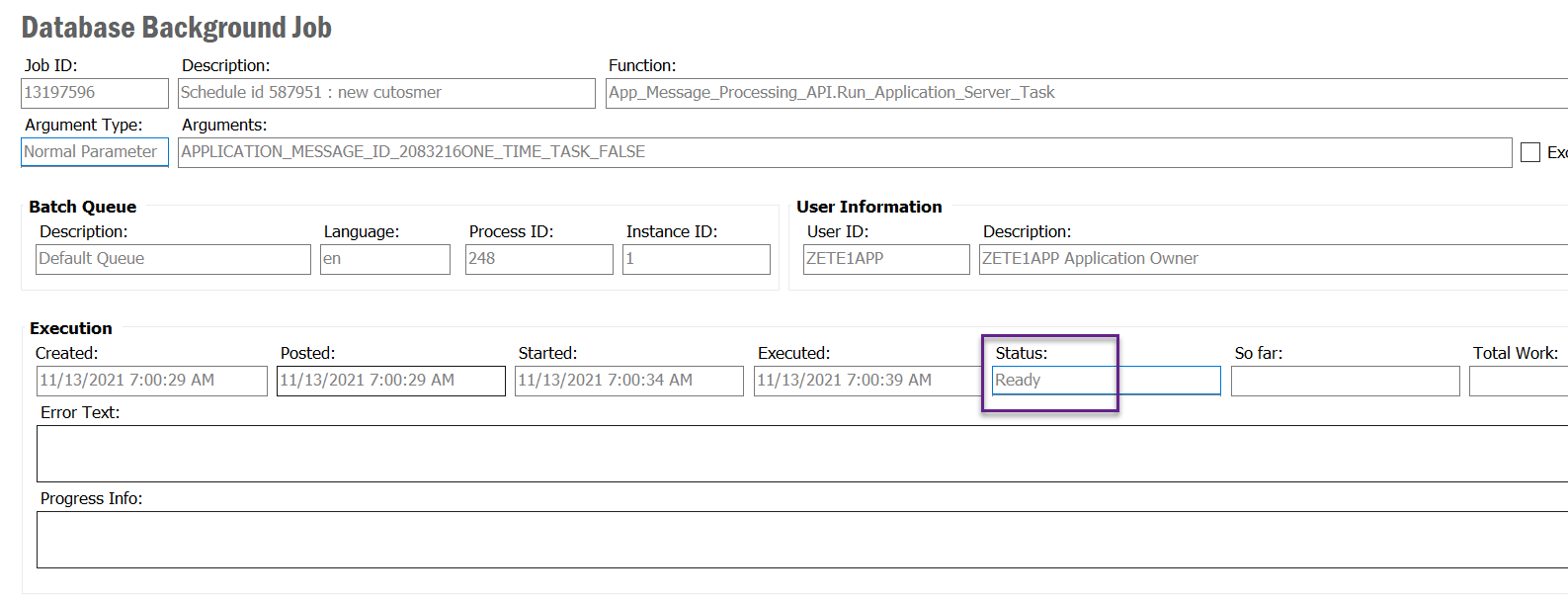
Screenshot 4-