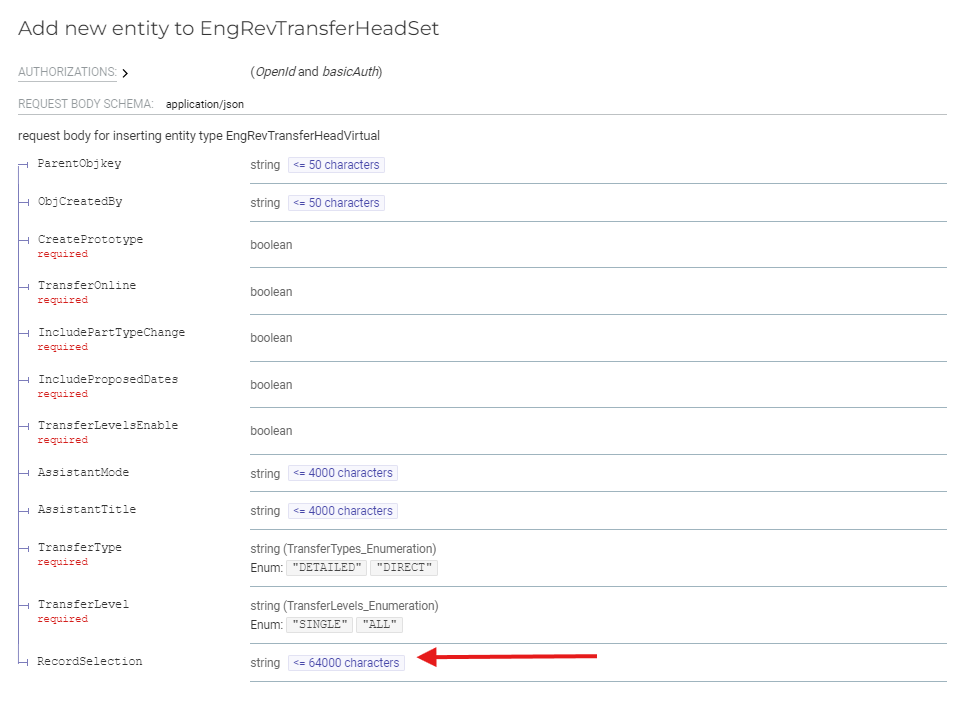Hello Community!
I am attempting to transfer engineering parts to inventory as part of a workflow. The process includes creating a record in the EngRevTransferHeadSet set of the EngineeringRevisionTransferHandling projection. When created through the UI, the record includes a non-null RecordSelection property. However, I cannot get the RecordSelection property filled with a value when created through the workflow. I’ve tried adding it in the Create action and through an Update action, and neither input has been accepted.
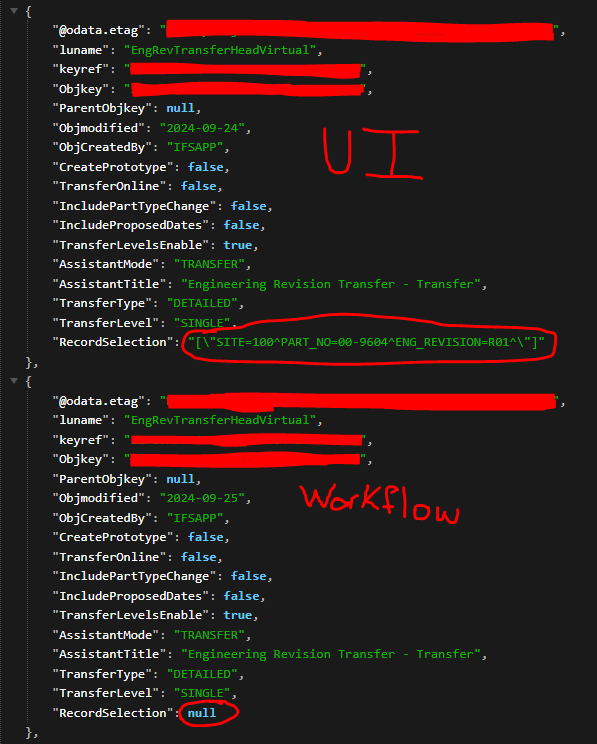
I tried hardcoding the record into the projection action, and the record still gets created with a null RecordSelection value. I tested with the following formats, none of which have worked:
- [“SITE=100^PART_NO=TEST-PART^ENG_REVISION=R01^”]
- [\”SITE=100^PART_NO=TEST-PART^ENG_REVISION=R01^\”]
- “[\”SITE=100^PART_NO=TEST-PART^ENG_REVISION=R01^\”]”
- Saved attempt 1 as an ArrayList and used ${ArrayList.toString()}
- I tried using the invisible separator characters that are actually used in the attribute strings in the database, but the workflow would not deploy because the special characters 0x1e (Record Separator) and 0x1f (Unit Separator) are not supported by XML 1.0.
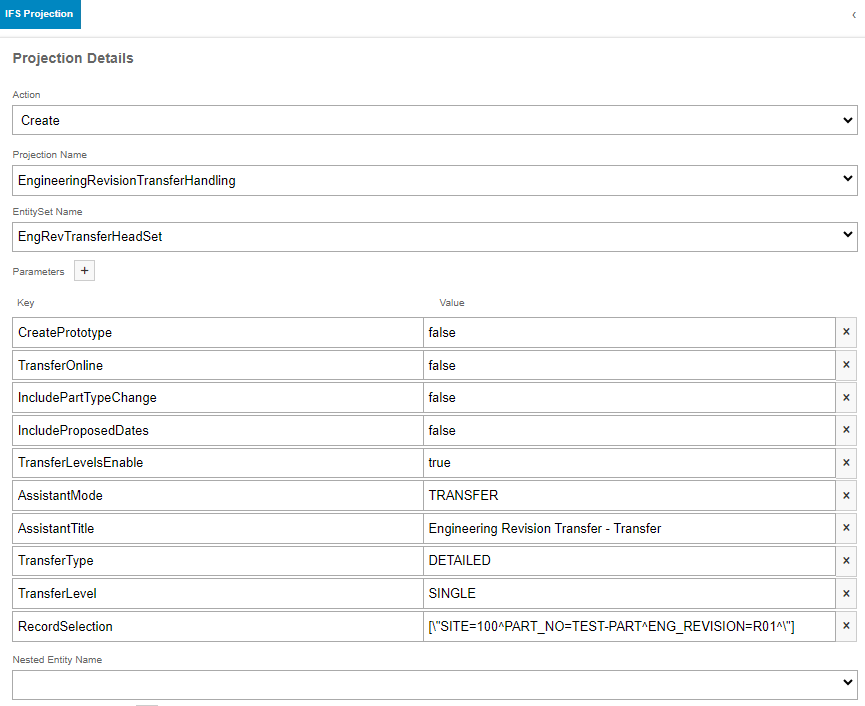
I also tried using an update action to update RecordSelection from null to the intended value, along with other updated values. The other values get updated but RecordSelection does not.
Because RecordSelection is null, the rest of the transfer process fails to do anything. There are no errors, but the parts don’t get transferred. Any suggestions on what I am doing wrong and how to fix or work around?