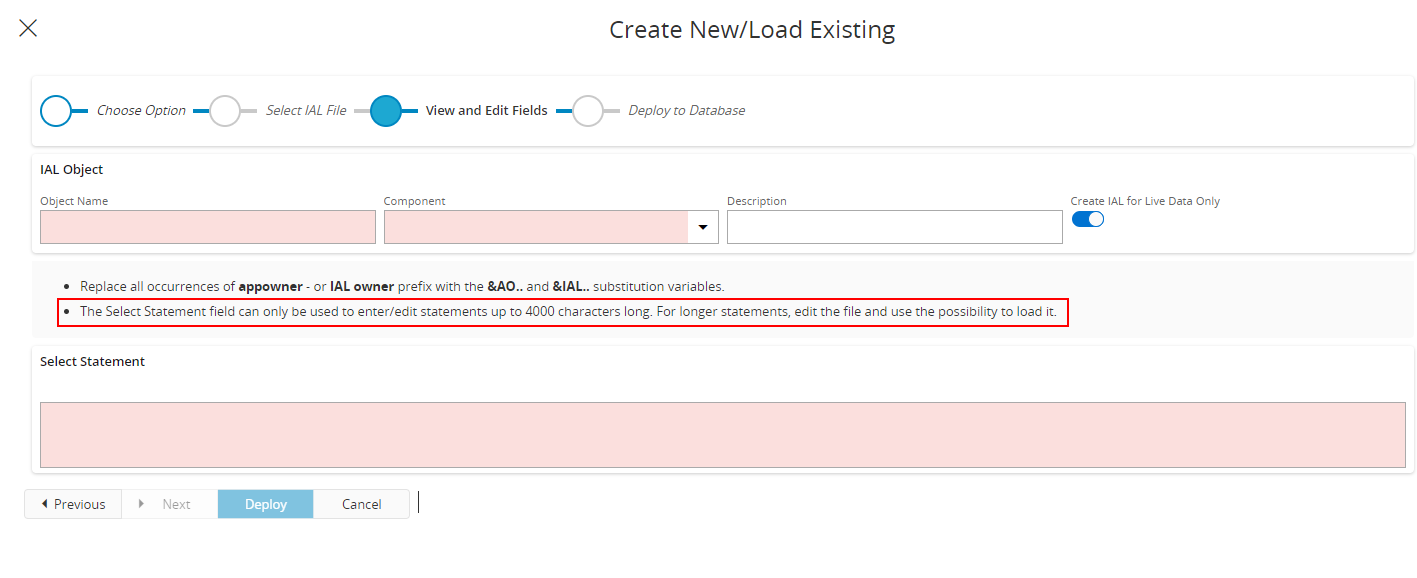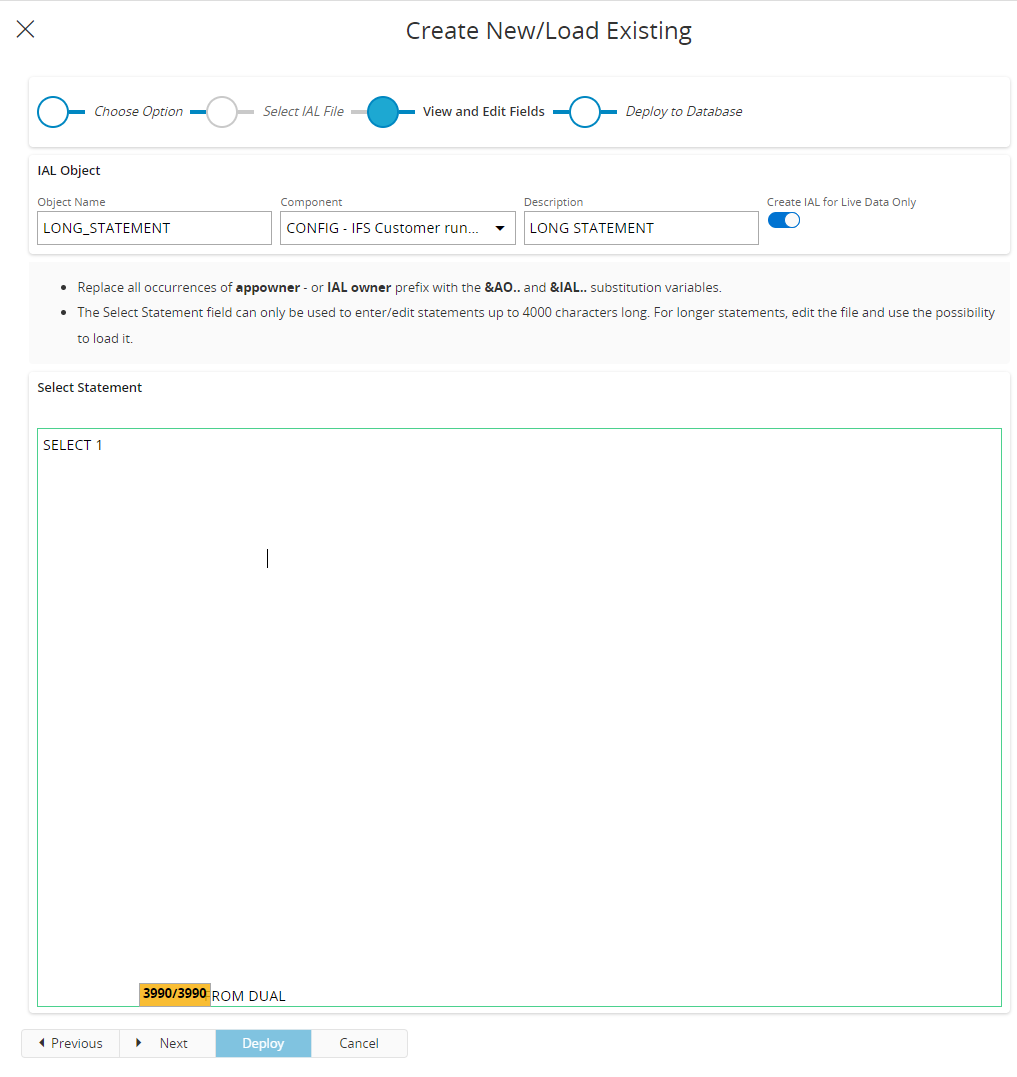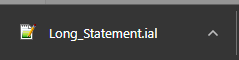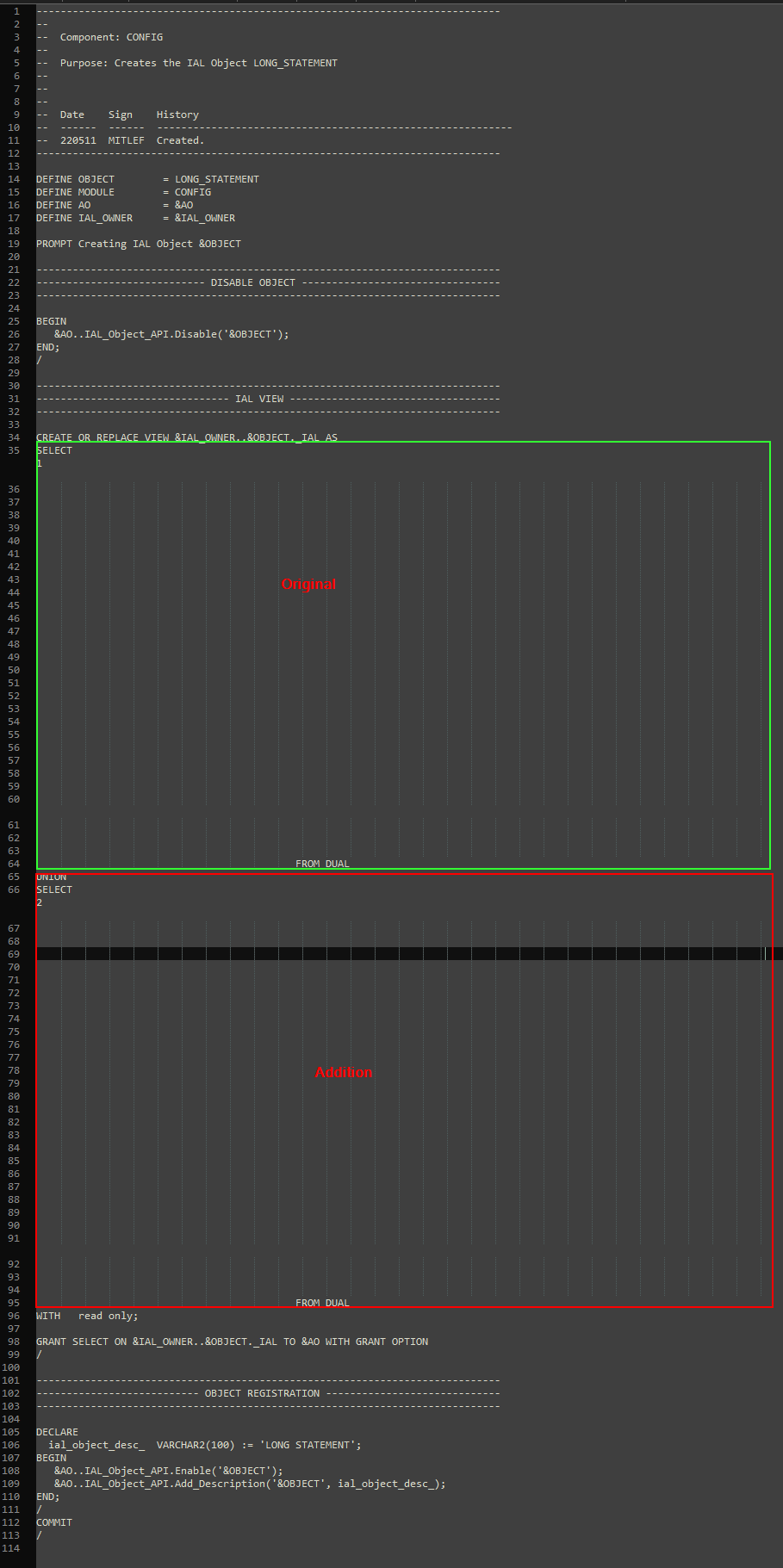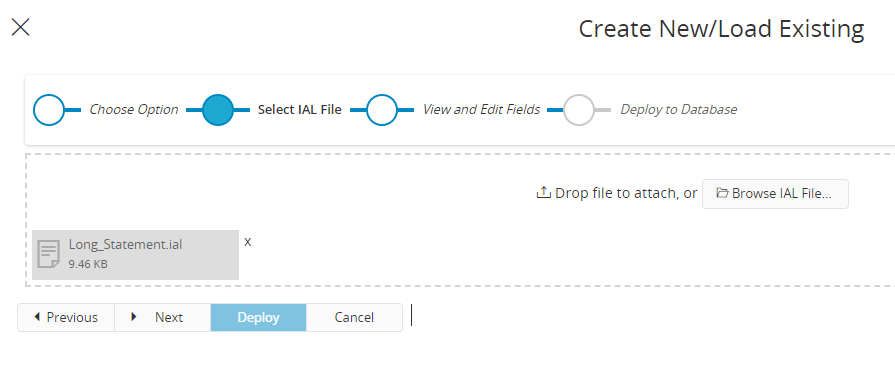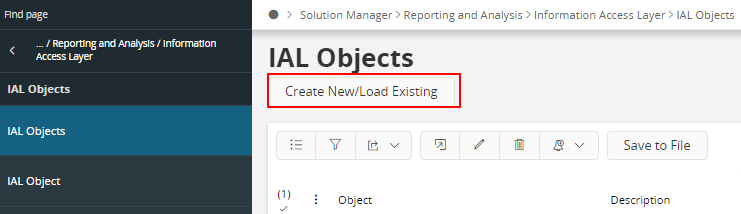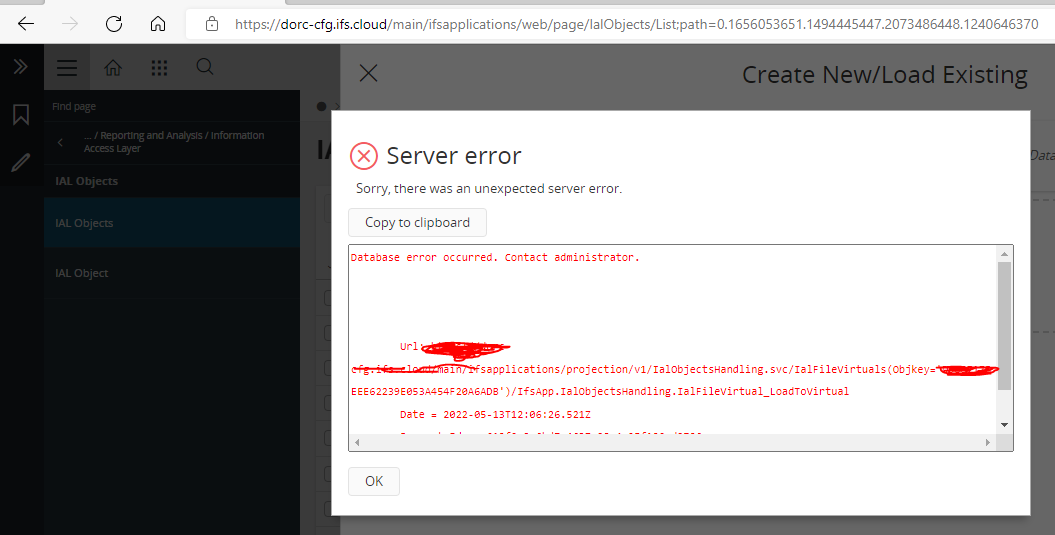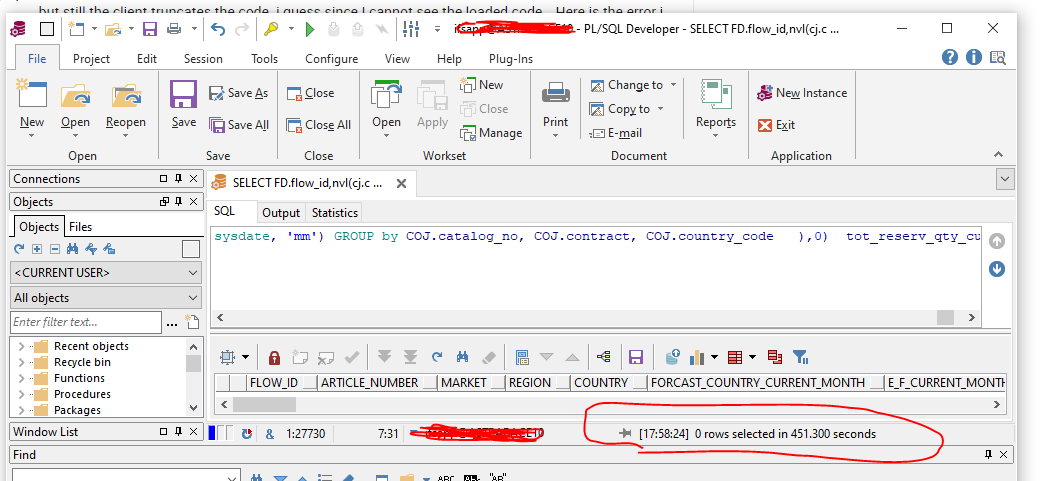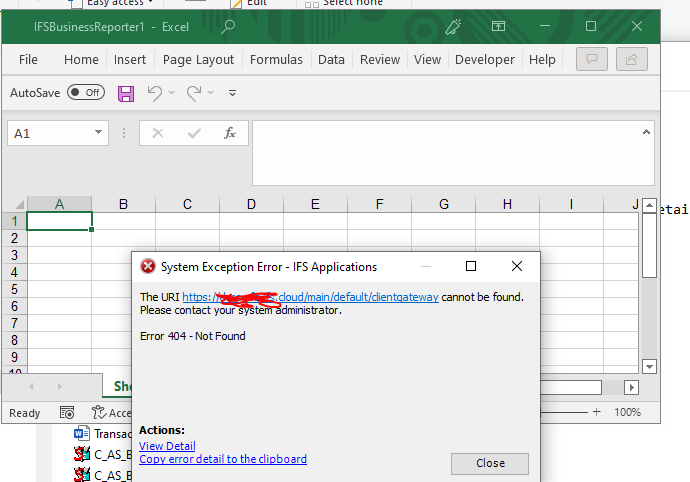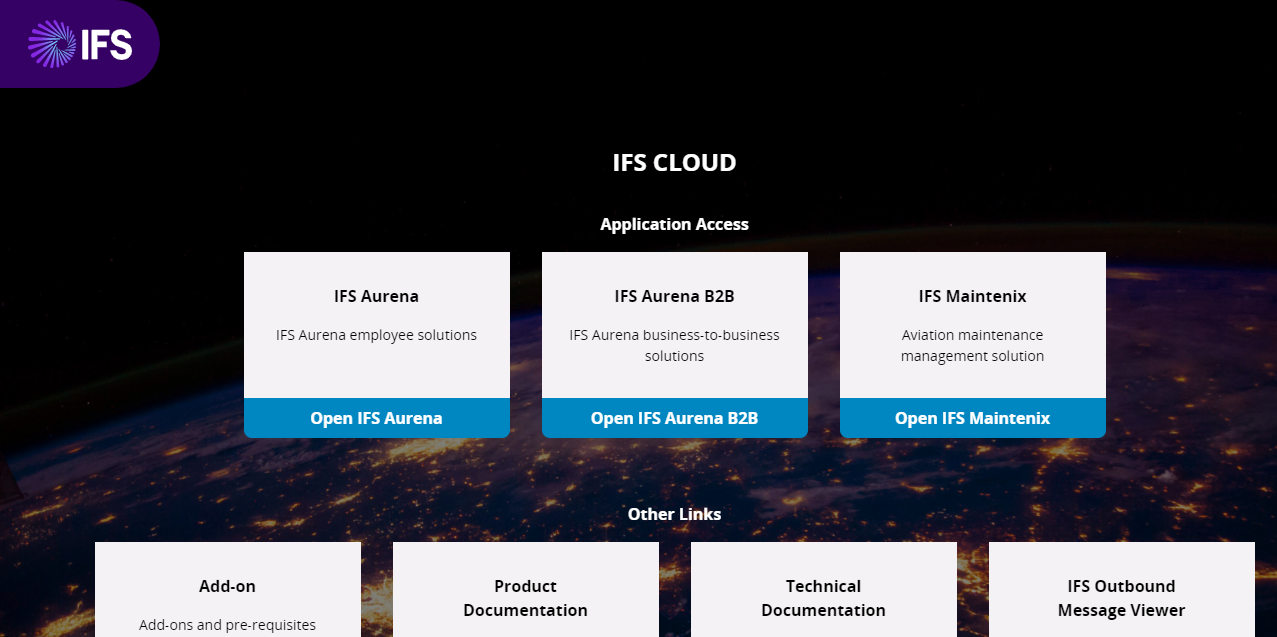One of our customer has a requirement for a huge business report (56 columns of excel BR report) and they prefer creating information sources from IAL's. For me the challenge is the limit of 4000 characters on the IAL . In fact we need at least 32000 limit to make a meaningful IAL. Right now I have to split the IAL's into 13 parts and then I have to create one final IAL by calling that columns. The whole process become cumbersome , difficult to maintain the code and do changes. I know IFS decided to depreciate the IAL use but please suggest alternate.
Meanwhile I created a Quick report to at least test the IAL data. My challenge here is that the report is timing out since it only runs for 300 seconds and error's out. Being a technical person I am worried about the complexity of working in Cloud. Please guide me what are the best options available for creating customized Business Report on the cloud installation is below. Also wish to know what could be the LINK to be provided in IFS BUSINESS REPORT EXCEL LOGIN.
Quick report error below.
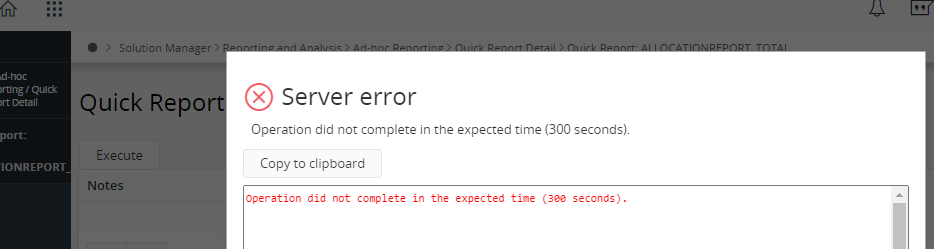
Operation did not complete in the expected time (300 seconds).
cloud/main/ifsapplications/projection/v1/QuickReports.svc/QuickReport_93436()?$skip=0&$top=25
Date = 2022-05-09T14:20:18.898Z
Request Id = N/A
Client version = 21.2.7.20220331122108.0