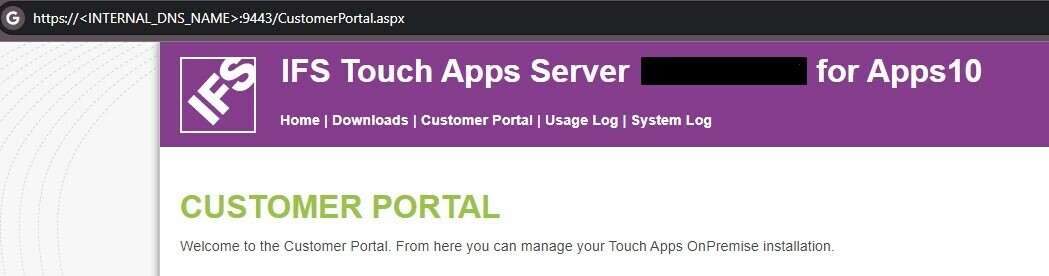Hi,
This is my first post here so also wanted to say hello :)
I have problem with ngnix confguration (maybe not only). The general idea is to have TAS application working from the outside of the internal network on mobile devices.
General idea of the connection:
INTERNET ------> gateway (ngnix reverse proxy) ------ MWS server with TAS application
I was able to redirect connections to TAS service (or at least it’s web service):
location /mwo/ {
proxy_pass https://<interal_IP>:<PORT>/;
proxy_redirect off;
proxy_pass_request_headers on;
proxy_buffering off;proxy_set_header host $http_host;
proxy_set_header X-Real-IP $remote_addr;
proxy_set_header Upgrade $http_upgrade;
proxy_set_header Connection "upgrade";proxy_set_header X-Forwarded-For $proxy_add_x_forwarded_for;
proxy_set_header X-Forwarded-Proto $scheme;
proxy_set_header X-Forwarded-Port $server_port;client_max_body_size 100m;
client_body_buffer_size 128k;proxy_connect_timeout 90;
proxy_send_timeout 90;
proxy_read_timeout 90;proxy_buffer_size 4k;
proxy_buffers 4 32k;
proxy_busy_buffers_size 64k;
proxy_temp_file_write_size 64k;
}
But i don’t get the page fully loaded:

Let’s say it is a smaller problem because i dont know how to add redirection for auth service. When try to login i got redirected to internal address whitch is not exposed to the internet:
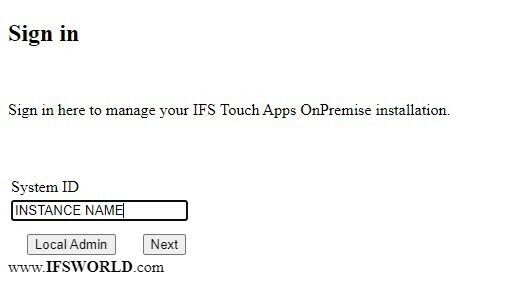
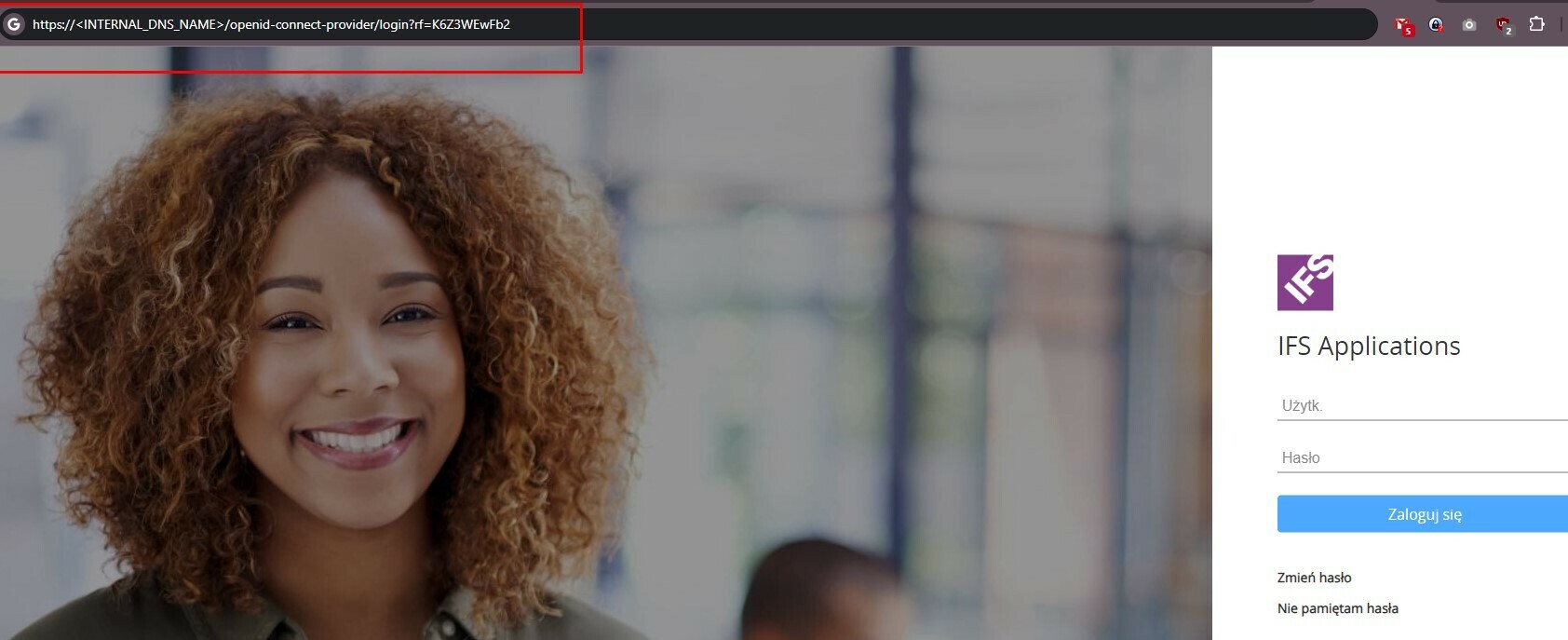
Any ideas how to redirect this or how it shoud be done ?
Thanks in advice !