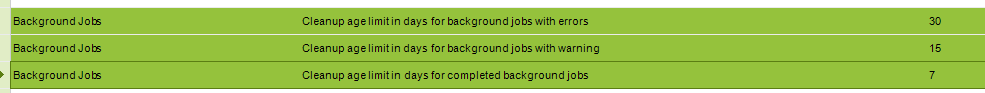Hello to all,
Some time ago we encountered a problem.
Indeed, the tablespace "IFSAPP_DATA" was full.
So we decided to recover the name of the heaviest table.
It was the table "TRANSACTION_SYS_LOCAL_TAB" (table which contains all the background tasks).
Indeed, the number of tasks in this table was high.
So we changed some system parameters to reduce the number of tasks.
Today, checking the size of the "IFSAPP_DATA" tablespace, it still has the same size.
When I run this query :
SELECT NUM_ROWS FROM user_tables where TABLESPACE_NAME = 'IFSAPP_DATA' and TABLE_NAME = 'TRANSACTION_SYS_LOCAL_TAB'I see that there are still +800,000 rows in this table.
While in IFS, there are only 50 000 rows.
My question is: Is there a scheduled task in IFS to clean the tablespaces?
Thanks in advance.