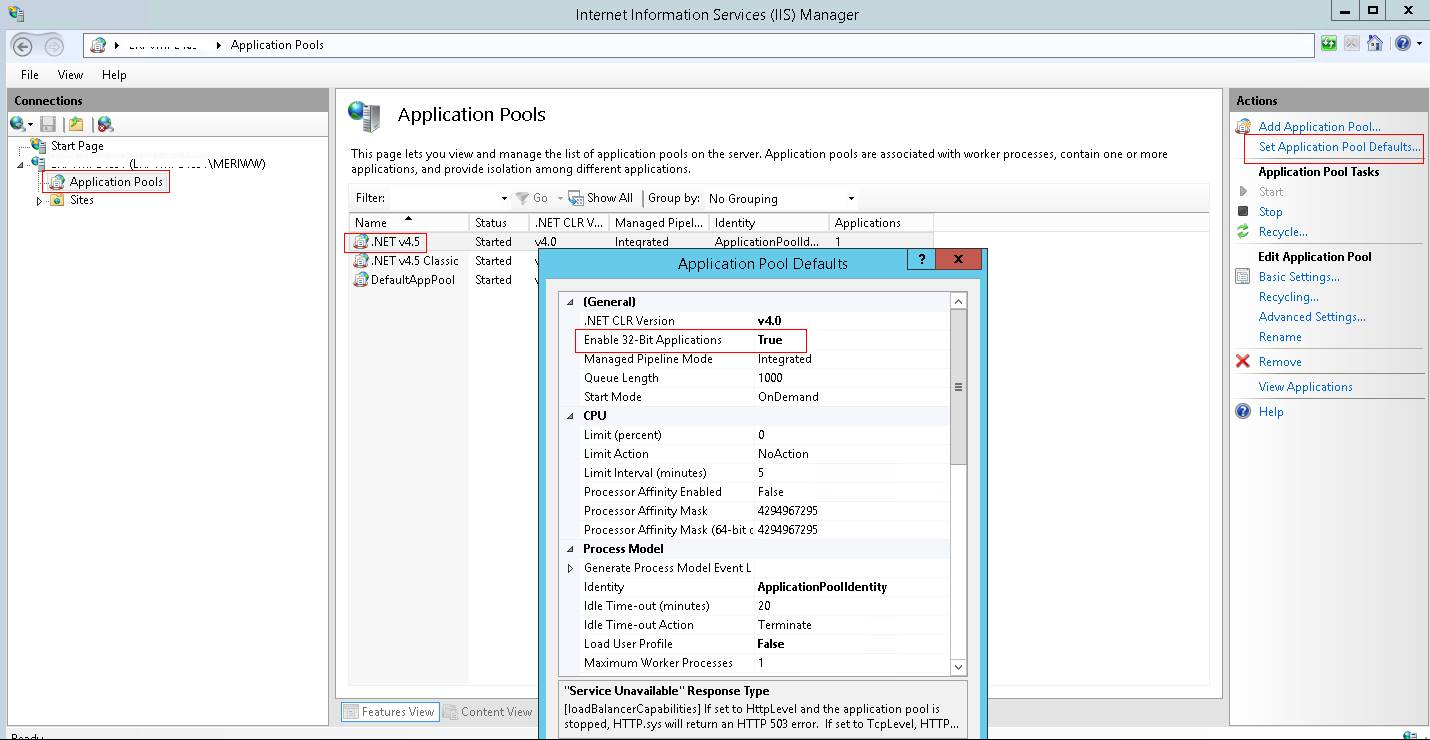Normally it is not recommended to install the 32bit version of crystal web service instance in a 64bit VM. The correct installation zip should be chosen corresponding to the OS architecture. However there are situations where you want to setup a 32bit version even through the VM is 64bit.
By default IIS application pools are not enabled for 32bit applications. However they allow the following setting to enable it. This way we can enable it and get the 32bit version working even in a 64bit OS.