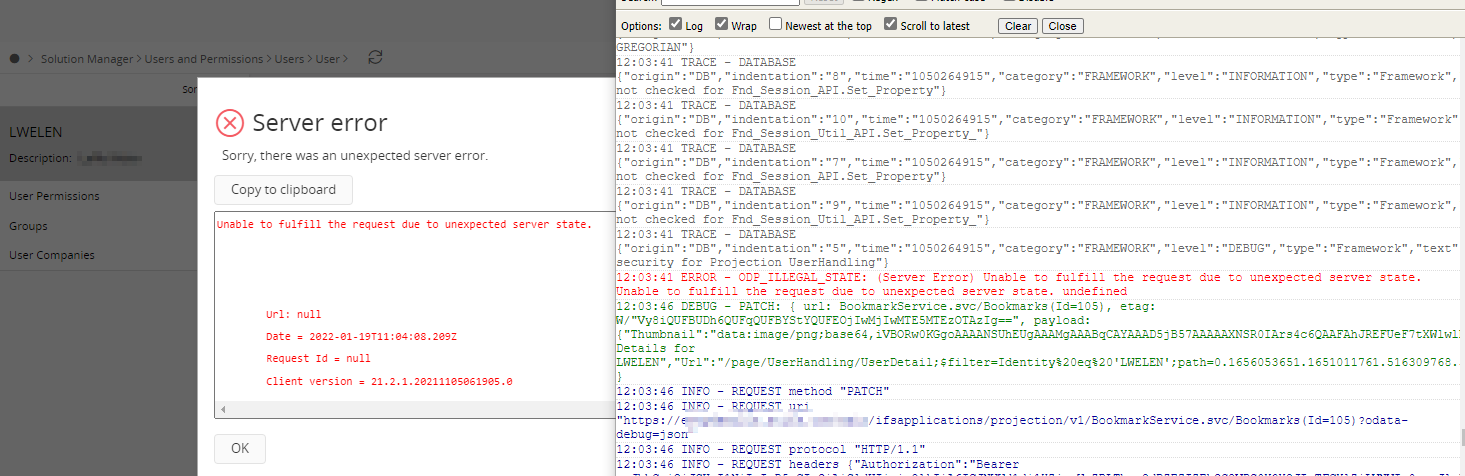Trying to change the password in Aurena (IFSCLOUD) is resulting in the following error
Unable to fulfill the request due to unexpected server state.
Url: https://dewbo-icl-tmi.waldbronn.polytec.de/main/ifsapplications/projection/v1/UserHandling.svc/SetUserPassword
Date = 2022-01-07T14:06:31.530Z
Request Id = 092ea252-4591-404a-8bdc-c6e77fc433ff
Client version = 21.1.5.20210806072818.0
Unfortunately, this does not really help.
Where can I look for the proper error? Or is something wrong here?
This is a remote installed Cloud environment on customer servers.
In the log window you can see the following
15:10:12 ERROR - ODP_ILLEGAL_STATE: (Server Error) Unable to fulfill the request due to unexpected server state.
Unable to fulfill the request due to unexpected server state.
undefined
15:10:12 ERROR - Command error: (ODP_ILLEGAL_STATE) - Unable to fulfill the request due to unexpected server state., details: undefined undefined
15:10:12 DEBUG - CMD(1): Error: Unable to fulfill the request due to unexpected server state.
15:10:12 DEBUG - CMD(1): Done UserDetail_EnterNewPasswordCommand.