I have been asked to look into disabling the Search dialog box for certain user(s).
- is there a way to do this through the normal channels
- if not, could this be done using ifs developer?
Thanking you in advance for your advice on this.
Regards
John
I have been asked to look into disabling the Search dialog box for certain user(s).
Thanking you in advance for your advice on this.
Regards
John
Hi
Hope the below community post will provide some guidance to your query.
Disable Find and Replace RMB | IFS Community
/Shardha
Hi
Also refer: Restricting Client Functionality (describes the presentation objects available that can restrict the use of specific client functionality in IFS Enterprise Explorer)
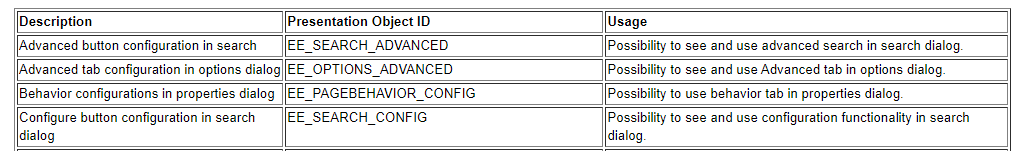
Best Regards,
Yasas
Hi
You can restrict to the access of the Configure and Advanced buttons in a search dialog box by revoking the presentation objects EE_SEARCH_ADVANCED and EE_SEARCH_CONFIG. But, you cannot restrict to the search dialog box or the Show All option in the Search dialog box.
What you can do is;
You can create a advanced search query for the user to enter the results for only a specific serach criteria and save that Advanced search query as a saved search and add it to the user’s Navigator under the desired folder, and hide the default customer window from the user’s navigator in the user’s personal profile or in the desired base profile if it is required for all users in a specific base profile. And you need to make sure that the user/users have no access to the presentation object EE_NAV_CONFIG, which will make sure that user cannot unhide the customer window from the navigator.
For an example,
if it is required to search the customer window only by Customer ID, Association No and the Country, then you may create a advanced query like below, and save it as a saved search for the user.
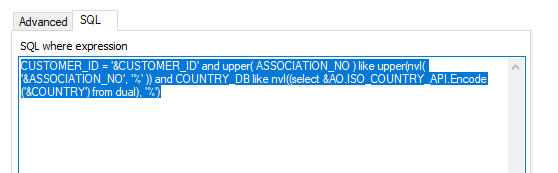
And then adding it to the navigator, and when clicked on it, user will only get the specified search criteria to enter.
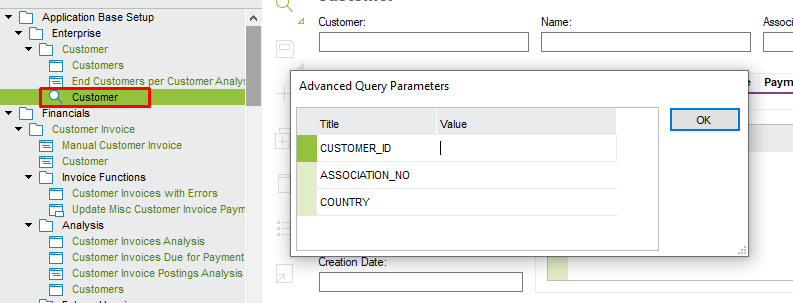
Thanks,
Enter your E-mail address. We'll send you an e-mail with instructions to reset your password.