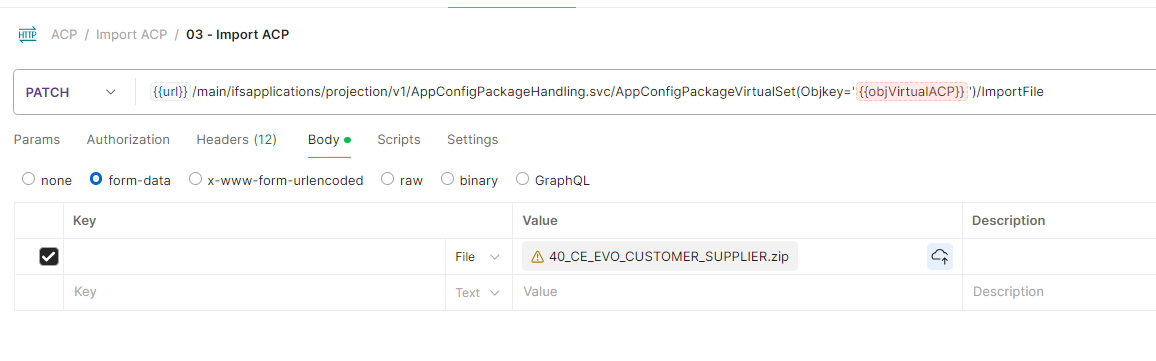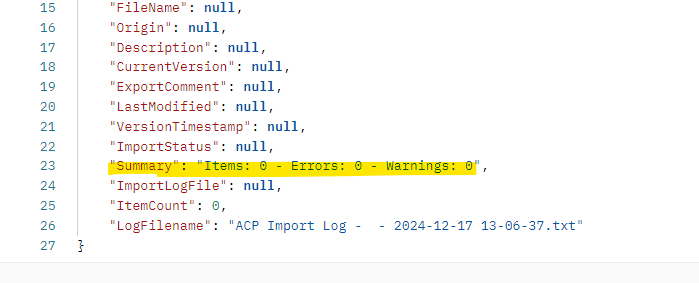I know the installation script can grab ACPs from a folder location, but this requires downtime.
I know the Aurena GUI application can accept ACP ZIP files, but doing this in a web browser requires a mouse and can’t be scripted. When deploying a lot of ACPs, it’s too easy to miss one.
I’d like a process for deploying ACPs in a brutally repeatable fashion (i.e. scripted) without causing end user downtime.
So far, I figured out I can POST to this entity set to create a new object:
AppConfigPackageHandling.svc/AppConfigPackageVirtualSet
This gives me the Objkey to use for GET requests:
AppConfigPackageHandling.svc/AppConfigPackageVirtualSet(Objkey='0123456789ABCDEF0123456789ABCDEF')
I can’t figure out how to build the correct payload for this PATCH request. The debug consoles in Chrome and Firefox aren’t showing me the request payload.
What payload does this ImportFile request need?
AppConfigPackageHandling.svc/AppConfigPackageVirtualSet(Objkey='0123456789ABCDEF0123456789ABCDEF')/ImportFile
After this, I expect to call these and can probably figure out the next steps after I get the binary file uploaded.
POSTAppConfigPackageHandling.svc/UnzipAcpFile
{"Objkey":"D7318EB043244082AC0813F5F52516A9"}
POST
AppConfigPackageHandling.svc/AppConfigPackageSet(PackageId='{PackageId}')/IfsApp.AppConfigPackageHandling.AppConfigPackage_Publish