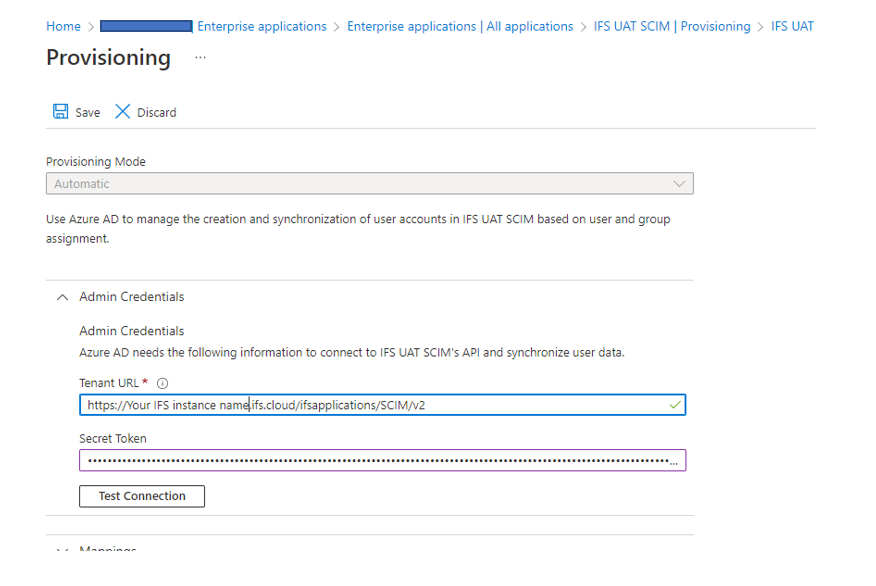Hi all,
We are trying to configure SCIM to sync users from Azure AD to IFS Cloud. We are able to generate token for SCIM client but when I try to access SCIM endpoint, I’m getting 404-Not Found. PFB URL which I’m trying to access. Can someone let me know how can we get SCIM endpoint.
https://<IFSDomain>/ifsapplications/scim/v2
Regards,
Santhanam S