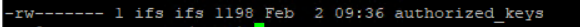Hi Everyone,
I am setting up the middletier on an azure linux vm, and using an azure windows vm as the management server. Both of these are in one Virtual Private Network.
I could configure and run the ps> .\main.ps1 -resource 'KEY' step.
But when running the ps> .\main.ps1 -resource 'KUBERNETES' step, I get the below error.
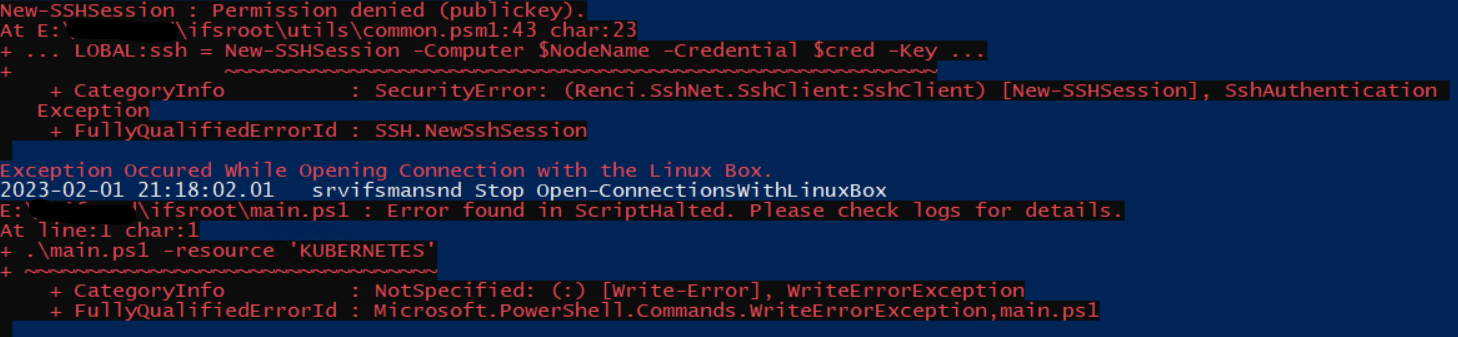
Has anyone come across something similar to this?
The generated key from the ‘KEY’ step is in the authorized_keys file of ‘ifs’ user in middletier server.
Also I can SSH into the middletier server from the management server using ‘ssh ifs@managementserver’. It asks for the password though.
I also tied setting the PrvKeyFile variable in the main_config.json but no luck.
Thanks in advance.