HI ,
I have created one Report rule to send a mail when user click on RMB from customer order(Print Order confirmation).
It is not hitting the rule. Can anyone help/suggestion. did i make any mistake ? Thanks .
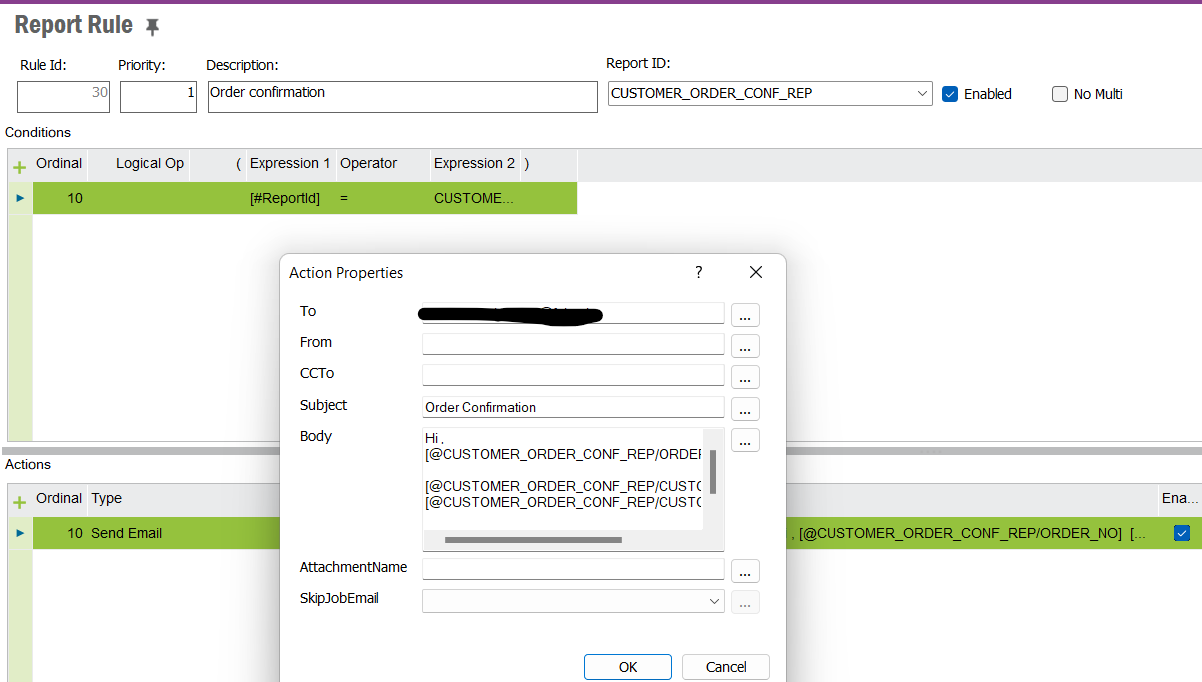
HI ,
I have created one Report rule to send a mail when user click on RMB from customer order(Print Order confirmation).
It is not hitting the rule. Can anyone help/suggestion. did i make any mistake ? Thanks .
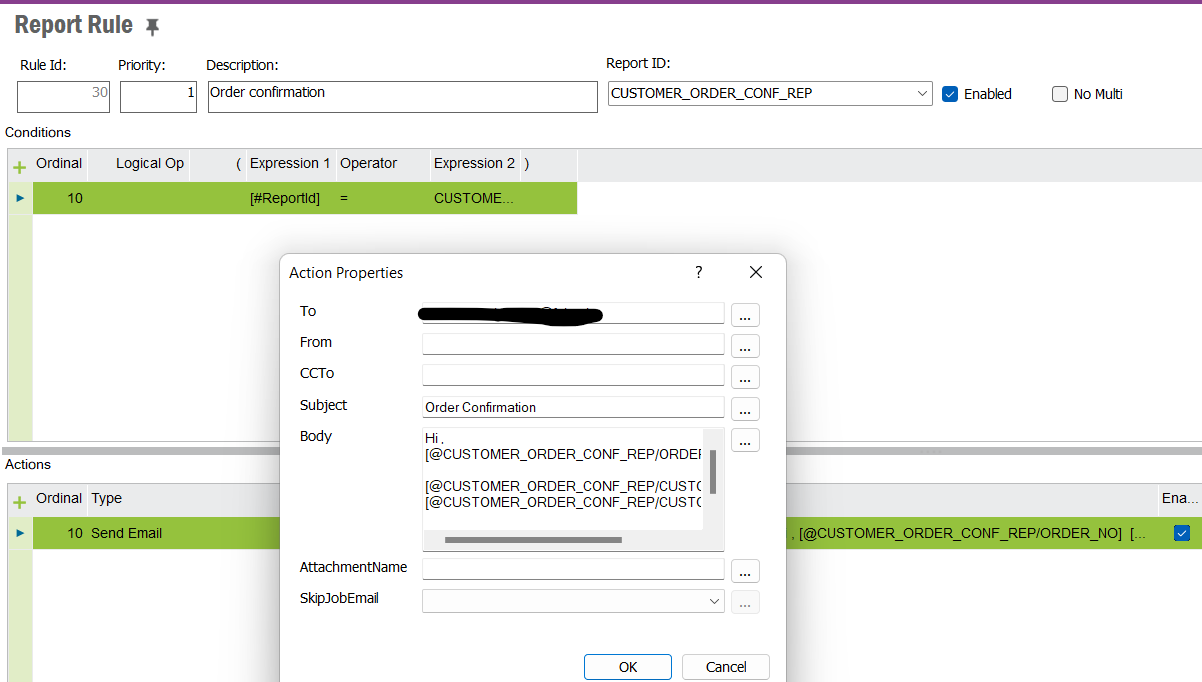
Best answer by MiLeNL
Yup that's it. Are you pressing ‘OK’ after the print dialog has appeared? Typically the report rule log should show a log entry with like ‘No condition met’ or something like that if you print.
To troubleshoot i would suggest to remove the condition and make sure it fires without any condition attached to it.
Enter your E-mail address. We'll send you an e-mail with instructions to reset your password.