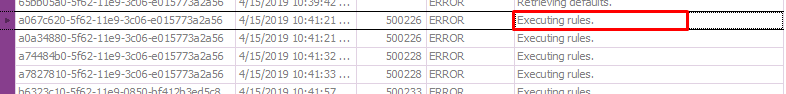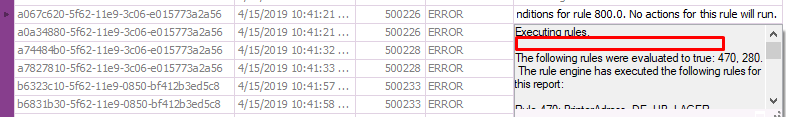Hi,
In IFS App8 version, Report Rule Log screen does not explain the reason for the errors in detail (why it is in error and so on). At least, an idea can be got, only if a print job ID is also there, so that we can go to the relevant print job and take look.
Otherwise, I think we can not find on which report rule, the error has occurred and why. I have checked App9, and it provides a more detailed error description including the rule ID which has had the error.
Are these errors are saved in a log file in some folder in the application server in more detail ?
Can we get some information through the log ID (the highlighted part in the screen shot) ?
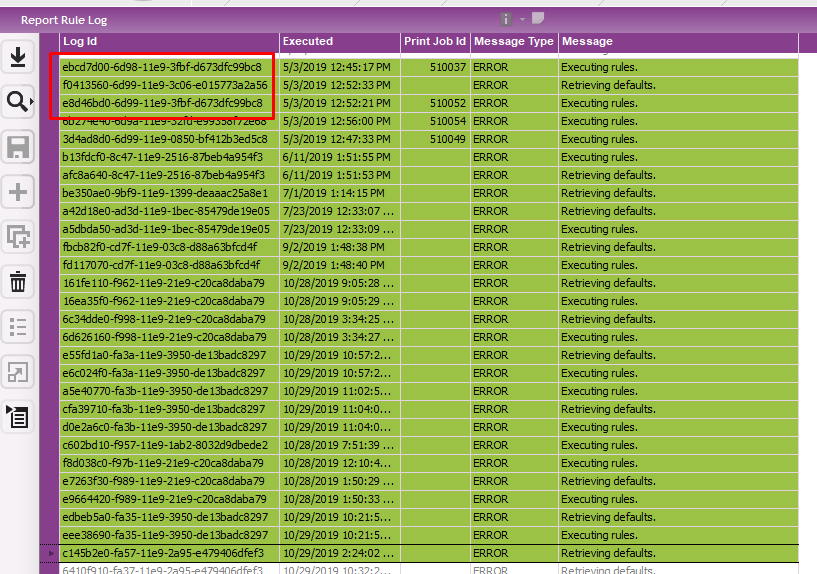
Thank you,