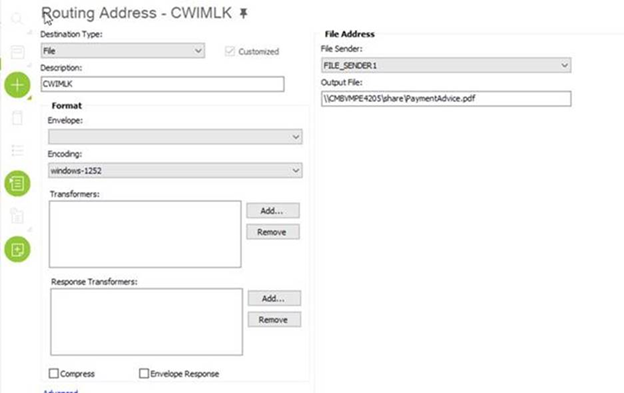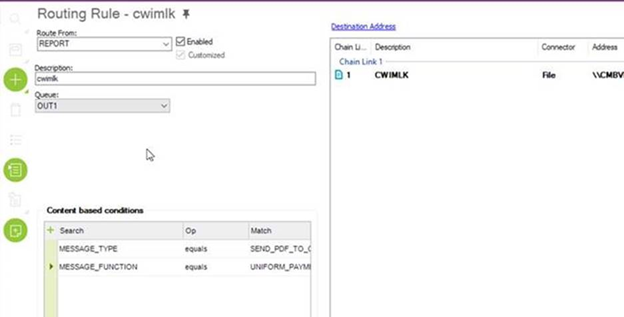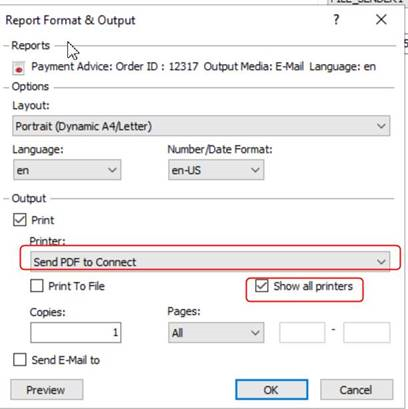Hi
Can some one guide us how to use the IFS PDF Inserts in a Order Report. We need to print few PDF documents mandatory with Purchase Order.
The document TEXT Phrases, is a bit of challenge to align the content as per the expectations.
Where are and how can we call a PDF insert in the report? Is this a configuration in the report designer tool, Or is it to be configured or updated in the solution manager /report definitions.
Regards
Vivek
Best answer by Rusiru Dharmadasa
View original