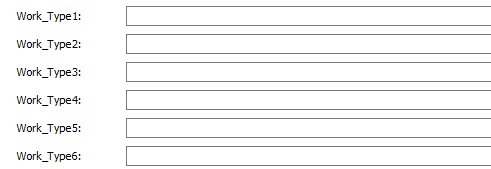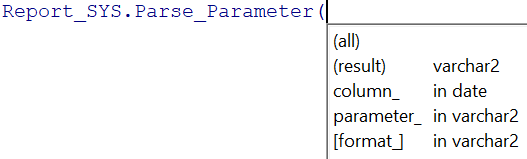Hi,
When I want to run my quick report. I want it to provide me with the data of all the 3 suppliers, but it only gives back the results of the first supplier.
So what is the input to look for multiple values and report those multiple values back into the report?
Help is appreciated!
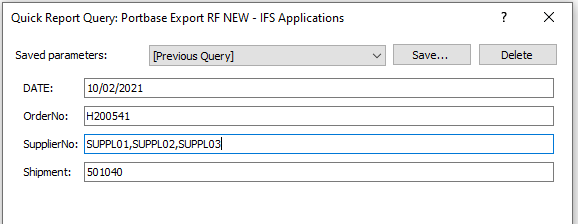
Kind Regards