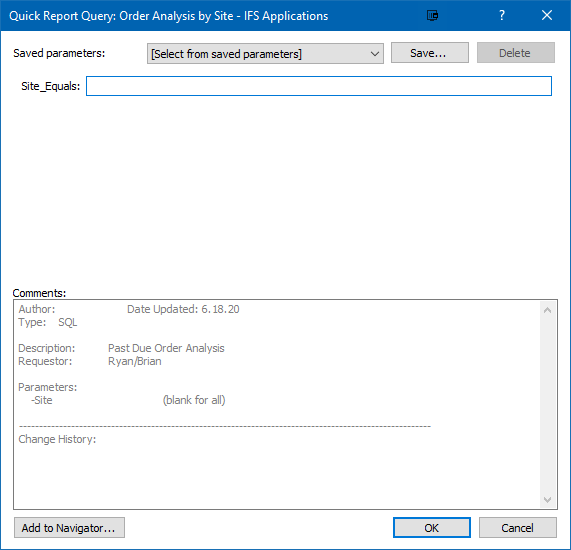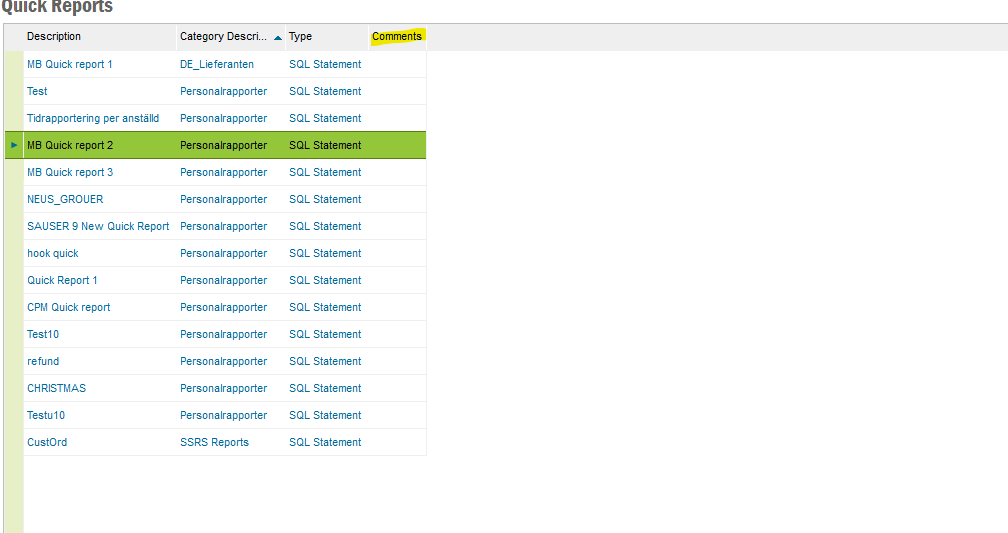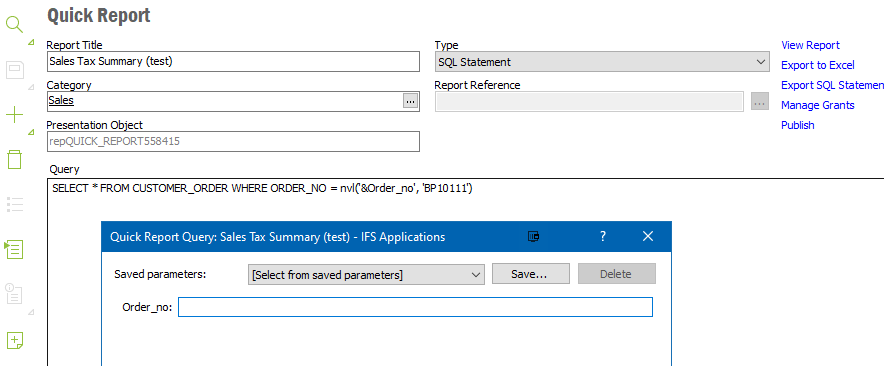We have a quick report with no parameters, but we want the Parameters window to pop up to show Comments in which we’ve documented each column on the report.
Can this be done?
How do you document your quick reports for users since there’s not other place to put user info?