I have a quick report with a date column . problem is that the column also displays the time
I just need the date .But I don’t want to make it a string as well . I used to_date but didn't work.
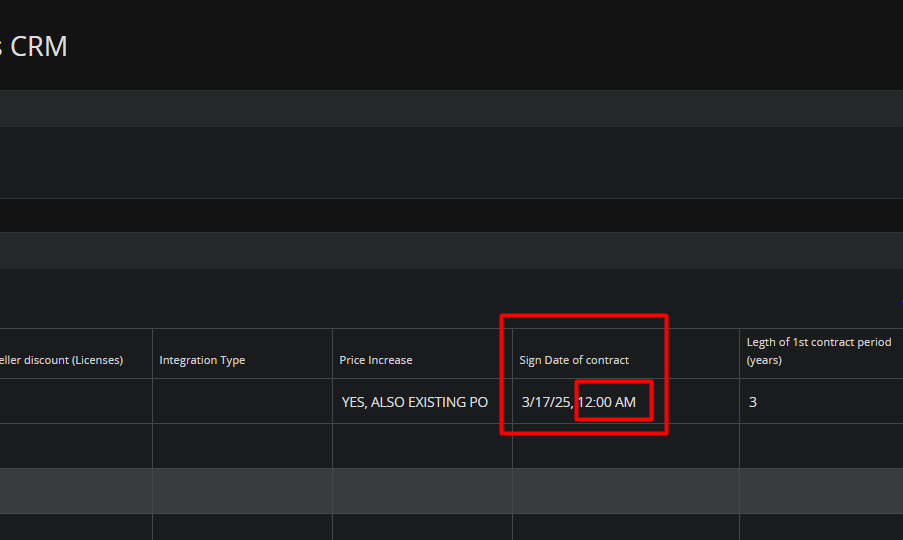
Enter your E-mail address. We'll send you an e-mail with instructions to reset your password.