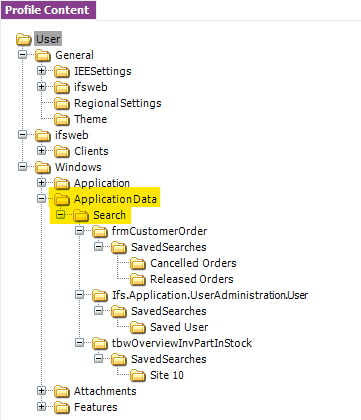Hi,
We have a lot of saved searches in our system, however they all seem to be tied to the user who created them. In order to get them out to people we are sending them from the saved search menu which appears in a users notifications.
Is there a better way to get out to people in mass. Ideally, I’d like to “publish” them out so that anyone can use them.
We are using Apps 10.
Any help is greatly appreciated.
Mike