Hello Everybody,
We are running Apps10 in the cloud. With POSTMAN I can access the api that gives me back the part catalog fields. I have copied the PHP code from Postman but it doesn’t work. It gives me back this screen:
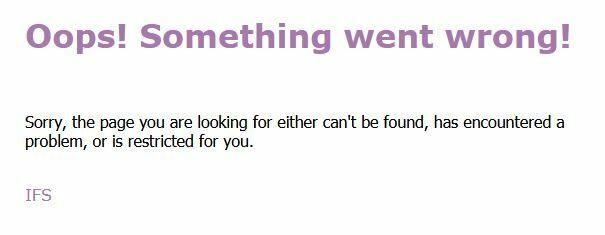
I have tried also the Javascript code and it doesn’t work either. But if I start chrome with --disable-web-security, it works.
Now the question is: what do I need to let the PHP code work succesfully ?
Thanks to anyone that can help.






