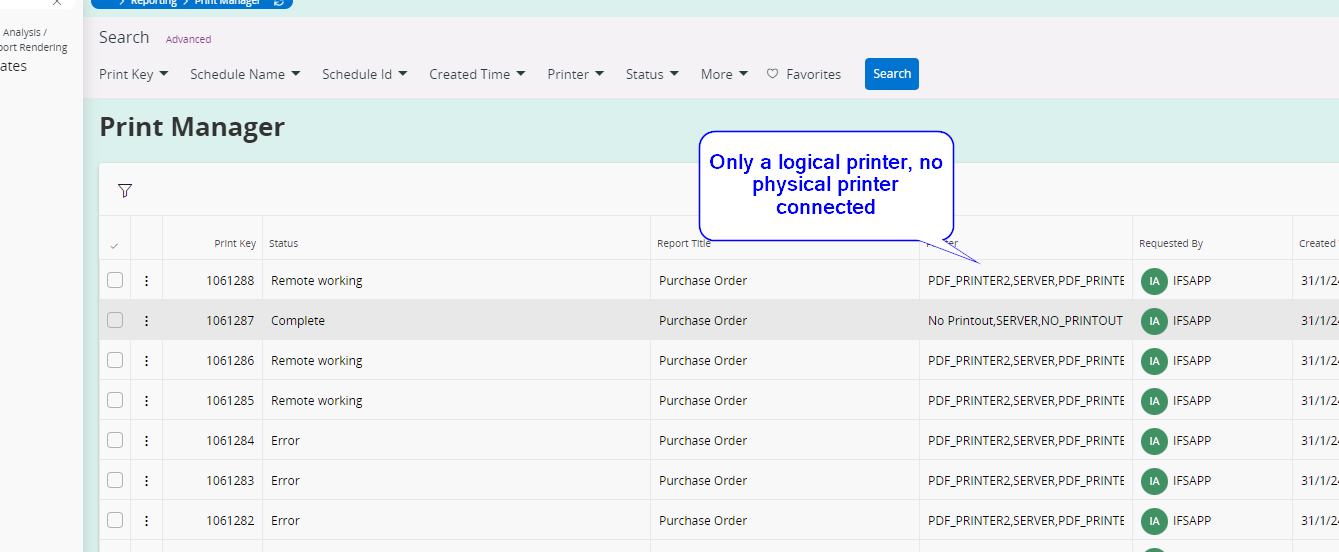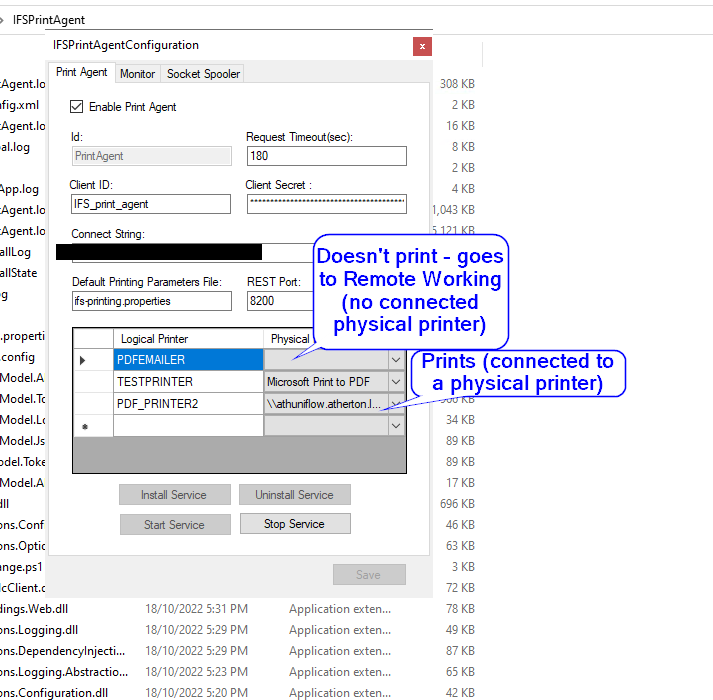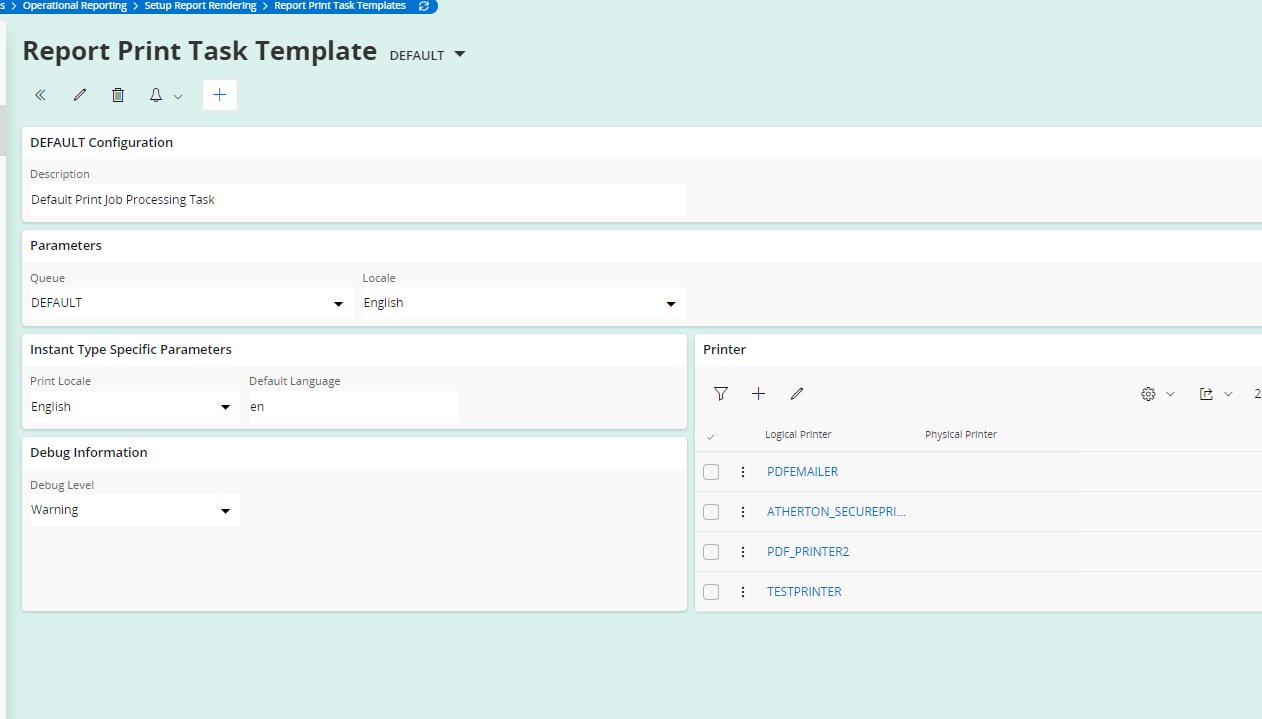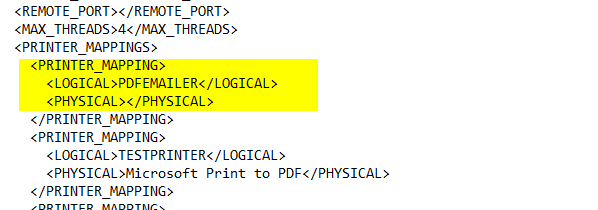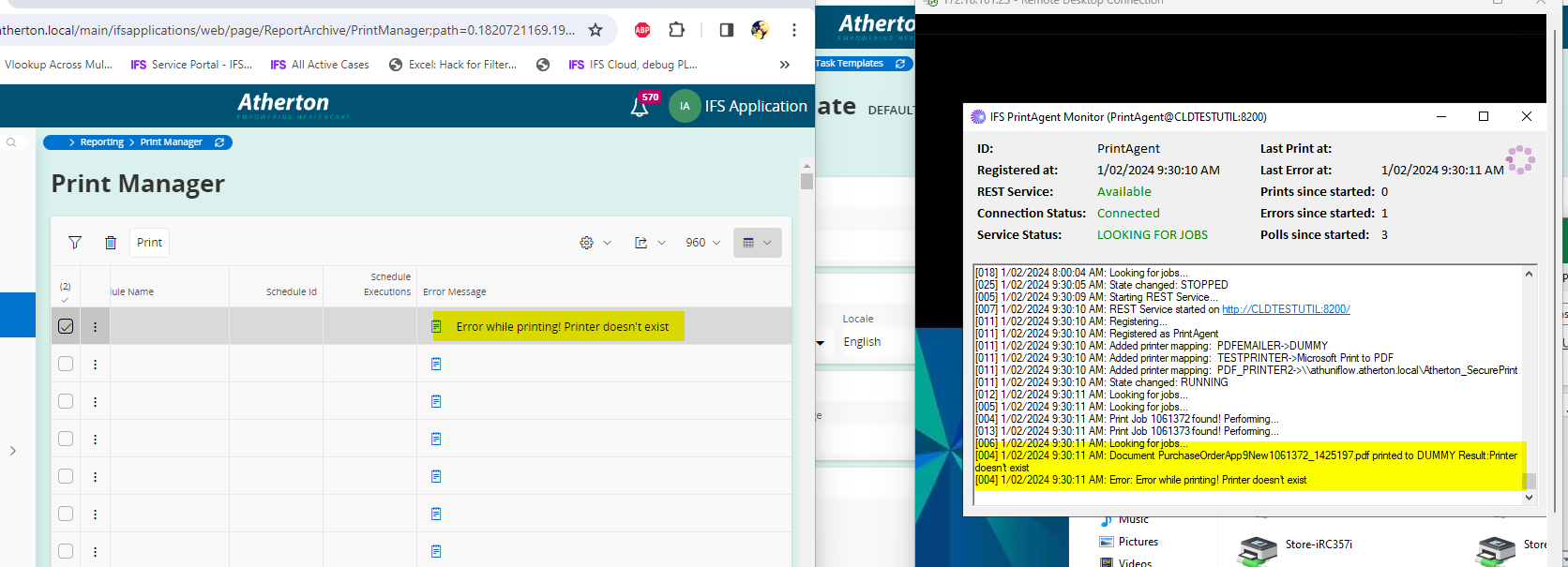Hi all,
We’re on Cloud 23R2.
A question around the logical printers that aren’t connected to a physical printer.
In Apps9 we have a logical printer - PDFEMAILER which isn’t connected to a physical printer. When the users print specific order reports to this printer, a custom event will pick it up and email the pdf to the external parties. This has been working fine.
Now when I try to do the same in Cloud (an upgraded system from apps9), the print jobs go to Remote Working when I print to PDFEMAILER logical printer. If I print to a logical printer that has a connected network printer, it comes out fine and the job goes to state - Complete.
Printing to the standard no _printout printer too works fine where the job gets completed and the pdf gets archived.
Things I’ve tried:
- Reinstall, restart PA, restart utility server (the server with PA installed)
- Create a new logical printer (without a connected physical printer)
- Restart reporting pods on mws
Any ideas why? Is it because the mws or PA doesn’t know what to do with the logical printer?
TIA.