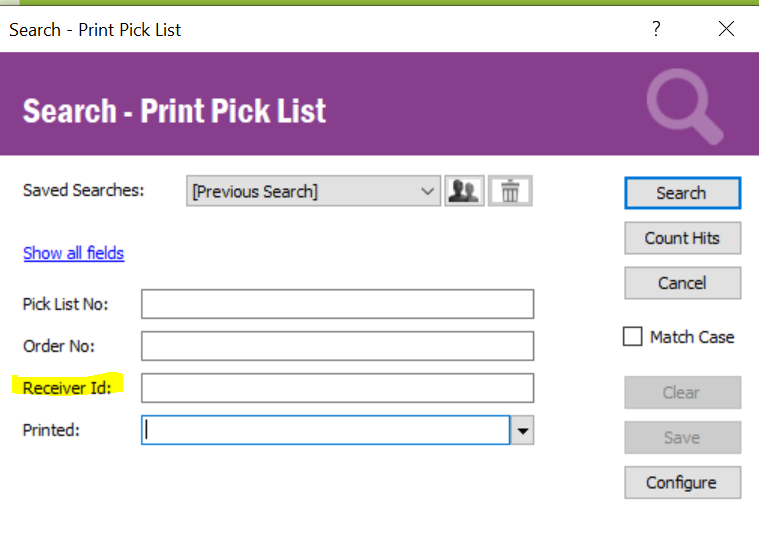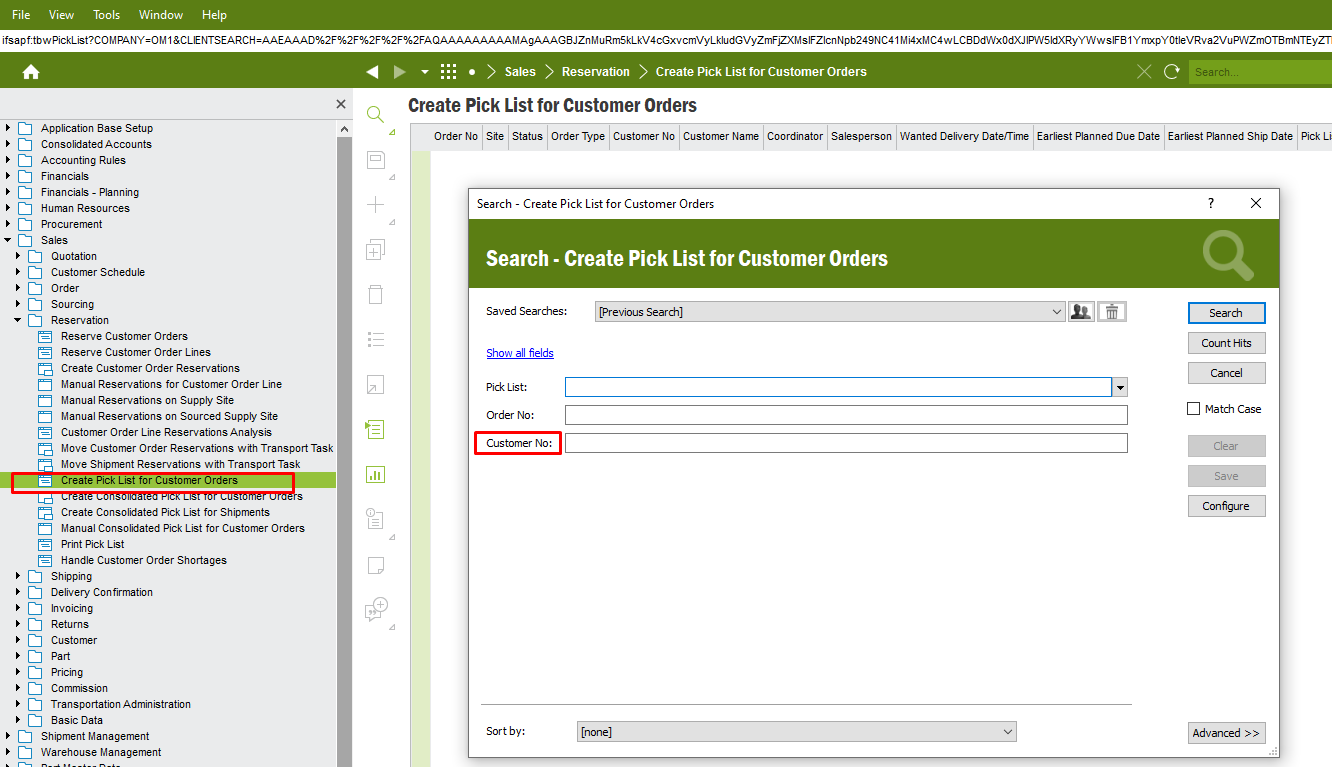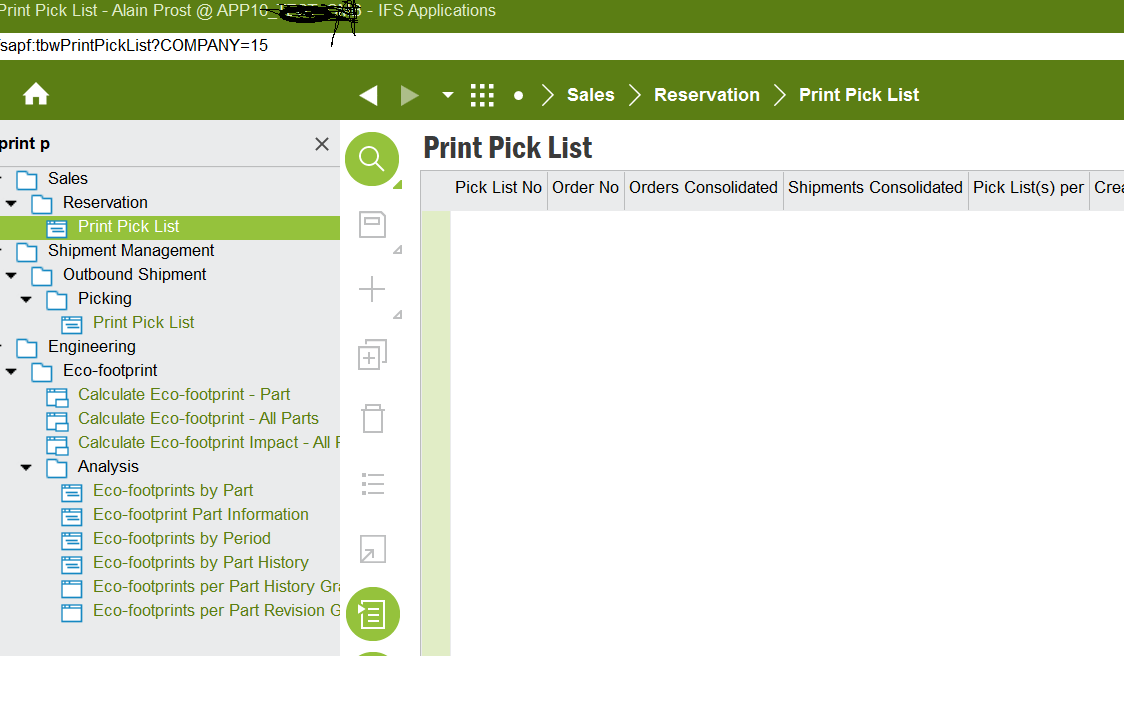As we are upgrading from IFS8 to IFS10,
we need to find and print picklists by customer , In IFS 8 we have following screen, i cannot find anything like that in IFS10, Although we are not using consolidated picklists , I checked and i cannot consolidate picklists by customer no. any one have any idea on how to approach this in IFS10.
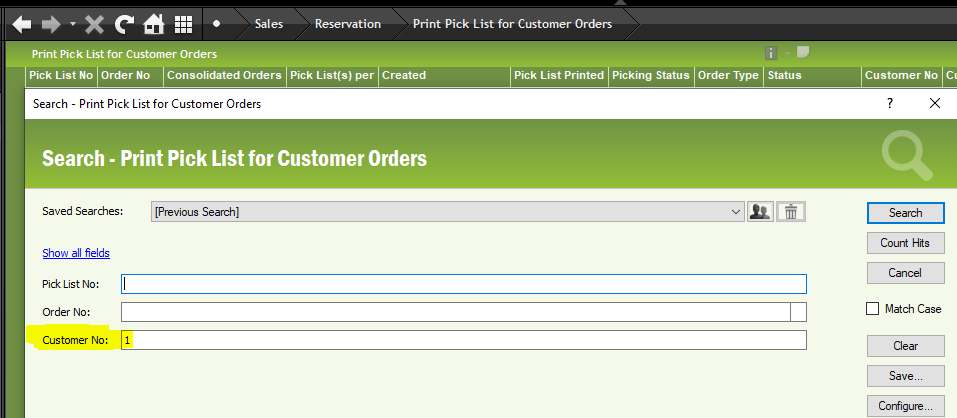
Thanks