Hello,
I would like to automatically pre-fill the value of the "PartNo" field in the part screen via BPA :
So I created this very simple workflow:
Which is triggered when you click on the "+" :
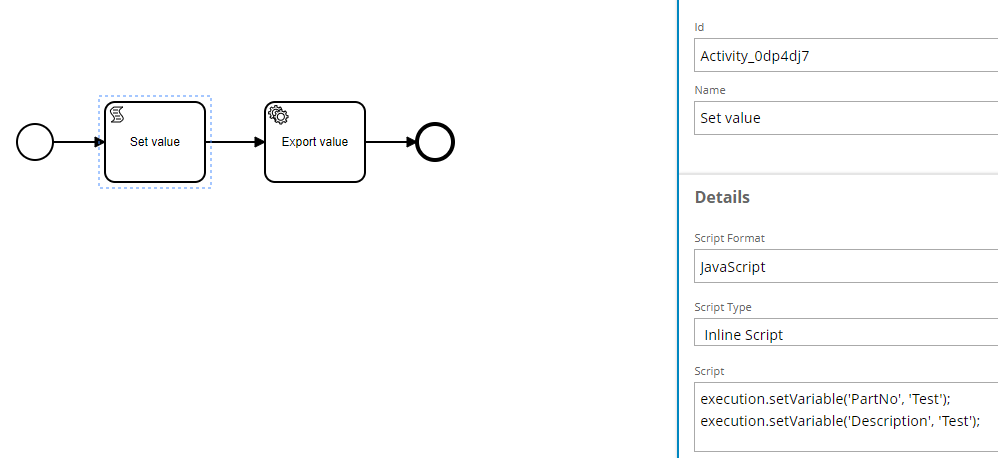
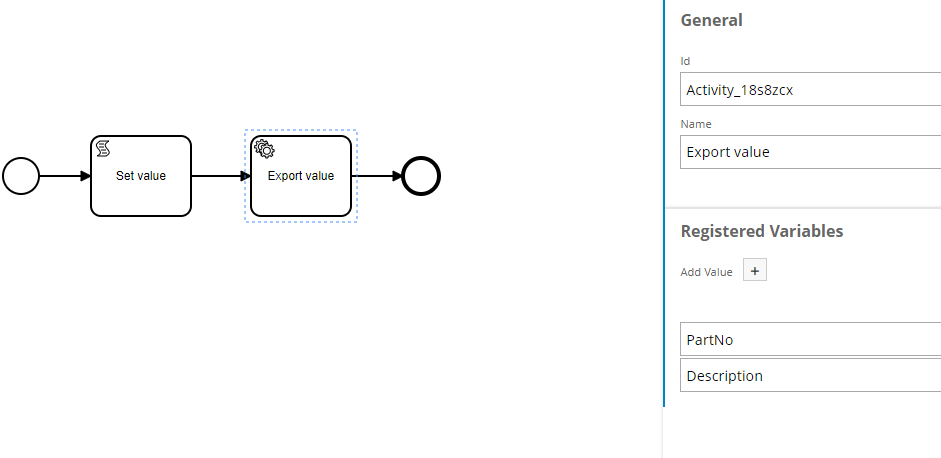
However, nothing happens when you click on it.
However, if I try to pre-fill the field next to "Description", there's no problem:
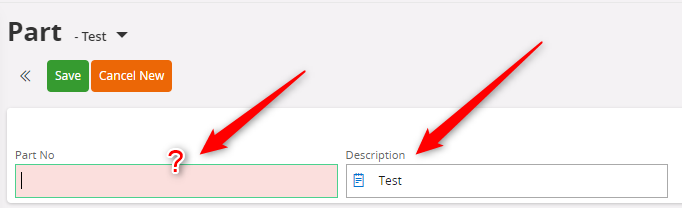
I have the impression that the "PartNo" field poses a problem because it's the primary key?
Is this the case? Is there a solution?
Thanks for your help,
Théo
