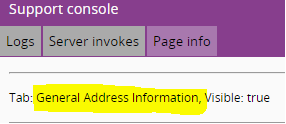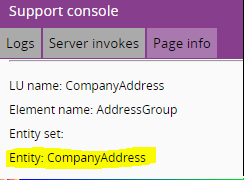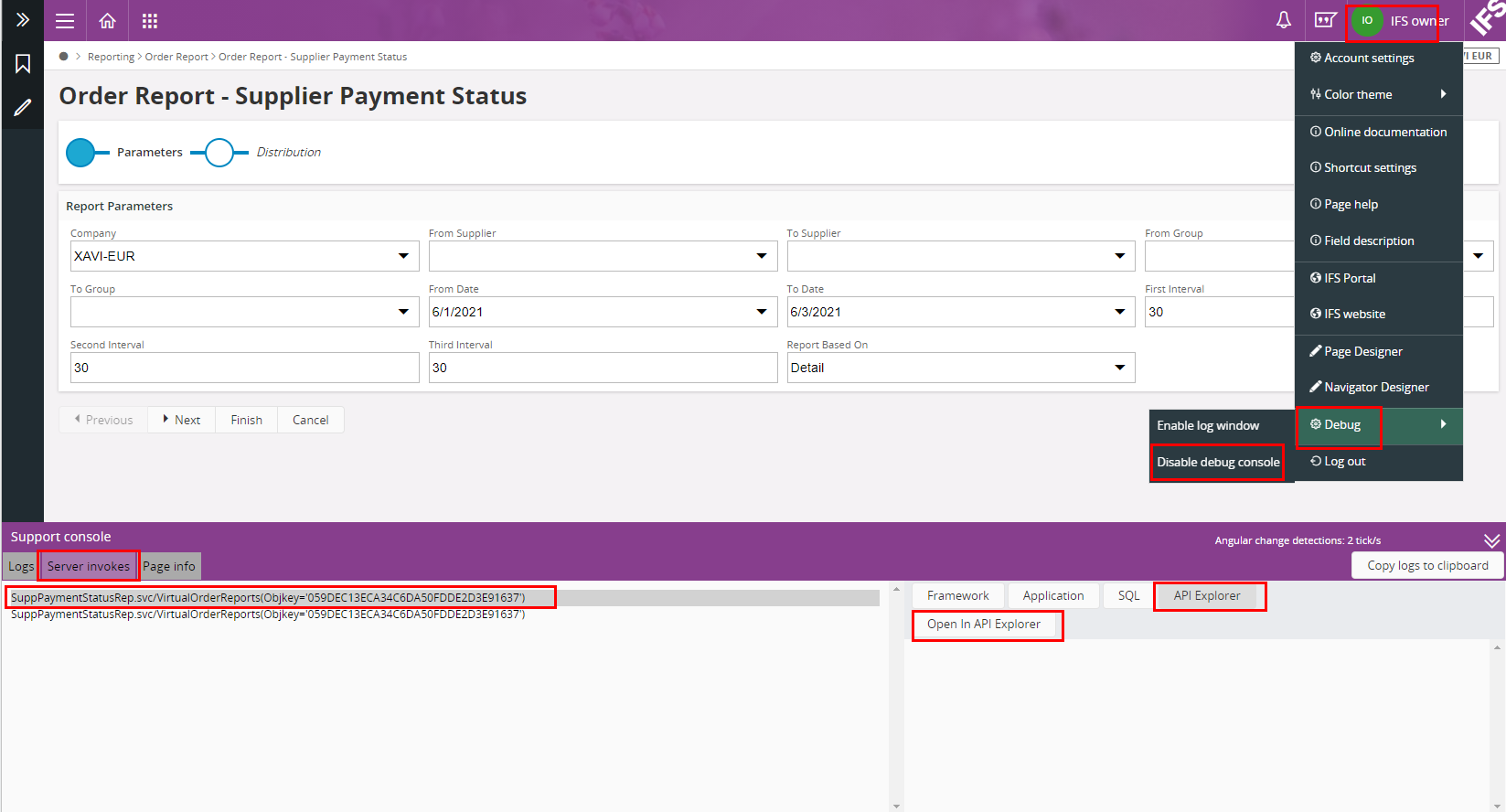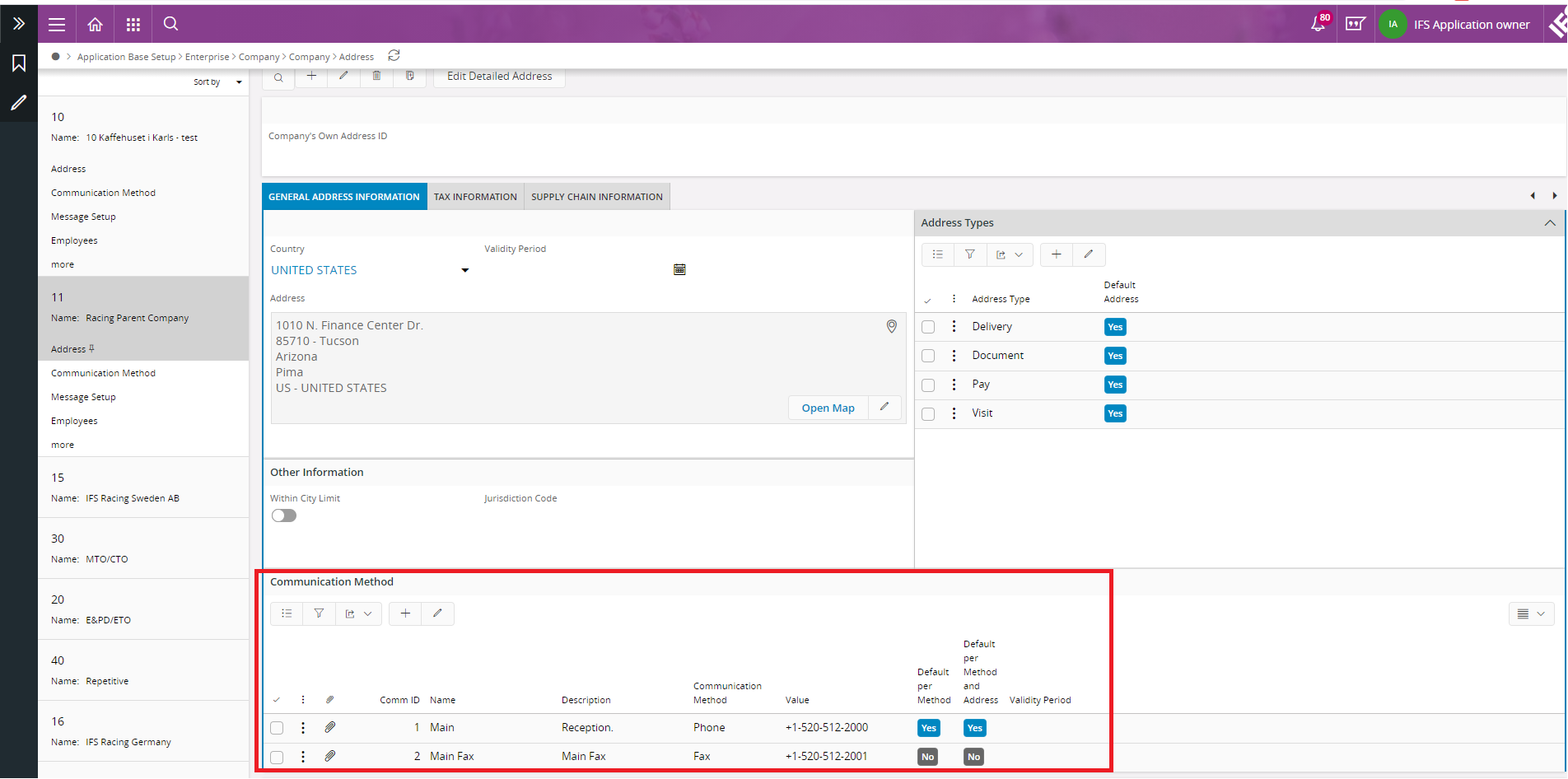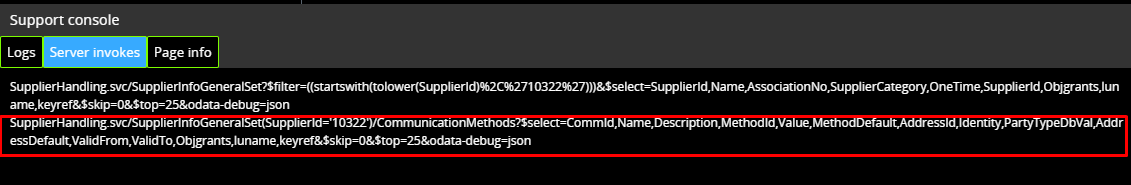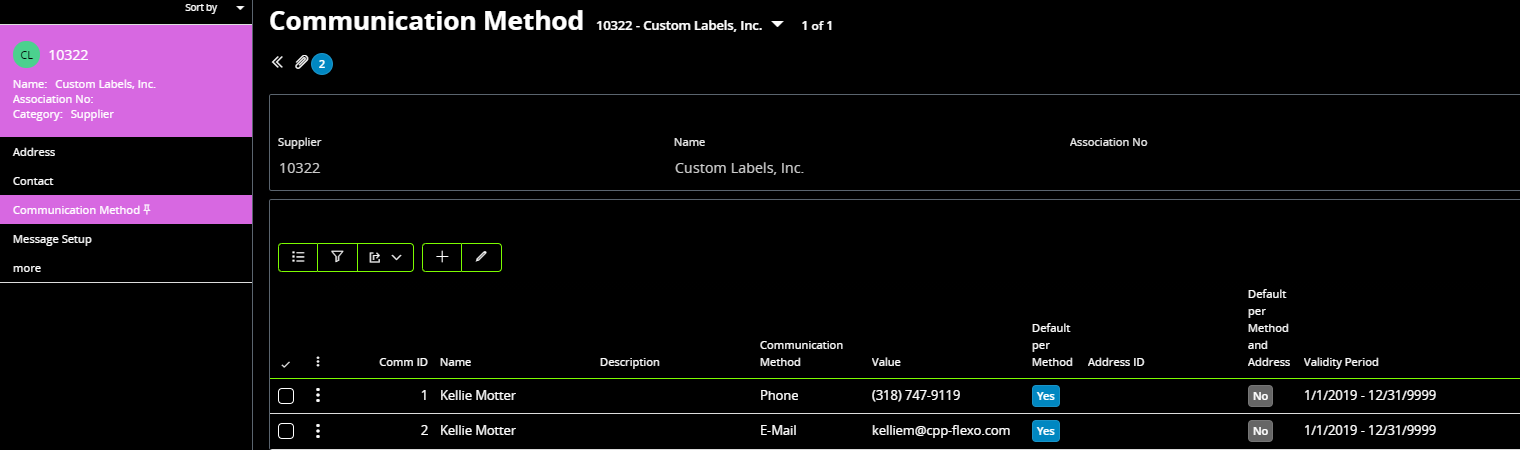When we are working with the POSTMAN IDE, need to create REQUESTs from API. In Aurena, we can follow the below REQUEST structure to generate it. https://<APP_SERVER>/int/SOAPGATEWAY
Using the "API Explorer" window, we are able to get the exact API documentation. Afterward, we are able to find the REQUEST from the Doc.
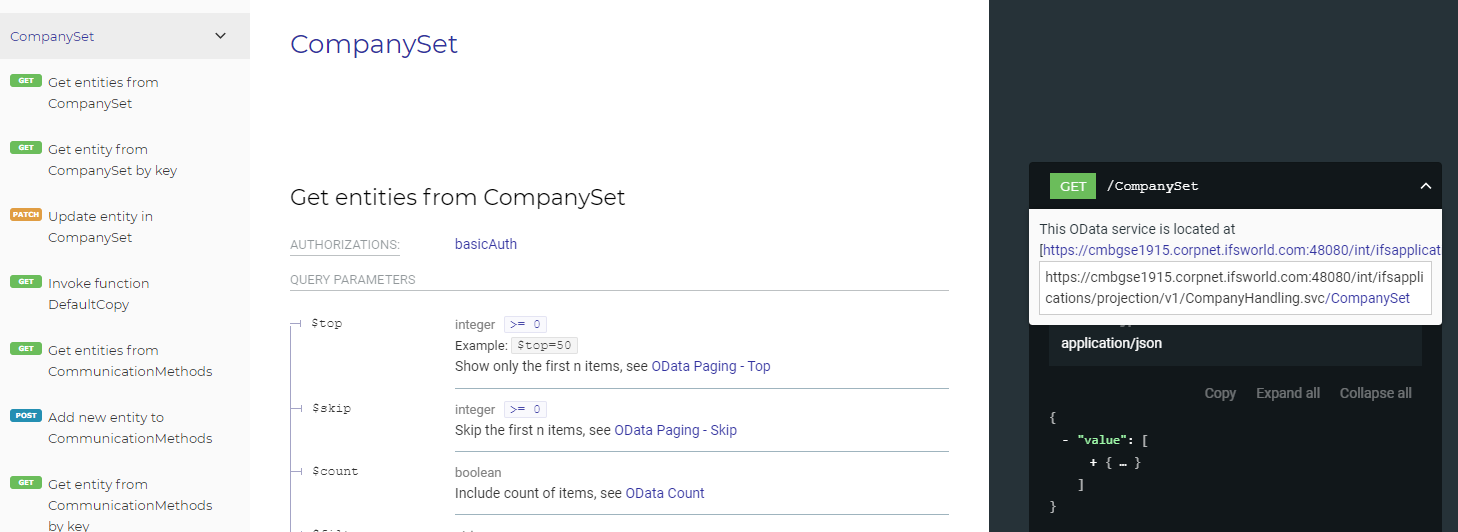
In order to find the request, what I'm doing is,
- Finding the name of the tab.
-
- 2. Finding the Entity.
-
- Finally using the Entity and searching it the API Doc.
Sometimes for point 2, the problem is we may have to use EntitySet rather than Entity. For example, if we need to get a company from the companies on the list we may need to use EntitySet.
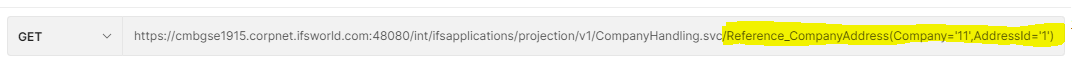
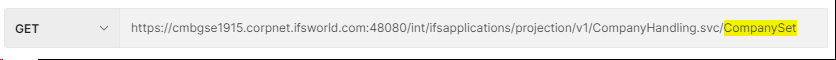
My question is, is there any other way to find the API REQUEST rather than what I'm doing?