Hi,
We have two Zebra label printers mapped to a print agent that the warehouse uses to print labels. However, printing through IFS is taking a long time around 10 minutes. (Print agent is taking some time to fetch jobs from ifs). Each time it slows down, we restart the print agent and it works again without slowness.
Currently, we have a logical printer named TEST1 mapped in the code as shown below:
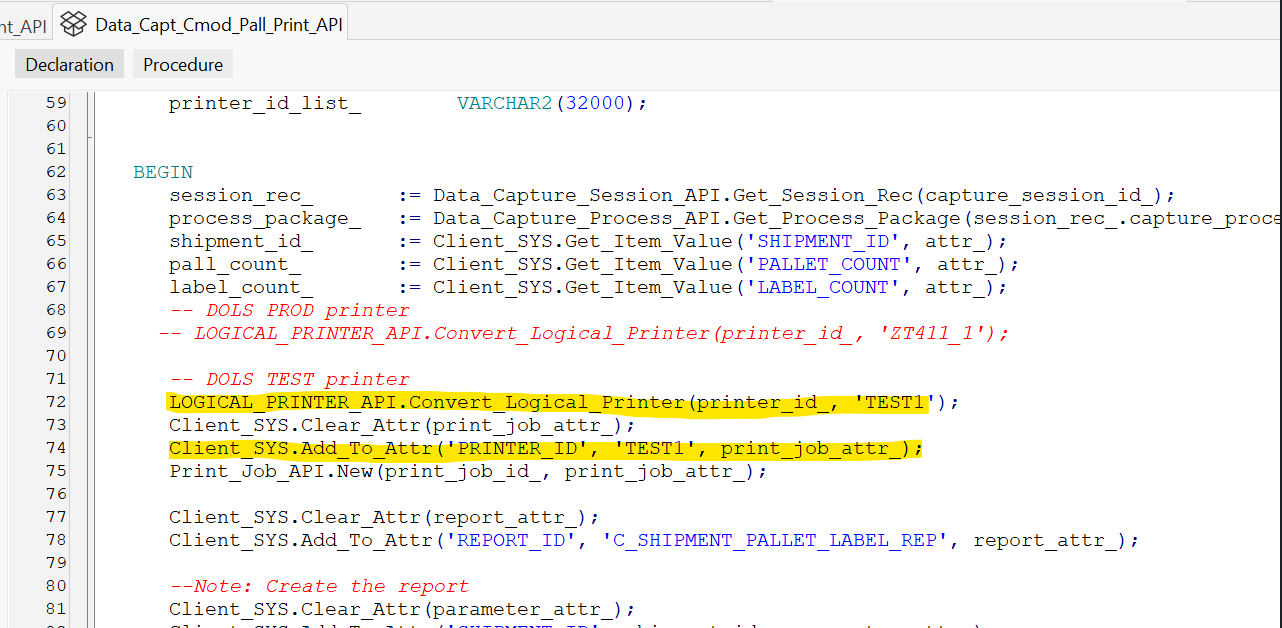
As a potential solution, we are considering setting up the Zebra printers as network printers(wirelessly through Wi-Fi) in the warehouse, . If we set up these two printers on the network instead of using the print agent, is there a way to specify the network printer details in DATA_CAPT_CMOD_PALL_PRIN_API?
How can we define it in code?
Alternatively, are there any other solutions you would recommend to prevent slowness in printing? We are open to suggestions such as optimizing the print agent configuration, enhancing network setup, or any other best practices that could help improve the performance.
I appreciate your help!
Best Regards,
Sara
