Hi,
how can I get a value from a text field (for example a part no, project id etc.) into a variable in PL/SQL (something like Apex)? Is that possible?
For example:
select * from table where column = :text_field;
thank you
Hi,
how can I get a value from a text field (for example a part no, project id etc.) into a variable in PL/SQL (something like Apex)? Is that possible?
For example:
select * from table where column = :text_field;
thank you
Best answer by Charith Epitawatta
Hi
When creating a custom event, you can select which attributes you need to be available for your event action.
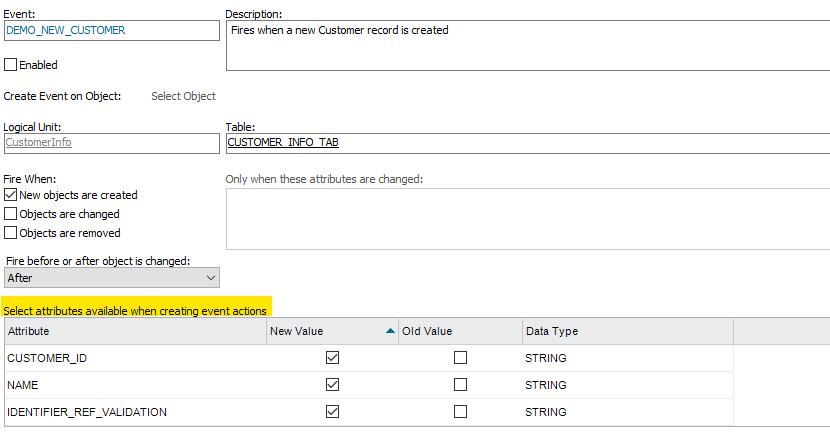
Once you have selected the necessary attributes above and saved, they will appear in the available substitution fields section when you create an action for that event. You can use them in your event action as variables in your SQL block.
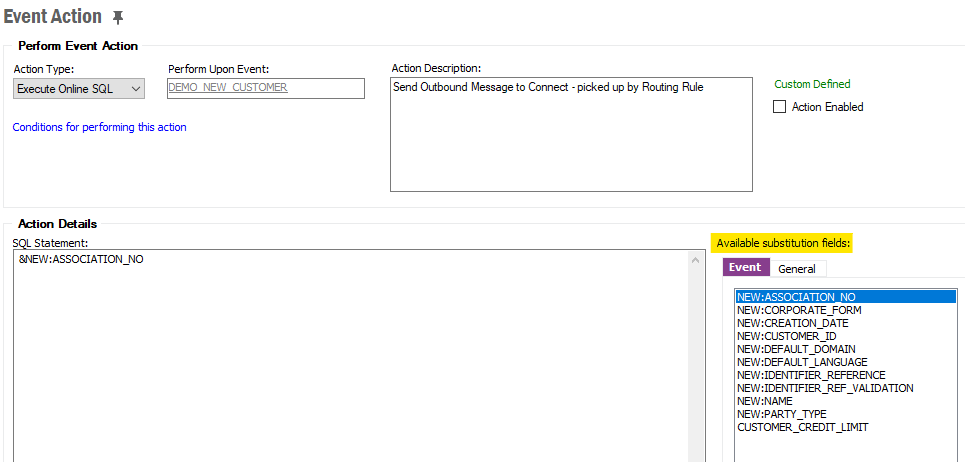
You can find the Custom Events documentation here:
Hope this helps!
Enter your E-mail address. We'll send you an e-mail with instructions to reset your password.